Agile is an iterative software development methodology that has rapidly spread into many organizations due to the range of benefits it provides. The State of Agile reports that 75% of the companies adopt agile because of the accelerated software delivery, while 55% stated increased productivity as the main reason for adopting it.
Today, various agile methods are being used around the globe, each with its own distinctive features. In this article, we list twelve of the most effective agile software development methods, how they work, its advantages & disadvantages, and why software developers would use one method over the others.
Agile is a software project management methodology that takes an iterative and incremental approach for continuously developing and delivering software into the market. Unlike in the waterfall approach, where developers ship the whole product in one go, agile methodology promotes delivering small pieces of software at each iteration. It enables organizations to ship high-quality features to the customer faster. Agile teams continuously evaluate the project plan, requirements and results, making them highly adaptable for changes.
There are many reasons software companies embrace agile methodologies. Agile teams work in a customer-centric manner; thus, organizations use them to get high customer satisfaction. Also, agile lets organizations have a higher software development velocity and ship software faster to the customers making revenue generation a speedier process.
Agile enables better control over the project and promotes the quality of the software at the beginning of the process to ensure the delivery of high-quality software. This continuous evaluation and delivery process reduces the risks associated with projects. There are methods to identify risks within agile and mitigate plans to avoid project failures.
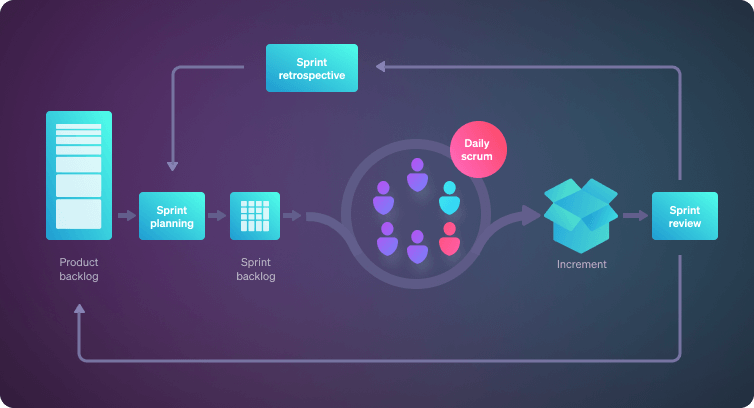
The scrum method consists of teams that work in iterative development cycles known as ‘sprints’ which last for two weeks. Scrum teams conduct the ‘daily scrum’ meeting for 15 minutes each day. Usually, the project manager leads it, and team members discuss the progress of each of their planned work, any blockers, and mitigation plans to remove them.
Scrum provides transparency to the teams, enabling each member to know what others are doing. It helps identify the risks and blockers in advance and mitigate them as early as possible to flow the committed work in sprints smoothly. However, such project work segmentation that focuses only on a set of work can sometimes lead team members to lose track of the complete project.
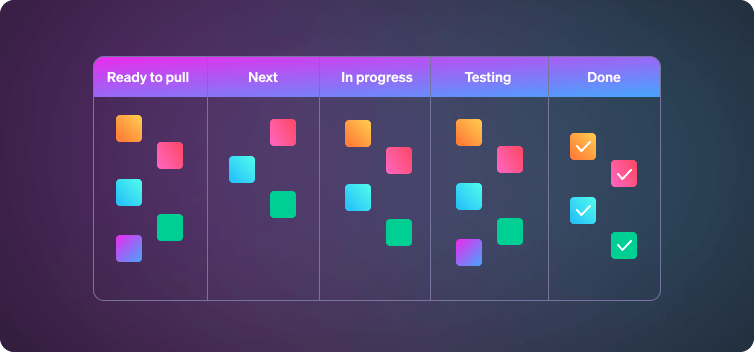
Unlike other agile methodologies, Kanban methodology tracks work progress in a ‘Kanban board’ with columns having task cards in different progress states such as work to-do, in-progress, and completed. The state of the table changes when task progress changes. When you add a new piece of work into the table, you would create a new card for it in the Kanban board.
Software companies mainly use this method because Kanban is simple and easy. It allows the teams to see work progress visually, focusing on each development cycle and measuring the time required for each task to the next stage. Its disadvantages include its lack of timeframes, the inability to predict task completion and unsuitability for dynamic teams.
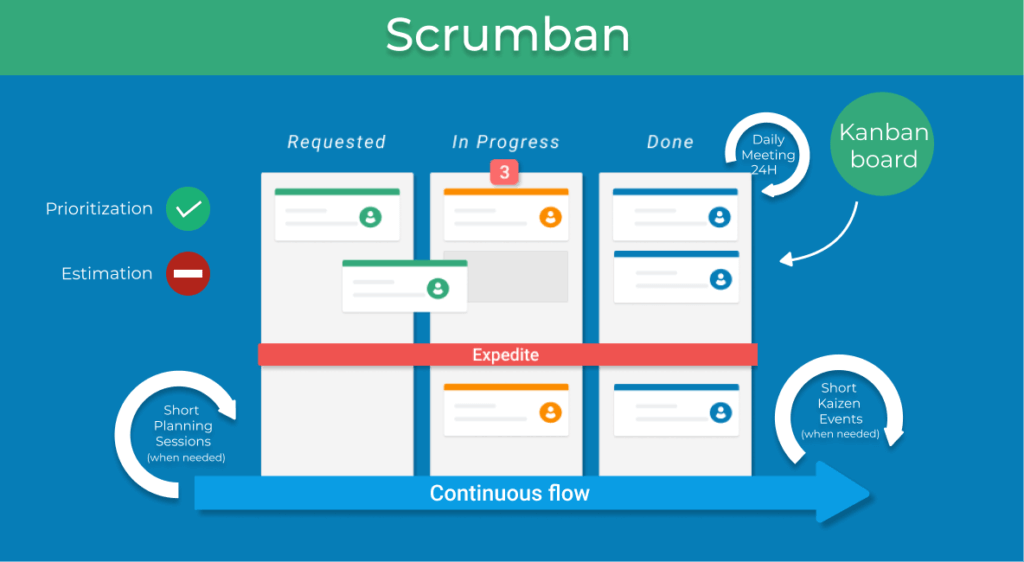
Source: BenchmarkSixsigma
Scrumban is a hybrid of scrum and kanban methods. Similar to Scrum, Scrumban consists of sprints of 2 weeks and, similar to a Kanban board, it visualizes the project on a Scrumban board that has more visual information. Scrumban planning occurs in an on-demand fashion, and new work is triggered when tasks go to the “To-Do” section. During the planning, usually, task prioritization occurs, and the tasks are added to the Scrumban board with priority marked.
Organizations choose this method for several reasons, one reason being letting teams break down work into bite-sized chunks. The visualization enhances the transparency of work and identifies blockers. Nonetheless, as it is a relatively new method, there is less documentation about its processes. Also, it is difficult to track and monitor as the team decides on what to work on.
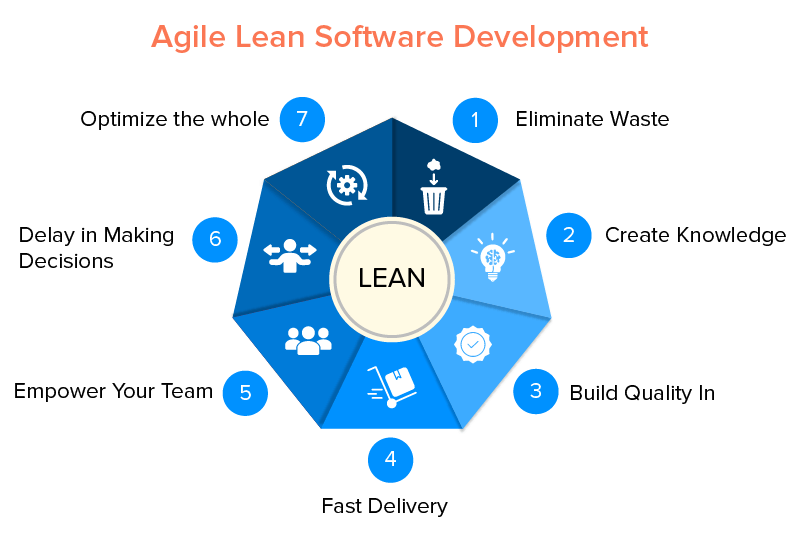
Source: Appinventiv
Lean Development was created by Toyota, which came from Lean Manufacturing and is applied to software development. It focuses on development time and resource optimization, minimizing waste. This method is also known as the Minimum Viable Product (MVP) method, where the team releases a bare-minimum version of a product to the customer. Then, based on the feedback, they will release new features and enhancements in the project’s next phases.
The LSD helps software development companies to reduce costs by eliminating waste. It encourages development teams to make their own decisions. Also, it enables releasing software in a shorter period. One of the disadvantages of LSD includes its dependency on teams. Because of that, it is less flexible for scalability than other frameworks. Another disadvantage includes the requirements for strong documentation, and the inability to do so can cause mistakes in development.
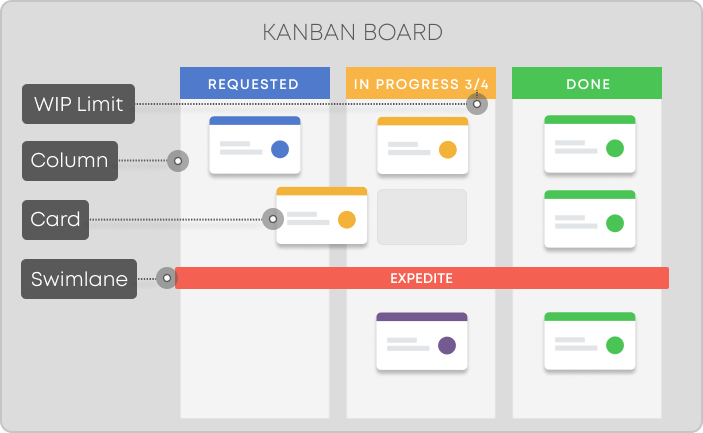
Source: Kanbanize
Based on Kanban methodology, a kanban board consists of different components, including columns, work-in-progress limits (WIPs), cards, a commitment point, and a delivery point based on Kanban methodology.
The column shows the “workflow” of the project, and each column contains cards that represent a specific task. The columns in the Kanban board can be “To Do,” “In Progress,” “Complete,” or a complex set of columns. Cards progress through each column until they flow to the ‘completed’ column. WIP limits indicate the maximum number of cards in a column at a given time. For example, if WIP is 3, that column cannot contain more than three cards at a time.
Kanban board provides a visual idea of how the project workflows. It lets the team focus on the currently planned work and track progress in real-time. It enhances the productivity and efficiency of the kanban teams.
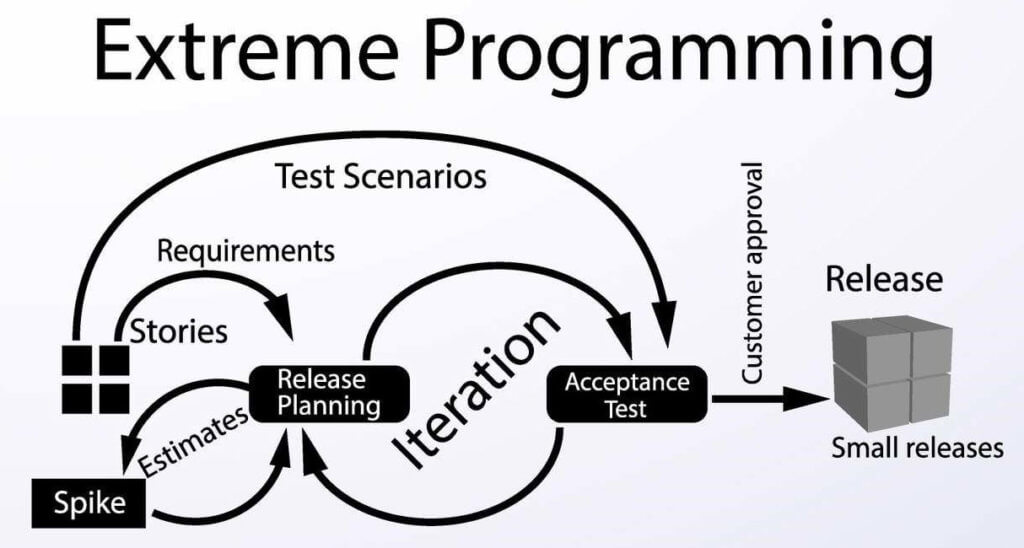
Source: Digite
The XP method aims to improve the software product’s quality and increase the responsiveness to varying customer needs. It works based on five values: communication, simplicity, feedback, courage, and respect. There are several practices of XP methodology. Developers sit together and program in pairs, code review, or unit testing. XP uses user stories to describe the customer’s needs allowing developers to understand the end product easily. There are weekly cycles in XP where the team discusses progress on the first day of the week, and quarterly cycles for releases.
Since it uses pair programming and testing, it helps to minimize code errors and enhance the software quality. This helps deliver a stable product to the market. However, it can be disadvantageous in terms of customer point-of-view as they need to keep involved in the process.
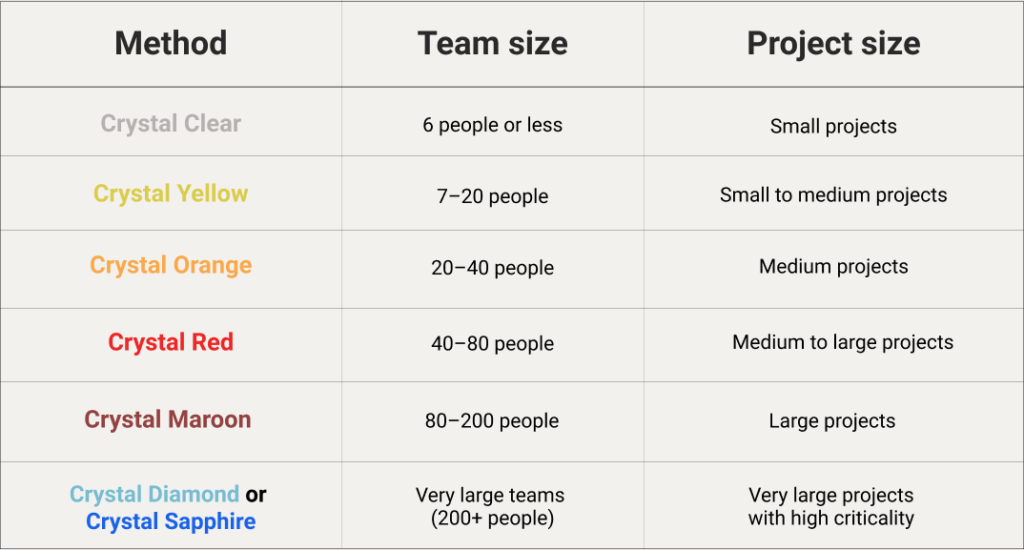
Source: Wrike
Crystal methodology is considered a lightweight and flexible method for software development. There are many variants of Crystal methodology, such as Crystal Clear, Crystal Yellow, Crystal Orange, and Crystal Red which differ based on the number of members in the team. Teams in crystal teams work on their preferred work, which promotes flexibility. The project teams do not have to stick to specific and fixed tools, and they can be dynamic and unique with their own set of tools.
The crystal method enables faster and regular software delivery and promotes osmotic communication for information flow among team members. Also, members who work on crystal teams have a lot of autonomy and often feel a sense of safety. However, this method may not work on remote teams as there is no clear knowledge sharing, and a lack of structure can negatively impact relatively new teams.
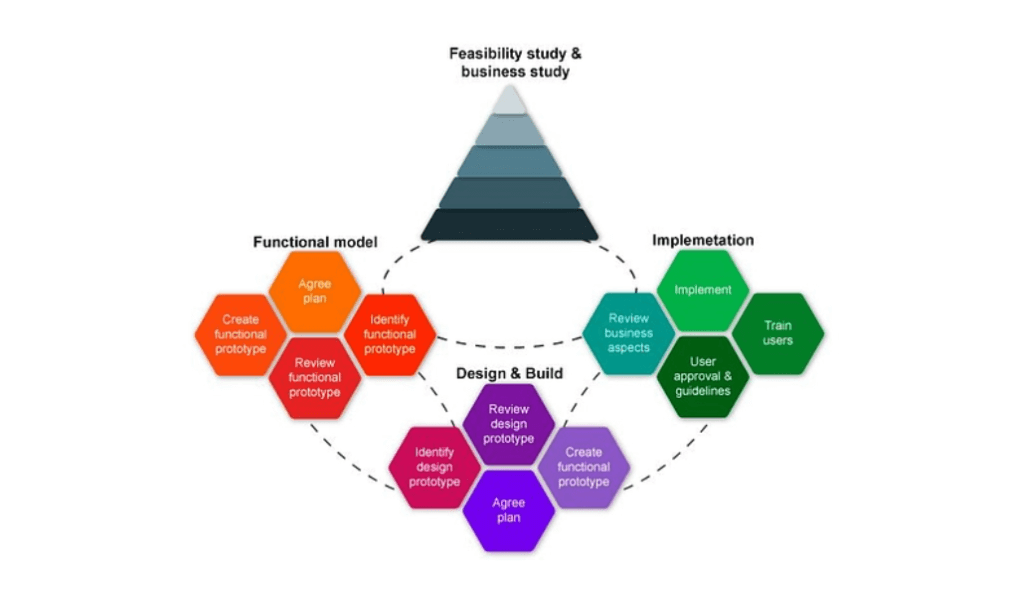
Source: NewlineTech
The DSDM is another incremental and iterative approach to software development and improvements done based on customer feedback. It was invented in 1994 when developers used the Rapid Application Development (RAD) method. DSDM includes more governance and strict guidelines than RAD.
Strengths of DSDM include rapid product delivery, reliability, and ability to complete the development on time. Weaknesses of DSDM include higher costs involved in its implementation, the possibility of sudden changes to the organizational culture, and the inability to implement it in smaller organizations.
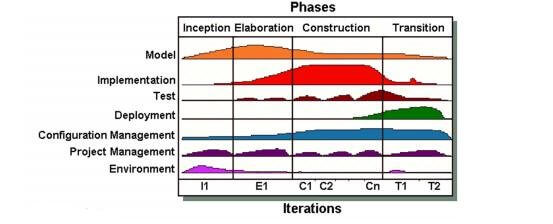
Source: ResearchGate
The UP is another iterative and incremental software development method containing several components and variations. For example, Rational Unified Process (RUP) and the Open Unified Process (OpenUP). It is an architecture-centric and risk-focused methodology. There are five phases of a UP: Inception where communication and planning happen, Elaboration for planning and modeling, Construction phase for project development and completion, Transition where teams release the final product to the customer, and production phase for maintaining the product.
The UP method enables accommodating changing customer and project requirements. Having clearly defined phases lets developers easily track progress. As it is risk-focused, it allows you to identify the risks of the next iterations and develop early mitigation plans. However, this process can be difficult to manage and implement.
.
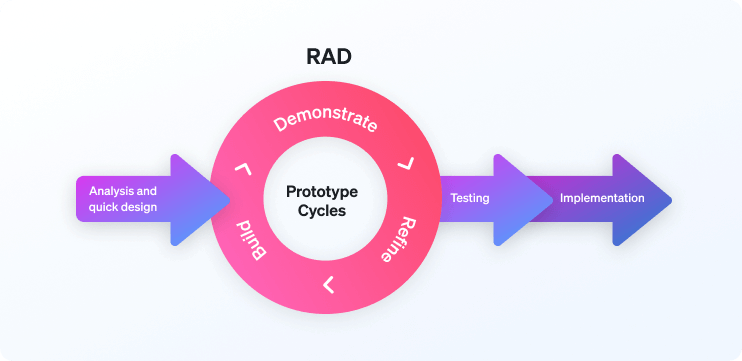
Source: NIXUnited
RAD is more of an adaptive software development method than other agile methods discussed above. In simple terms, RAD focuses less on planning and more on development. This method often uses Prototypes for development designs. RAD is generally used when building user interfaces. There are several other approaches for RAD, such as agile, spiral, and unified approaches.
Companies use RAD to get better quality for the software they develop as they use prototypes to interact with the product. Another key advantage is its risk control enabling teams to identify risks as early as possible. Disadvantages include lack of focus for non-functional requirements, risks in its initial implementation, and poor scalability.
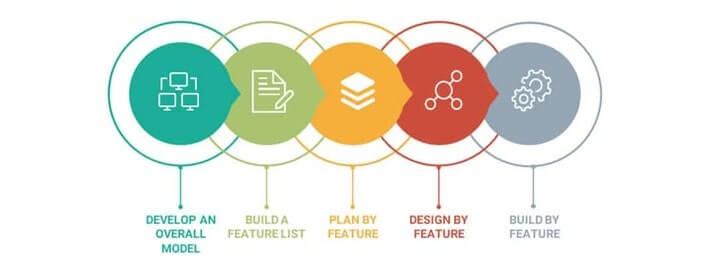
Source: Aist Global
FDD is a lightweight, iterative, and incremental software development process that focuses on software features. In FD, there are five steps for software development: developing an overall model, building a feature list, planning features, designing a feature, and building features. For tracking purposes, teams mark milestones for each feature they develop.
FDD makes application development more rapid and enables larger teams for continuous delivery of software features. However, it is not effective for smaller projects. Also, this process lacks proper documentation. Thus, there can be confusion about its core concepts.
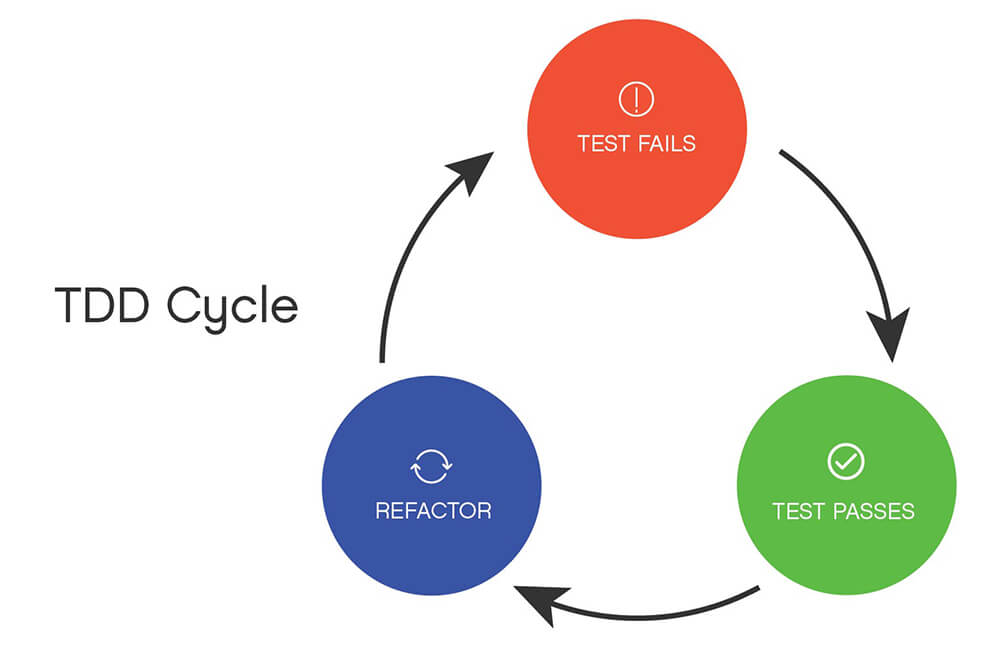
Source: Ippon
Out of all the agile methods discussed above, TDD has quite distinct features. Teams convert their requirements into test cases before a software product is completed in this approach. Then while developing the software, they track the software’s functionality against the test cases they developed earlier. To move forward with the next phases of the development, the software needs to pass the test cases.
TDD focuses on software quality in its early phases. Thus, it enables producing high-quality software to the market. Also, it lets programmers develop more modularized and extensible code. In addition, it allows developers to take small steps whenever they require. However, it will not work well in some situations, such as when the software requires complete functional tests. Also, unit tests created by developers can often lead to blind spots.
Agile methodology allows organizations to develop software faster with higher quality, meeting customer expectations. More importantly, it provides better control over software projects, and its continuous evaluation and delivery process reduces the risks associated with projects. There are several Agile methodologies that can be used, depending on the needs of your company and software development team.
Improving productivity in software development teams is a key driver of success. Tabnine provides an AI-based code completion tool that works with any language, from concept through to completion. This enables teams to write code faster and more easily, regardless of which Agile methodology they use.
As programmers, agile is an inescapable part of our workflow – especially in spaces and places that want to keep up the competitive edge.
The idea behind agile is simple – it is an iterative and incremental software development methodology that focuses on the process of creating code and its relationship to the people it serves. There are various methodologies under the umbrella of agile. Two of the most popular ones are extreme programming and scrum.
On the surface, extreme programming and scrum look similar, but they are two very different ways of creating code and collaborating. So, what exactly is extreme programming and scrum, and what are the differences between the two?
Extreme programming (XP) is a software development methodology that is intended to improve software quality and responsiveness to change. XP is a collection of practices that are intended to be used together. Some of the key practices in XP include:
The goal of XP is to produce software that is more responsive to change and is of a higher quality than software developed using other methodologies.
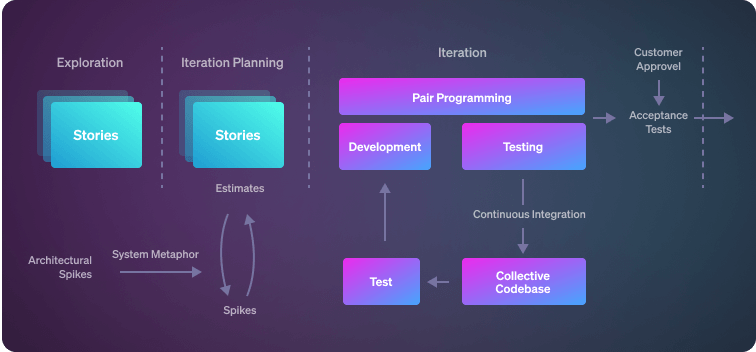
XP encourages a user-centric, incremental, and evolutionary approach to software development. The idea behind XP is that it takes a team of developers working together to produce the best software. XP breaks down the software development process into a number of small steps that can be completed quickly and efficiently. It also encourages the use of simple, flexible, and open-ended coding tools. This helps developers to be more creative and to come up with better solutions to problems.
The following steps are an example of how XP might be used:
Any discussion of what scrum is in the agile methodology context would be incomplete without talking about the origins of scrum. Scrum was developed to be a flexible alternative to heavyweight project management frameworks like waterfall.
The key characteristics of scrum are its focus on incremental delivery, self-organising teams, and accepted user feedback. In a scrum environment, teams work in short bursts called “sprints” to deliver working software that can be used by stakeholders and end-users to get feedback. This feedback is then used to inform the next sprint, ensuring that the software is constantly evolving to meet the needs of the users.
The distinguishing feature of scrum is the use of “story points” to measure the effort required to complete a given task. This allows teams to accurately estimate the size of a task and plan their work accordingly.
The scrum framework consists of the following elements:
The product owner is responsible for understanding the needs of the users and creating a product backlog that meets those needs. The scrum master is responsible for ensuring that the team is productive and efficient and that they are following the Scrum framework. The team of developers is responsible for delivering working software in short increments.
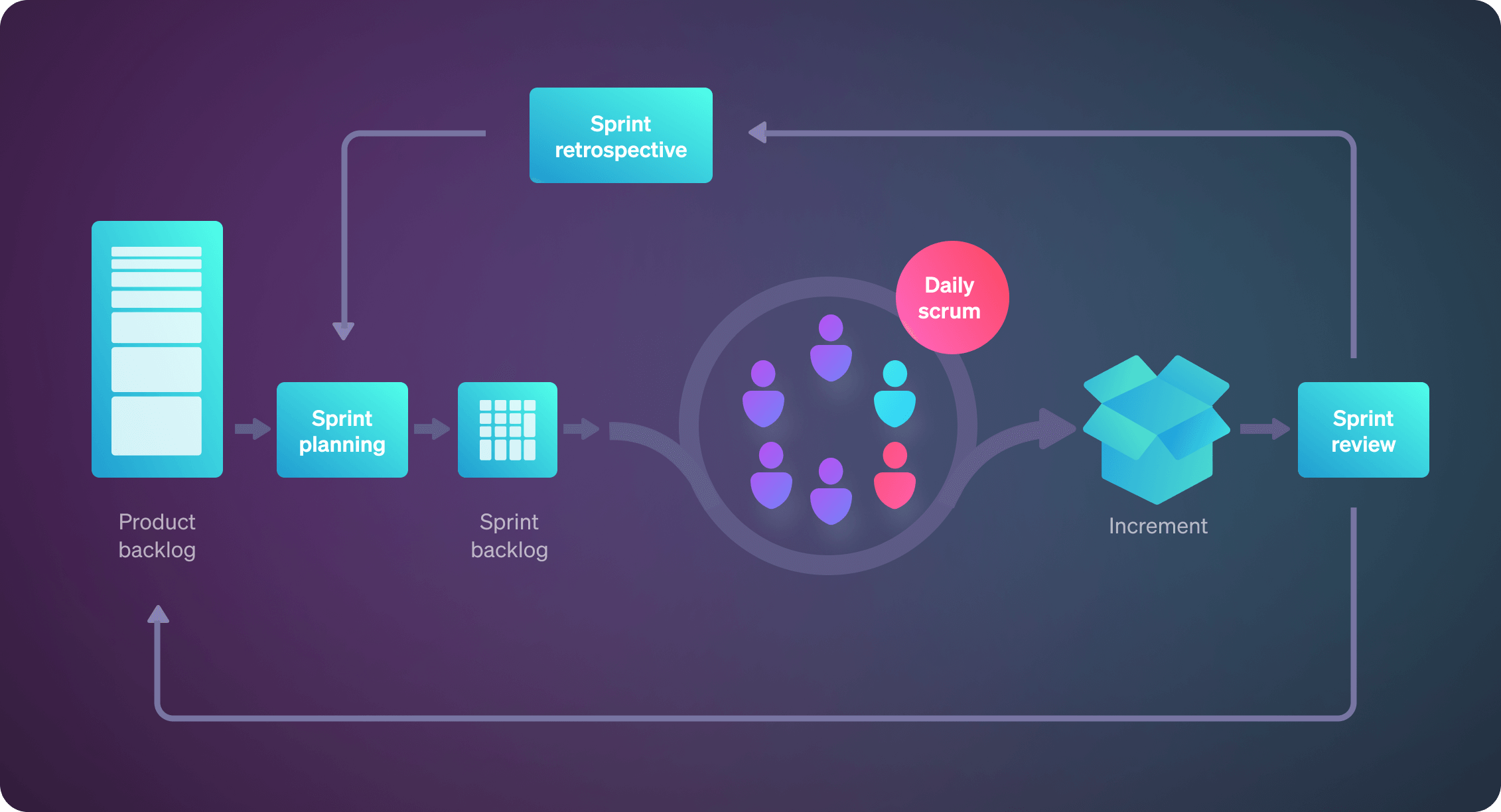
The scrum framework is flexible, which means that it can be adapted to meet the needs of a particular project or organisation. However, there are a few basic rules that must be followed in order to ensure that scrum is effective. These include the following:
XP has been criticised by some for being too rigid, and not taking into account the needs of larger projects. However, XP has been successful in many cases and it is still being used by many software development teams today. A newer methodology, Scrum, has been gaining popularity in recent years as an alternative to XP. While they share some similarities, there are also some key differences between XP and Scrum.
Here is a comparison of the main key differences between XP and Scrum:
Both XP and scrum are suited for small and large projects, but they have different strengths and weaknesses. XP is well-suited for projects that require frequent changes and rapid feedback. The philosophy behind XP is to constantly simplify and adapt the project as it progresses. This makes XP well-suited for projects that are in a rapidly changing environment.
Scrum is well-suited for projects that have a lot of unknowns at the beginning. In scrum, the project is divided into small tasks that can be completed in a short amount of time. This makes it easy to make changes and adapt to new information. Scrum is also well-suited for projects that require a lot of collaboration.
Both extreme programming and scrum aim to achieve the same goal – create code as quickly and as efficiently as possible. While the processes of executing the methodologies may differ, the end result is a working program that’s delivered with the smallest number of defects.Regardless of which agile method you end up using, the tools you use can also impact on the speed and quality of your code output. AI-assisted development, for instance, is also an emerging area that’s here to stay. This is where TabNine comes in. Our all-language code completion is an AI-driven tool that boosts your productivity and anticipates your next coding thoughts based on machine learning and patterns. Whether you’re a VSCode, Sublime, or WebStorm user – Tabnine has you, your team, and your code covered so everyone can move at speed.
Everyone is concerned with cyber security, and for good reason. According to Check Point, cyber-attacks have increased by 50% from 2020 to 2021, and we expect this trend to continue in the foreseeable future. New technologies and tools pop up every day to answer the growing demand to protect against hackers. Still, a more fundamental change to how you handle security at your organization is necessary.
Secure Code Review is a process by which you may reveal potential security concerns by analyzing your code. The code review process can be either manual or automated, or some combination of both.
A standard code review focuses on software quality, such as usability, reusability, and maintainability. In contrast, secure code reviews focus on software security, such as confidentiality, integrity, and availability, among other factors (C.I.A.).
The focus of a secure code review differs from a regular code review and takes a deeper look into Authentication, Authorization, Session management, Data validation, Error handling, Logging, and Encryption. Code reviews are traditionally performed before every merge, ensuring the code adheres to your standards before incorporating it into your codebase.
The objective of a secure review isn’t always to eliminate all vulnerabilities but to have an accurate assessment of risks. Depending on the type of organization, you may forward your risk assessment to the client for review or handle it internally. Either way, you’ll have to decide whether the risk is acceptable.
Manual code review can be a lengthy and tedious process. A developer must go over all changes line by line and understand everything the code does. Unlike regular code reviews, a senior developer with domain expertise must perform the review to be effective. A junior developer is unlikely to catch complex security flaws without proper training. The upside is that if done well, the senior developer will train a junior developer while reviewing their code.
Automated tools that review code are an excellent solution to the shortcomings of manual code review, namely the time commitment required. Automated tools may be expensive, and they are not without their drawbacks. Some tools are specialized for certain flaws but may overlook others; while more general tools exist, they naturally aren’t as proficient in any specific area. False positives create more work for manual reviewers and erode trust over time, while false negatives leave issues unattended. Choosing a good tool is essential.

Secure code review is part of the process of shifting left security. More often than not, security testing is left to the end of the development cycle, resulting in extended development time and unplanned delays. While code review isn’t as rigorous as testing, it can help soften the impact of security issues found down the road. Finding and handling flaws in the code as early as possible allows developers more time to fix problems. The earlier you find potential problems, the less likely they will remain undetected in a released version.
There are a few things to keep in mind when venturing into secure code review, some tips to help you transition from the well-known code review process to a secure one.
Code review checklists are essential for consistent and effective code review. A checklist is particularly useful when multiple reviewers work together to assess vulnerabilities in your code. A code review checklist can also grow and improve over time. Make sure your reviewers know that they should update the code review checklist if they find it lacking or have insights on new aspects that they should add. You can also incorporate a timeline in your checklist to help the process.
Automated software can consume high volumes of code much faster than a human ever could. Advanced software solutions can provide insights into logical errors in your codebase, and even offer solutions. But automated software still can’t do everything a human can, and it is bound to miss more complex issues that only an experienced developer will catch.
On the other hand, humans will have a hard time poring over tens of thousands of lines of code and remain effective and alert. It is simply not possible for a human to repeatedly scan every line of code. That is why you should employ a healthy mix of both. Let the software automation run continuously to catch as many errors as possible and use humans to analyze key points of potential failure.
Different issues in the code carry different levels of risk. There are numerous ways in which bad code can be exploited by a malevolent actor, from buffer overflows to SQL injections. Some automated tools can eliminate some of those vulnerabilities, while others need to be dealt with by humans. Make sure to categorize each potential vulnerability so everyone will clearly understand priorities.

Integrate automated tools into your CI/CD pipeline instead of scanning your codebase for potential issues at the end of the development cycle. Continuous monitoring of your code means you can tackle earlier issues and prevent delays in your release. Also, catching harmful code before it enters circulation makes it easier to fix. If you wait until the end of the development cycle, you may already have dependency issues that make it harder to fix the problems and take even more time.
Shifting left security is an essential ingredient in promoting a secure culture in your organization. You can keep your software secure with agile methodologies while maintaining a quick release schedule.
Even before getting to the code review process, a tool like Tabnine can enhance your code while you’re writing it. With AI-driven prediction, Tabnine will make the code cleaner and easier to review and even prevent some security issues right as you type your code. Try Tabnine and start coding faster and cleaner with less effort.
Nobody will fault you for confusing the two editors made by Microsoft, seeing as they pretty much have the same name. However, aside from the common name, they have a somewhat different set of features.
Let’s diffuse this cloud of confusion. Before getting deeper into the specifics, the main distinction between these editors is that Visual Studio is a full-fledged Integrated Development Environment (IDE), while Visual Studio Code is a rich text editor. This primary difference sets them apart and is why you might choose one over the other.
Visual Studio was first released back in 1997 as a bundle of programming tools. Today, Visual Studio is Microsoft’s made-to-measure development environment for everything C# and .net. Essentially, Microsoft set out to develop an IDE that will make it as convenient as possible for their in-house developers and anyone who wants to use C# and .net. Since it is a Microsoft IDE, it naturally integrates well into the Microsoft ecosystems such as Azure. While the base software is feature-rich, you can enhance it with plugins developed by both Microsoft and third parties. Visual Studio is ready out of the box for C# and .net developers.
The latest version of Visual Studio at the time of writing is 17.1.0 and was released in February 2022. According to previous releases, you can expect a new version at least once a quarter.
Visual Studio Code, first released in 2015, is an open-source rich text editor that runs on Windows, macOS, and Linux. Unlike Visual Studio, VSCode is a much lighter installation that needs to take advantage of plugins for a better coding experience. You could use VSCode as is for development, but you might find some features you expect from an IDE to be missing, such as auto-completion, syntax highlighter, code linters and smart compilers. VSCode is best suited for developers who are comfortable tweaking their environment to suit their needs because they will likely have to.
According to a StackOverflow survey conducted in May 2021, Visual Studio Code is by far the most popular IDE, which is interesting since it isn’t quite an IDE. Visual Studio Code seems to skirt the gap between a rich text editor and a full-fledged IDE.
The latest version of Visual Studio Code at the time of writing is 1.63.2 and was released December 20th 2021. According to previous releases, you can expect a new version at least once a quarter.
It’s essential to remain informed about new technologies and practices to excel in this constantly evolving industry. Learn how you can leverage AI to optimize your software engineering in 2023.
Visual Studio has more features than Visual Studio Code. Here are the differences you would want to keep in mind when choosing one over the other.
Visual Studio’s Build settings and output folders are some of the most important and noticeable features in an IDE that aren’t available in a rich text editor. Usually, when using a rich text editor, you write the code and then send it to a server to be compiled and run. In an IDE, you can compile and run your code inside the editor.
Well-integrated debugging tools are gold, and Visual Studio has all the tools you need. Place breakpoints, step through and over methods, etc. Once you’ve worked with an excellent debugging tool, it is hard to go back to working without one.
While not as powerful as the Visual Studio’s debugger, the one shipped with Visual Studio Code is still useful. The thing to know is that the Visual Studio Code debugger can be easily extended to cover many languages, while the Visual Studio debugger is most potent with C# and .net.
Project Builder for C# and .NET apps
Visual Studio’s Project Builder is a powerful tool at your disposal. Having context parameters, aggregating different code areas, and switching between various projects are all made easier with project management.
Azure Cloud integrations
If you’re working with Azure cloud, an integrated connection will make your development far more manageable. The Azure Cloud integration available in Visual Studio may be a deciding factor when choosing between the two editors. If you’re using Azure, this feature will be hard to pass up.
Test Development Integrations
Visual Studio has robust Test Development integration. Not everyone uses unit testing, but if you do, then having the process integrated into your IDE makes it far more accessible and, as such, more likely to be done and done well.
Open-source software means that Visual Studio Code is adaptable to the developer’s needs. It is easier to develop plugins for it and incorporate the existing work of others. If you’re looking for cross-stack development or work on multiple projects in different languages, you should not overlook this feature.
One of the main selling points of rich text editors is that they are lightweight. This means they offer fewer features out of the box but are more extensible. Visual Studio Code has a marketplace chock-full of great extensions. Using those extensions, you can tailor your editor to your specific needs.
Visual Studio runs on Windows and macOS, but Visual Studio Code also runs on Linux. Sometimes you may need this flexibility, and sometimes you may be running everything on Linux, leaving you with little choice over the matter.ֿ
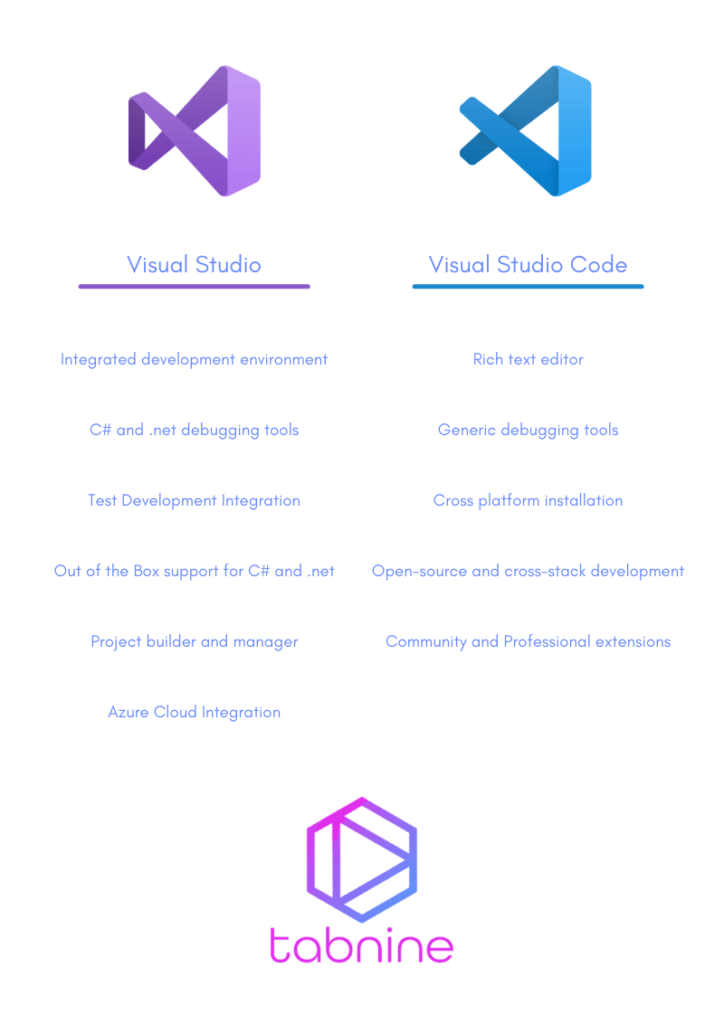
When approaching the question of which to choose between Visual Studio and Visual Studio Code, you need to consider, first and foremost, your needs. If your needs are specific to C# or .net development, you’re almost certainly better off trusting Microsoft to have to build an excellent IDE for your needs. On the other hand, if you’re looking for cross-stack development, then a highly customizable rich text editor may be preferable. Then again, you might be a developer that prefers to customize your experience regardless.
[cta_btn url=”https://www.tabnine.com/pricing/landing” label=”Start a free trial”]
Today, JavaScript is one of the most used programming languages. Various IDEs and code editors were introduced to improve the JavaScript developer experience with this increased popularity.
However, choosing one isn’t easy since they all have their unique features. So, in this article, we will introduce the 7 best IDEs for JavaScript development and discuss their features to help you choose the best one.
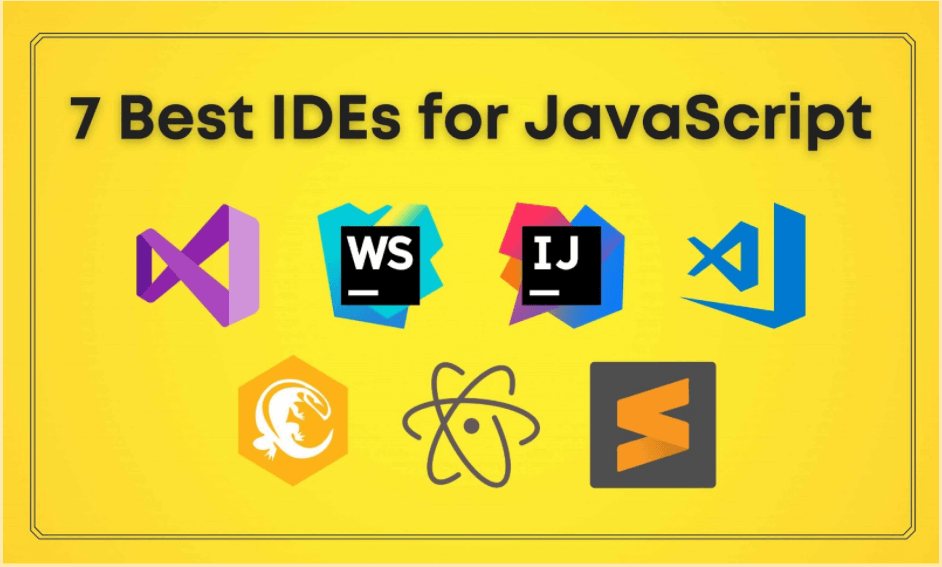
Integrated Development Environment (IDE) is a software application that provides a user interface for code development, testing, and debugging. In addition, it offers various tools and features to simplify the development process based on the programming language.
In simple terms, IDEs act as a whole package for software developers. They increase software development productivity by bringing a variety of features to a single application.
Some of the common features provided by IDEs are:
These features allow developers to code, debug and deploy their applications using a single tool. Apart from that, developers can use various third party integrations and extensions with IDEs to make the development process faster.
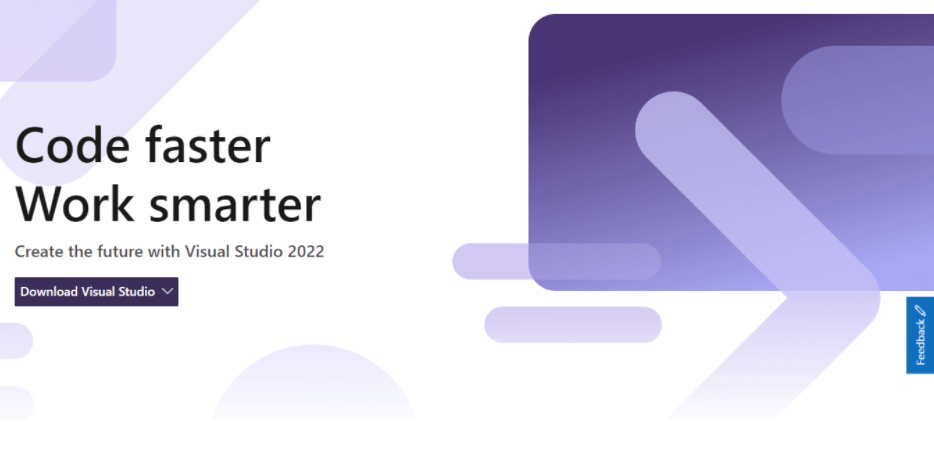
Visual Studio is a feature-rich IDE that covers several elements of software development. The Visual Studio IDE is a powerful development environment that lets you edit, debug, build, and publish apps. Although it is known as an IDE for C, C++, and C#, it can be easily used for JavaScript development.
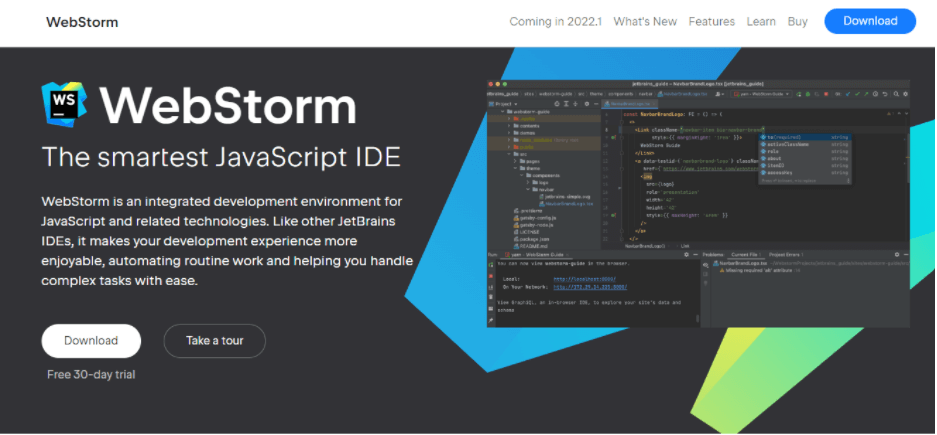
WebStorm is another popular IDE provided by JetBrains for JavaScript and related technologies. It automates most of the routine developer operations and enables developers to handle complex tasks easily.
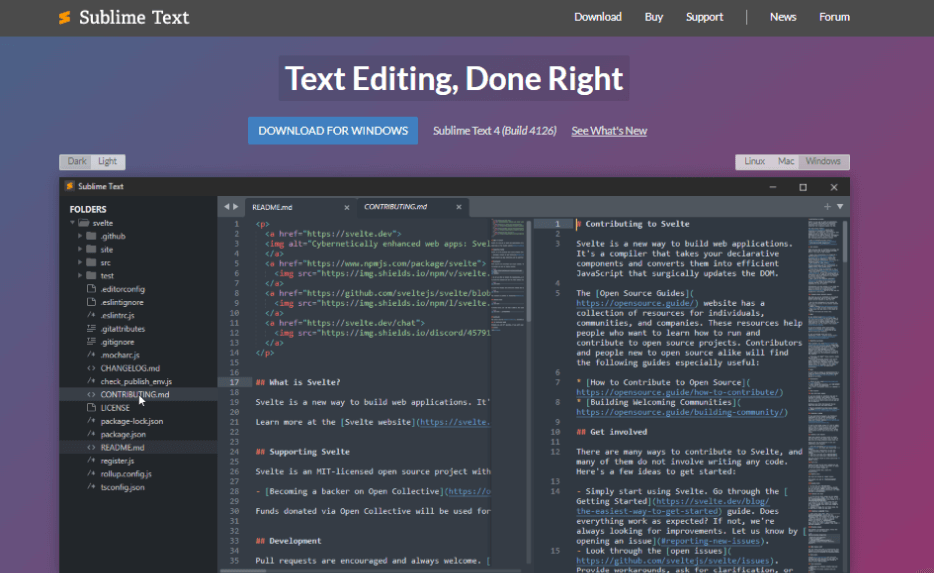
Sublime Text is a powerful cross-platform IDE with many customization features. Many developers choose Sublime Text as their IDE since it has a simple interface with a significant speed boost.
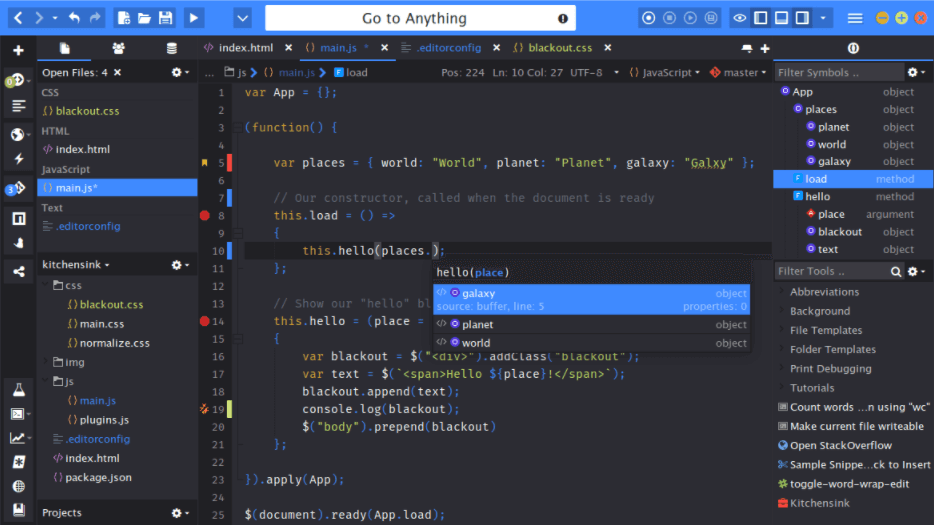
Komodo is an open-source IDE for dynamic programming languages like JavaScript. It is an excellent choice for end-to-end development because of its extensive programming and markup language support, including refactoring, debugging, and profiling.
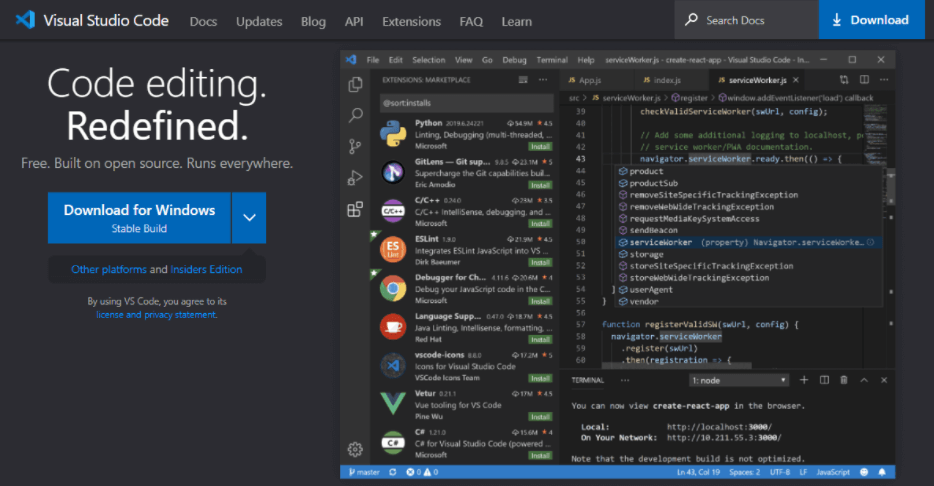
Visual Studio Code is one of the most used IDEs among developers. This is one of the greatest IDEs for developing JavaScript. It is feature-rich and completely free to use.
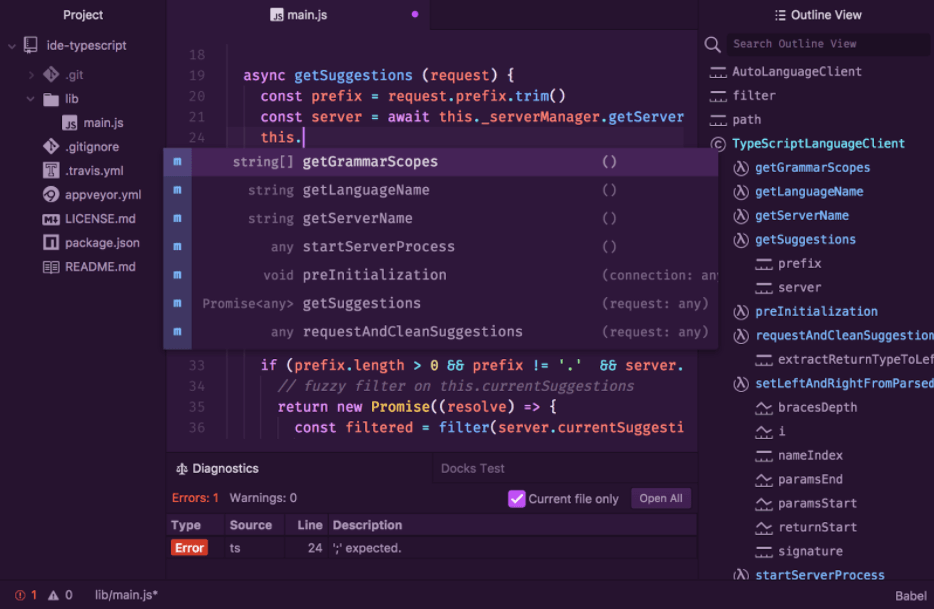
Atom is another popular open-source IDE for JavaScript development. It is also known as the “hackable” text editor since it is highly customizable. Atom is based on the Electron, and developers prefer to use it for its simplicity and customizability.
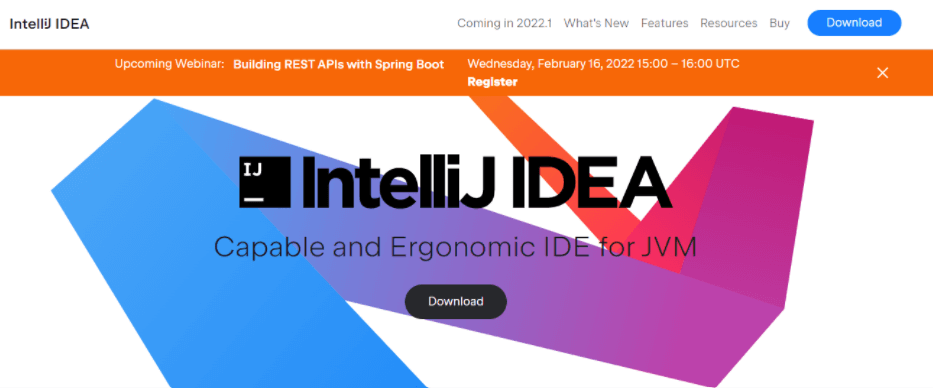
IntelliJ IDEA is a smart, context-aware IDE for JVM languages like Kotlin, Scala, and Groovy. But, it also supports JavaScript development and can aid in developing full-stack web applications.
In this article, we presented the 7 best IDEs for JavaScript, along with their features, pros, and cons. Each of them has unique features, so their suitability depends on the needs of your Software Development team. Therefore, it is important to consider your own requirements and preferences when choosing the perfect IDE for you.
TabNine is easily integrated with any of these IDEs, so your teams can write code faster and more accurately regardless of which IDE they are using. If you would like to know more about how TabNine can improve the efficiency of your team, contact us today.
We are incredibly excited to announce Tabnine’s partnership with GitLab. This new integration will give millions of Tabnine and GitLab users the ability to easily create private custom AI models trained on code from their GitLab repositories, coding conventions, and best practices.
All development teams using gitlab.com can now benefit from a personalized Tabnine AI assistant trained on their GitLab repositories.
For Tabnine, this is another big step in integrating its core technology with leading dev tools such as GitLab. We are committed to the global developer community and engineering teams of all sizes and stacks, and as such see this is a natural step forward in accommodating our solutions to everyone, anywhere.
The Tabnine partnership builds on GitLab’s already strong foundation of developer-centric integrations. GitLab has a well-deserved reputation for providing everything professional development teams need to deliver cutting-edge code.
With the Tabnine-GitLab integration, you can use your team’s code repositories hosted on GitLab to train a private AI model that code, and benefit from AI assistance that’s tailored to your team’s code patterns and best practices.
How to get started:
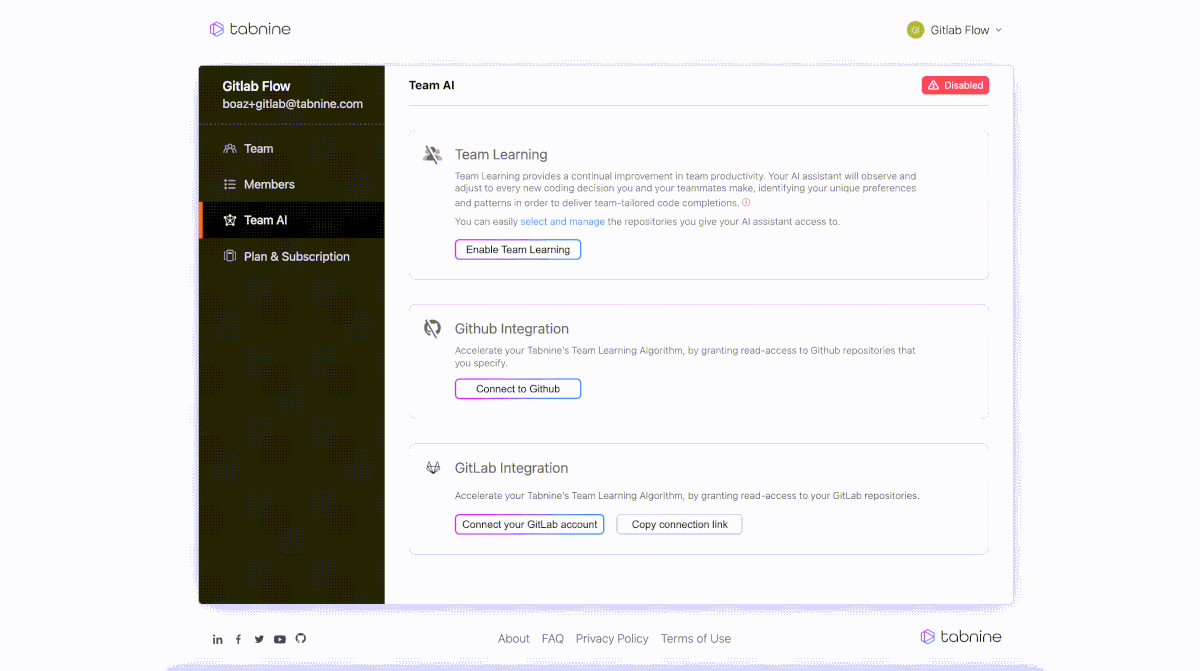
Tabnine is thrilled to provide a GitLab integration experience for all of our current developers and we look forward to helping the millions of GitLab users experiencing Tabnine’s AI assistant for the first time.