Since the advent of computers, the list of programming languages has diversified and evolved. Still, some languages have stood the test of time and are as important today as they were two decades ago. Today, several high-level programming languages are essential for developers like Python, Spark, Ruby, Java, and many more. Even though high-level programming languages are becoming more elaborate every day, few languages have been more influential than C and its more modernized variant C++. These two are among the oldest programming languages yet are still heavily used in various organizations.
C is a procedural language that Dennis Ritchie developed between 1969 to 1973. C, a mid-level programming language, can bridge the gap between low-level machine-understandable assembly languages and high-level user-friendly programming languages. C’s versatility and simplicity make it an ideal candidate for system programming, and to this day, several compilers, databases, and operating systems are built using C. The successor of C, C++, is an object-oriented programming language with additional features like abstraction and high-level features and quickly found its use in similar areas. This article discusses the key differences between the two languages.

One of the oldest programming languages, C is a mid-level, general-purpose language used widely due to its simplicity. As a mid-level language, C can combine the components of low and high-level programming languages. Even though it is primitive, learning how to code in C can help developers better understand other high-level programming languages. C is a procedural language that relies on minimal keywords and is exceptionally clean and easy to write, which helps developers increase their productivity and SD velocity. Code written in C is easily portable with little to no changes as C is understood by most language compilers. This code can also be easily extended with additional libraries and different languages.
Due to this ability of C being so close to hardware and still easily integrable with high-level programming languages, it is used widely in developing operating system kernels. Many databases like MySQL, PostgreSQL, and Oracle are produced with C.
C has various arithmetic and logical operators, making it extremely useful in embedded systems. This language has many tools that make it powerful, such as implicit conversions, recursive functions, and user-defined data types.
C also comes with low-level memory access that helps developers access machine memory by converting memory to pointers. Using libraries, developers can also perform complex operations like I/O, string manipulation, and elaborate mathematic calculations. They can leverage modularity, reuse existing code, and develop their libraries with user-defined functions.
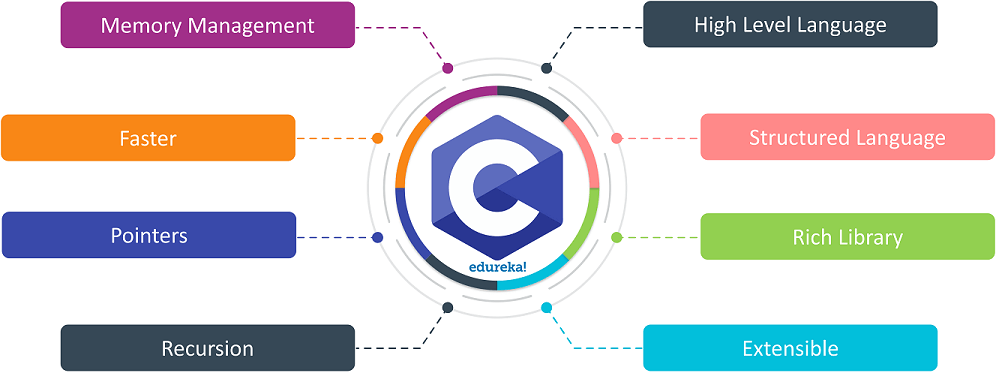
Bjarne Stroustrup developed C++ in the 1980s as an extension of its predecessor, C. C++, sometimes called C with classes, is one of the oldest languages that popularized the concept of Object-Oriented Programming. It combines the procedural functionality of C with the more modern features of OOP. Just like C, C++ is easy to write, simple, and easy to port. Developers use it for training in understanding object-oriented programming concepts.
Although C++ borrows a lot of valuable features from C, the support for OOP sets it apart from its predecessor. The concepts of inheritance and abstraction make writing code easier and help with reusability. Developers use C++ as a system language due to its closeness to assembly and the more scalable languages of today. It can be used to design GUIs, Operating Systems, and even video games.
C++ offers efficient memory management with the help of several memory management operators that enhance the program’s performance. With dynamic and static polymorphism, developers can write several functions with similar names and use them across different applications with the help of libraries. C++ also introduced various quality-of-life features like exception handling and garbage collection, making applications more robust.
The International Organization of Standards (ISO) first standardized C++ in 1998. ISO has been amending this language over the last two decades, with the latest standardization in 2020.
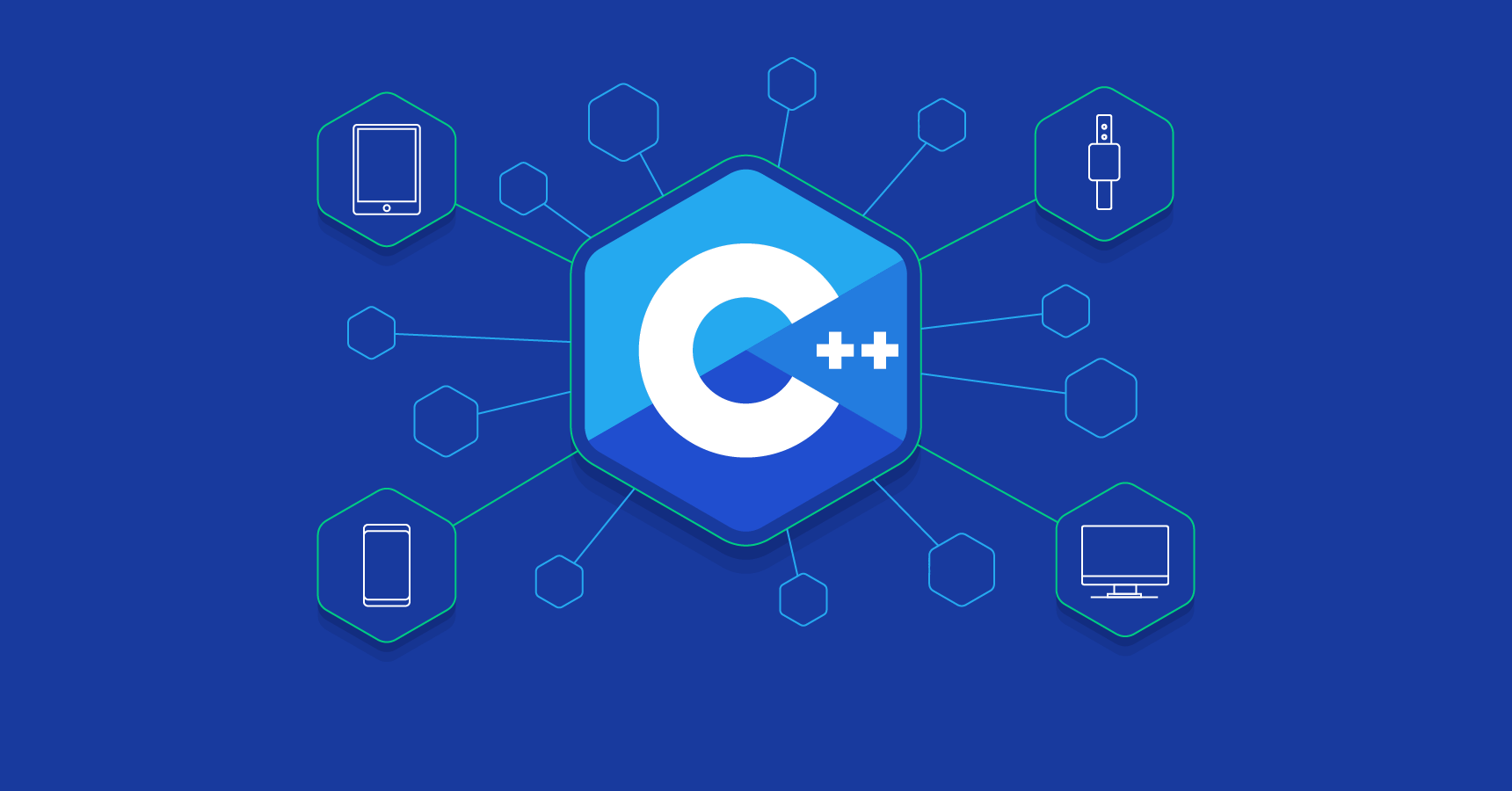
Pros
Cons
The following table covers the significant differences between C and C++ programming languages:
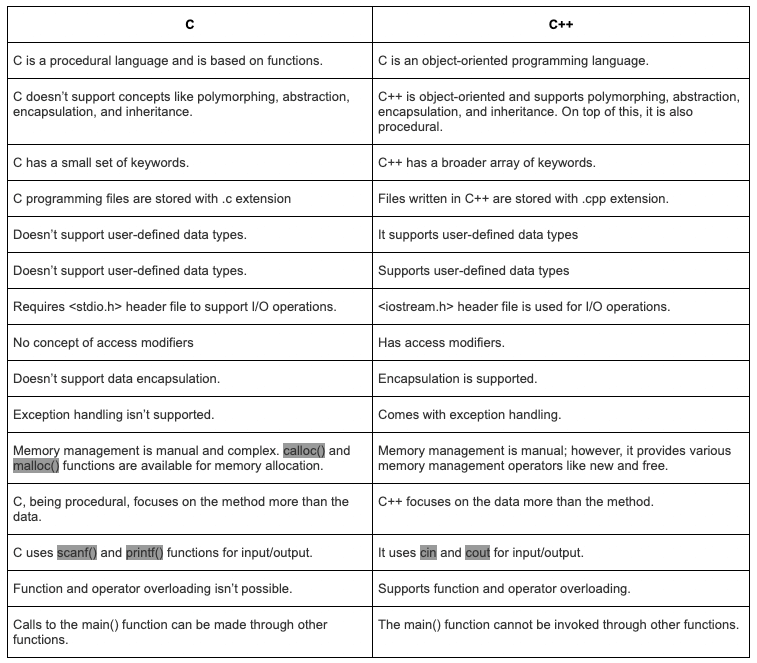
Both C and C++ are vital programming languages and are present in systems all around us. Because of their different strengths, they are used in different use cases. An important thing they have in common is their tendency to become complex as you scale up. With the help of Tabnine, developers can develop their C and C++ code much faster and with little to no room for errors. Tabnine employs an efficient AI that autocompletes lines and blocks of code making development a breeze, saving precious time, and allowing developers to focus on what really matters. Choose your preferred IDE and get started.
[cta_btn label=”Get Started for Free”]
I recently had the pleasure of talking to Nimrod Kramer from daily.dev about how software development has changed, and how it’s going to change in the years ahead. It’s easy to criticize the Software Engineering industry for not changing enough.
In his talk called “The Future of Programming”, Bret Victor jokes about how all the great things that people predicted for programming – like auto-parallelism and structured code editors – never really happened.
But if we compare software engineering now to software engineering 20 years ago, it has changed.
Think back to the development standards of the early 00s They probably sound pretty awkward to you – waterfall planning, documents with UML diagrams, software installers on CDs… those last ones were not only uncomfortable, but also error-prone. Manual installation caused the Knight Capital software bug, and no-one wants to relive that mess. Agile and CI/CD aren’t just fancy buzzwords – they changed the field for the better.
In these past 20 years, software made the final shift from exotic to ubiquitous. Nearly every big company is a software company, to some degree. The Accelerate book shows evidence that ties companies’ bottom line with IT excellence. No wonder developers are the new gold.
We can only guess. Michael Bar-Sinai speculated that more software domains will be regulated, like medical software which currently requires FDA approval. And with more devices becoming autonomous, it also raises the question of who is in charge of them. In fact, more and more think tanks like this one are dedicated to in-depth research into ethical practices around emerging technologies.
Another fascinating trend revolved around no-code and low-code platforms. Even today, you can develop software services like ETL or reports using little to no code. Will the scarcity of developers force software development to become more accessible wherever possible?
One one hand, AI-assisted software development will not disappear. There are already large public datasets with annotated code available. If the last few years in data science have taught us anything, it’s that t whenever there’s is data available, researchers will find ways to leverage it.
On the other hand, machine learning models learn from repeating patterns. Could we find other ways to generalize those patterns? Ideally, smarter compilers and low-code platforms would allow for writing more high-level code – leading to code models learning more high-level patterns. This type of interchange between AI assistants and programming languages could lead to a software spiral effect of programming innovations. I’m certainly waiting to see that!
You can find the full recording here
[cta_btn label=”Get Started for Free”]
Java is one of the most used programming languages in the world. It allows developers to quickly build robust, resilient, scalable, and secure apps. According to Statista, Java was used by more than 35% of developers worldwide in 2021.
Due to this increasing popularity, various java plugins, IDEs and compilers were introduced to make developer’s life easier. To give you a better understanding of the best online java compilers available, as well as to facilitate your choice of compiler, we have listed the top 10 online java compilers available in the market.
A Java compiler is a program developers use to compile Java applications. It converts your high-level Java code (.java) into platform-independent, low-level bytecode (.class). The conversion is an essential step in the Java application life cycle since the Java Virtual Machine (JVM) can only understand bytecode.
However, new developers often get confused between Java compilers and Java IDEs. IDE is a tool that consists of various features to help the development process. For example, Eclipse, IntelliJ IDEA, and NetBeans are some of the most used Java IDEs.
Compilers convert a high-level language into low-level code, allowing the processor to understand the code. Although this is the primary task of a compiler, it is capable of much more than that.
Here are some of the most significant benefits of using a compiler:

Browxy is a free Java compiler, installer, and editor for developing Java applications online. You can get started with Browxy by visiting its web page, and it allows you to modify the theme and text size as you prefer. It is one of the most user-friendly compilers available and provides a split view of the code and the output. You can keep track of your code in Browxy and make the code private or publically available by creating an account. In addition to Java, it supports many languages, including C, C#, C++, PHP, and Python.

JDoodle is another popular Java online compiler. Similar to Browxy, JDoodle also has a 3-way split view to code, enter command-line arguments, and view the output. In addition, you can save and share programs using JDoodle after creating an account. Apart from Java, it supports languages like C/C++, PHP, Perl, Python, Ruby, and HTML.

OnlineGDB is an online Java compiler with a built-in debugger. It is famous among developers due to the debugger, and it is beneficial when writing complex applications. Like any other debugger, you can observe the intermediate variable values and move through the code step by step using breakpoints.

Codiva is a popular Java compiler that supports mobile devices. Its auto-completion feature will save you a lot of time, and it compiles the code as soon as we start typing. Also, it displays all compilation mistakes and the outcome once we’ve finished typing.

Replit is a powerful online compiler that supports over 50 programming languages. It has evolved from a simple editor to a feature-rich online development environment. It’s no longer just a Java compiler online. Third-party Jar files, libraries, and Java frameworks can be included. It offers support for project saving in the cloud and has a terminal emulator with many features.
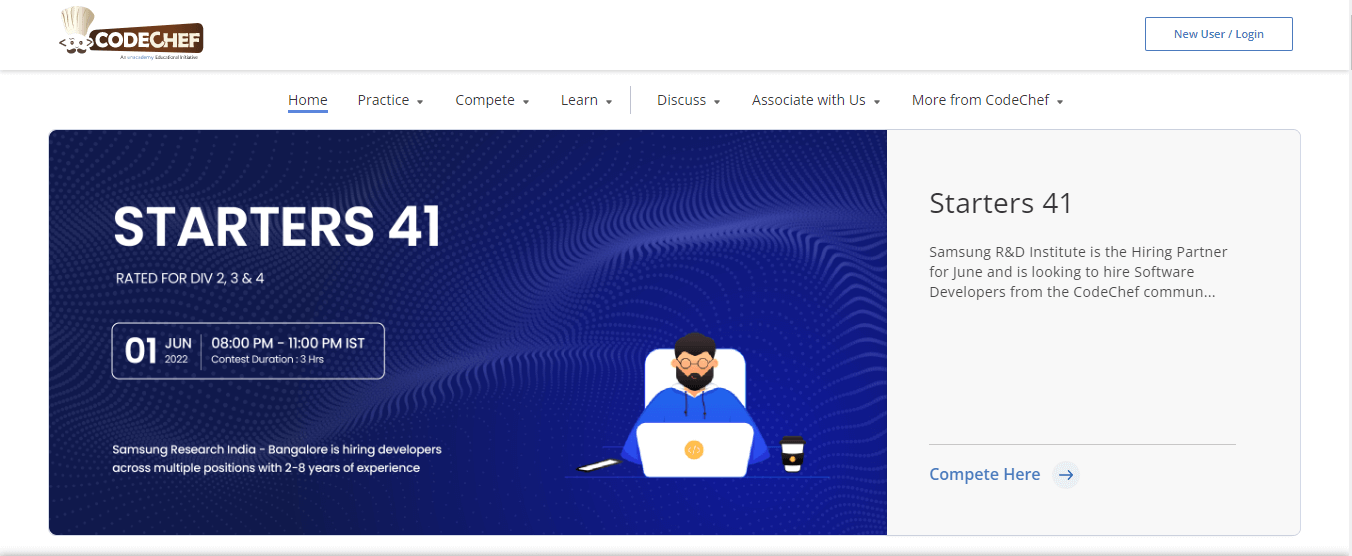
Codechef is a free online Java programming tool that supports various languages, including Java, C, C++, and Python. It contains a lot of lessons for both beginners and expert programmers to help them develop their skills and teach others.

Online Java is a free Java IDE and a compiler that allows you to create, run, and share Java code. It’s one of the fastest, most reliable, and most powerful online java compilers available. Interactive program execution requires the user to provide real-time program inputs.
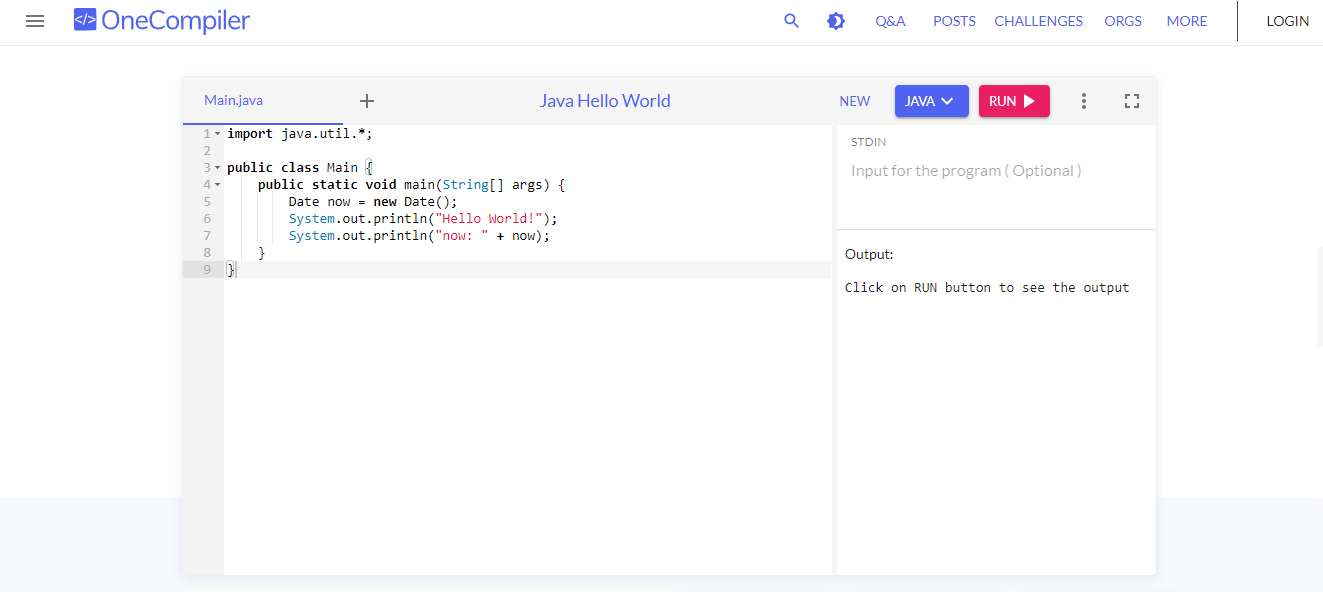
OneCompiler is a powerful, feature-rich online Java compiler that runs on Java LTS version 11. You can quickly build, run, and distribute Java code free using OneCompiler. When a user selects Java as their programming language and begins coding, the OneCompiler displays sample boilerplate code. It also has dependency management features for Gradle. Although it may be slow to run the first time you add the dependencies, it will get quicker with successive runs.

Ideone is a famous online compiler and debugging tool that allows developers to compile and run code in more than 40 programming languages. Syntax highlighting, source code download and the possibility to make code public or private (accessible only by you) are some of the primary features of Ideone. While running java code, you may also keep track of the time it takes to execute the code, memory usage and error messages.

Rextester began as a Regular Expression Tester and has since evolved into an online IDE. It supports approximately 30 languages, including Java, but C# users prefer it. Rextester lets you choose from various editor widgets to suit your needs. It has a variety of themes and the ability to switch between them. Both vertical and horizontal layouts are supported. It allows you to save and share the source code as a URL.
This article discussed ten different Java online compilers with unique features. The suggestions provided should give you more clarity when it comes to choosing an online java compiler for your project. In software development, speed and accuracy are key. That is why developers need access to a variety of tools that enable them to perform better, improve productivity and focus on their core task: coding. Tabnine is an AI-based auto-competition tools that predicts the end of each code line based on past trends, enabling you to speed up your coding processes. You can choose your preferred IDE and get started for free.