Top 16 themes for Sublime Text Editor
//
Sublime Text is a lightweight text editor and the top choice for many developers. It’s fast to boot up, easy to use, and most importantly — aesthetically pleasing. From editing code to writing prose, Sublime Text is a jack-of-all-trades text editing app that can be enhanced through various plugins.
The Sublime Text editor is free to use with no caveats or restrictions. While the occasional popup prompts you to buy the license, it’s not a requirement for Sublime Text to work. In a way, the license is more to support the ongoing development of the text editor for the community.
Design-oriented developers tend to favor Sublime Text due to the variety of themes available. Themes can make or break your productivity through their color schemes and how they affect you personally. Good color schemes make it easy for quick code identification and reduce eyestrain.
Here’s a rundown of the top 16 themes available on Sublime Text you need to download and install for the next bootup.
But first, let’s go over the steps of installing themes in Sublime Text.
How to install themes in Sublime Text
Using themes in Sublime Text is a simple process of finding one you like and installing it. The easiest method is to use Package Control. This functionality is available through Preferences > Package Control on your top navigation bar:

Once you’ve clicked on Package Control, you’ll get a dropdown:

Select Install Package, then search for your theme’s name and click on it:

When you’ve selected your theme, it will start installing the theme package. Once your installation is complete, you can change your theme by going to Theme… located in Preferences > Theme… on your top menu bar. A UI will pop up where you can search for your theme again. Pick the one you just downloaded (or a different one if you’ve got multiple themes installed):


And voilà! Your Sublime Text theme is now installed. Without further ado, let’s check out the top 16 Sublime Text themes.
Keep up with the evolution of software development
To remain relevant in the constantly changing landscape of software development, it’s essential to stay up-to-date with the latest advancements and trends so you’re equipped with the knowledge and skills to succeed. Learn more about how to utilize AI to optimize your software engineering in 2023.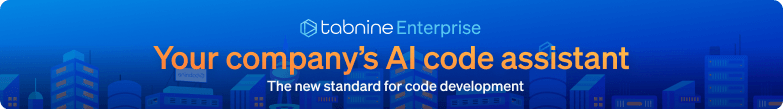
Top 16 themes for Sublime Text
1. Dracula
Dracula is a dark theme available across 218+ apps, including Sublime Text. Zeno Rocha made the Dracula theme to solve the frustration of switching between different aesthetic contexts in his workflow. Although having various color schemes may seem trivial at first, it does take up a level of cognitive load if you’re working across multiple applications and terminals.
Dracula’s support across a wide range of apps helps increase productivity by unifying almost everything that you might end up using as part of your software development workflow.

2. Devastate
Devastate is an ultra-dark theme with a predominantly orange color palette for its color scheme. The accents take inspiration from the Spacefunk theme and Laravel color scheme by Dayle Rees, with improvements through reduced tab size to give more screen real estate.

3. ayu
ayu comes as a “3-pack” theme, packaged with a trio of options that lets you switch between ultra dark, dark, and light themes. The color scheme and highlights remain the same between the three options, allowing you to work at optimal cognitive load when it comes to switching backgrounds based on what time of day you’re coding.



4. Cyanide
Cyanide is a functional ultra-dark theme with a blue and white color palette. It highlights based on types, with variable names popping out in white against the dark background. Unlike other themes with additional gradients and shades, Cyanide is simplified with a minimalist touch through its limitations of color choices. This makes for easy visual scanning when hunting for specific bits of code.

5. Predawn
Predawn runs on a color palette inspired by blue, green, and orange tones that resemble the morning sky. The hues chosen for Predawn are on the softer side, making it eye-pleasing and gentle against the muted dark grey background. In addition to this, active tabs are underlined, with additional options to configure tab heights.
This theme has extensive features, supports markdown syntax, and comes loaded with file icons to identify file types quickly.

6. GitHub Color Theme
We’ve all worked on GitHub in some form. The color scheme is optimized to match GitHub’s palette and make the transition between the browser screen to the editor a pleasing experience. This theme works well if you’re constantly flipping between repos online and your code.

7. gruvbox
gruvbox is a pair of dark and light themes that optimizes a red, green, and blue palette with a touch of coffee for attributes and values. Unlike most light themes, gruvbox uses a light coffee cream color for the editor’s background. It’s an interesting choice that makes for an impactful alternative light theme with a retro vibe.

8. Afterglow
Afterglow is a dark theme that utilizes a white, orange, and green palette. It also comes ready with preinstalled and configured file icons to make your Sublime Text editor aesthetically easier to use.

9. Darkmatter
Darkmatter is a deep navy blue theme with space vibes that sucks you into its darkness but provides light with its aqua and light grey font colors. The palette for Darkmatter is immersive and can help you achieve a flow state faster while coding.

10. Agila
The Agila theme uses a blue and green color palette with orange highlights. The theme comes with file icons, allowing quick identification and ensuring that you can easily navigate between files and folders through clear hierarchies and type associations.

11. Brogrammer
Brogrammer is loud and proud with bright red highlights where you need them. Brogrammer uses bold colors for everything with the correct levels of saturation to give it a retro feel. When coding with the Brogrammer theme, your Sublime Text editor will exude confidence and sass.

12. Material
With over 1.2 million installs, the Material Theme is one of the most popular themes used by Sublime Text users. What makes Material Theme special? Inspired by Google’s Material Design language, it employs different highlighting forms to give hierarchy to different types of code. The color scheme is also extensively configured to allow different color palettes from Material Design to be applied.

13. Flatland
Flatland is a Sublime Text theme inspired by Soda, with an extended color palette to include green and yellow. This gives the theme increased coverage over the different types of highlighting involved, making it easier to work through visual distinctions of classes, attributes, variables, methods, and injections.

14. Soda
With total installs and downloads at 888k, Soda’s color scheme has a retro feel and comes in light and ultra-dark versions. The light theme uses an orange and purple color palette, while the dark version runs on white and purple.

15. Spacegray
Spacegray is another “3-pack” theme that comes packaged with an ultra dark, dark, and light theme. However, unlike other themes where only the background color changes, Spacegray’s palette changes based on which light mode you decide to use.

16. Materialize
Materialize amalgamates multiple themes and runs on a diverse color scheme, making it more colorful than most. With over 237k downloads, this theme’s popularity has continued over the years despite support being retired almost four years ago.

Choosing the right theme for your workflow
Everyone has a visual and aesthetic preference. A theme can grow on you or call out to you based on your personal and professional needs. You can also mix and match parts of a theme and its color scheme. All you have to do is select the UI color scheme via Preference > Select Color Scheme… in addition to your theme.
Whatever language you’re working with — from JavaScript to Python — Sublime Text has you covered. Themes are not the only thing to help increase your coding productivity: plugins can help upgrade and supercharge your workspace by turning it into a multifunctional, almost IDE-esque workspace without the processing requirements overload.
Stay updated and learn how to optimize your software development with Tabnine AI
Tabnine is the AI coding assistant that accelerates and simplifies software development while keeping your code private, secure, and compliant.
Try Tabnine Pro free for 90 days!
[cta_btn url=”https://www.tabnine.com/pricing/landing” label=”Get started”]



