As artificial intelligence moves in to transform industries as diverse as banking and art, leaders of companies in every field must ask themselves: how can AI potentially improve my team? In software development, the potential applications of AI are so significant that they are poised to usher in a massive transformation in how dev teams work, saving developers time, reducing errors, and improving decision-making. Integrating AI is not a matter of if, but when. And there’s no better time than the present.
There is no getting around it: Human beings are fallible. In the world of coding and software development, the human capacity for error is the reason behind things like code review, quality assurance, testing, and, of course, lots of bugs. In short, a lot of manpower goes into trying to anticipate, correct, and manage the human error factor.
Indeed, artificial intelligence is a tool that has been and will continue to be used to help augment what humans can do, reducing errors, improving efficiency, and boosting speed. With its powerfully transformative nature, embracing AI for coding is absolutely essential.
AI has the potential to offer a variety of significant benefits to developer teams, including:
[cta_btn url=”https://www.tabnine.com/enterprise?contact-enterprise” label=”Request a demo”]
AI has an infinite number of potential applications. These are the ones forecasted to most disrupt the way development is done in the next few years.
Similarly to how Google can predict the search you’re going to make based on your first few keywords, code completion tools can finish lines and entire functions of code as developers are writing them. With tools like Tabnine, developers can accept a prediction or keep typing to get more alternatives adapted to the code context. As you can imagine, this can save a tremendous amount of time, skyrocketing developers’ efficiency.
AI-based personal assistants are quickly increasing in popularity, with features that can assist a developer in non-coding tasks such as managing pull requests. By helping to automate and optimize the more boring and repetitive coding-related tasks that developers are required to do (such as debugging and testing), these tools save significant time for developers, allowing them to maintain focus on the technical side of their job rather than the task management minutiae.
AI art engines, such as DALL·E 2 and Midjourney, are revolutionizing the way that graphics and art are created, allowing users to create images with natural language prompts. By breaking down the barriers to creating art, these AI art engines are ushering in a new era for visual creativity.
Just because software development is a technical field doesn’t mean that the industry is having an easier time accepting the coming AI revolution than others. Indeed, there are still many concerns regarding the implementation of AI for developer teams.
One of the greatest fears surrounding AI in all industries is the fear that it is going to replace human employees. But AI tools aren’t created to compete with human programmers; they’re created to help them and enhance their abilities. Because while training AI to completely replace humans isn’t necessarily impossible, it is highly impractical, and not on the horizon anytime soon.
Another common concern regarding AI automation is the fear that machines simply aren’t capable of producing the same level of creativity and innovation that human programmers can offer. But AI tools aren’t trying to do so. Instead, they work to free up programmers’ time and resources so that they can focus even more on the complex, creative work at which they are best.
The code that AI algorithms were trained on was written by somebody. Responsible AI algorithm development requires taking care to ensure that all code used has been appropriately licensed. In fact, some code completion platforms may be facing potential lawsuits for possibly infringing on the licensing agreements of certain software. Others, like Tabnine’s AI models, are only trained on repositories with permissive open-source licenses. In addition, Tabnine’s models are never trained on their users’ code.
AI is well on its way to becoming a central part of the development workflow that we can no longer imagine living without. It isn’t supplemental; it’s essential, and it is only going to become more necessary with time. In order to set your development team up for success, make their jobs more efficient and effective, and attract and retain top developer talent, you must embrace and integrate AI into your workflows. Not later – now.
[cta_btn url=”https://www.tabnine.com/enterprise?contact-enterprise” label=”Request a demo”]
I recently had the pleasure of talking to Nimrod Kramer from daily.dev about how software development has changed, and how it’s going to change in the years ahead. It’s easy to criticize the Software Engineering industry for not changing enough.
In his talk called “The Future of Programming”, Bret Victor jokes about how all the great things that people predicted for programming – like auto-parallelism and structured code editors – never really happened.
But if we compare software engineering now to software engineering 20 years ago, it has changed.
Think back to the development standards of the early 00s They probably sound pretty awkward to you – waterfall planning, documents with UML diagrams, software installers on CDs… those last ones were not only uncomfortable, but also error-prone. Manual installation caused the Knight Capital software bug, and no-one wants to relive that mess. Agile and CI/CD aren’t just fancy buzzwords – they changed the field for the better.
In these past 20 years, software made the final shift from exotic to ubiquitous. Nearly every big company is a software company, to some degree. The Accelerate book shows evidence that ties companies’ bottom line with IT excellence. No wonder developers are the new gold.
We can only guess. Michael Bar-Sinai speculated that more software domains will be regulated, like medical software which currently requires FDA approval. And with more devices becoming autonomous, it also raises the question of who is in charge of them. In fact, more and more think tanks like this one are dedicated to in-depth research into ethical practices around emerging technologies.
Another fascinating trend revolved around no-code and low-code platforms. Even today, you can develop software services like ETL or reports using little to no code. Will the scarcity of developers force software development to become more accessible wherever possible?
One one hand, AI-assisted software development will not disappear. There are already large public datasets with annotated code available. If the last few years in data science have taught us anything, it’s that t whenever there’s is data available, researchers will find ways to leverage it.
On the other hand, machine learning models learn from repeating patterns. Could we find other ways to generalize those patterns? Ideally, smarter compilers and low-code platforms would allow for writing more high-level code – leading to code models learning more high-level patterns. This type of interchange between AI assistants and programming languages could lead to a software spiral effect of programming innovations. I’m certainly waiting to see that!
You can find the full recording here
[cta_btn label=”Get Started for Free”]
Once upon a time, programming was a slow and tedious process. You had to write code, compile it, run it, and see if it worked. If it didn’t, you had to go back and rewrite your code, and then repeat the process until you got it right. Fortunately, these days there are a number of ways to speed up the coding process, as well as to ensure accuracy – agile software development is one of them.
But what is Agile? What is its role in software development? And how do you implement it in a programming context?
Agile software development is a project management methodology that allows for changes and adaptations in project plans and goals as the project evolves. It follows the philosophy that the best way to manage a project is to respond to changes as they occur, rather than trying to stick to a rigid plan.
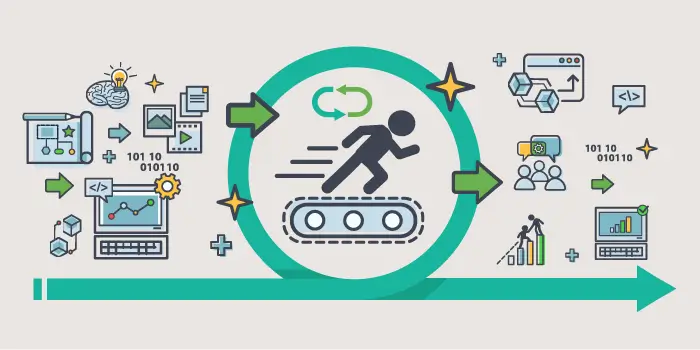
Source: SysAid
This may seem like a chaotic way to manage a project, but agile software development actually relies on a number of principles that ensure that the project stays on track and results in a usable product. These principles include regular feedback, a team-based approach, and continuous delivery of working software.
The goal of agile software development is to produce software that meets the needs of the customer. The customer is involved in the project from the beginning, and the team works closely with them to get feedback and make adjustments as the project progresses. This ensures that the final product is exactly what the customer wants and is able to use.
In agile software development, requirements and solutions evolve through collaboration between self-organising, cross-functional teams. Agile enables swift and flexible responses to change, constant communication and feedback among team members, and early delivery of working software to stakeholders.
Agile practitioners use specific tools and techniques which they call “agile methods” or “methodologies”. Many agile methods are based on Extreme Programming (XP), a software development methodology that relies on customer collaboration, refactoring, and regular releases to improve the quality of software.
There are a variety of agile methods, but most share some common properties:
Testing is an essential part of agile software development. In order to ensure that new features or changes to code do not break the existing system, automated tests are used to verify that everything still works as it should. Automated tests can help to identify issues early in the development process before they become a problem.
There are a variety of software tools that can be used for automated testing. Some of the most popular ones include Selenium, WebDriver, and Cucumber. These tools can be used to automate the testing of web applications, mobile applications, and desktop applications.
Agile software development is an approach to software development that emphasises collaboration, iteration, and customer feedback. One of the tenets of agile development is that the software should be easy to read and understand. This means that the code should be easy to follow and that the intent of the code is clear.
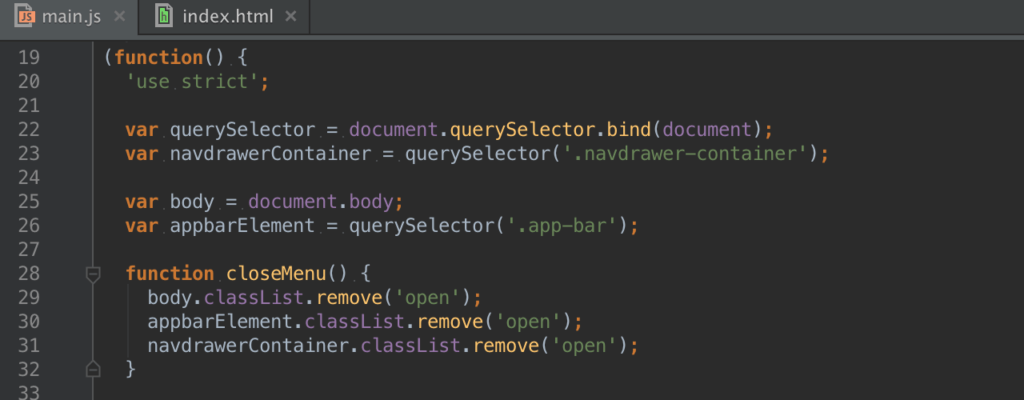
Source: JetBrains Blog
There are many ways in which you can improve the readability of your code. Some of these include adding comments to your code to ensure that other team members are on the same page, keeping your indentation style consistent, and introducing a standardised and consistent naming scheme.
Third-party tools can help developers speed up the code review process by automating many of the tasks that need to be completed. They can also help developers ensure that code is reviewed accurately by providing feedback on coding style, errors, and more.
Tabnine is a plugin for the developer’s editor that uses AI machine learning to help developers write code more quickly, accurately, and easily. This is achieved by automatically completing common code actions, identifying errors, and providing feedback on coding style. This allows developers to focus on the code itself and not on the mundane tasks that can often slow them down.
Regularly backing up your code is one of the most important things you can do for agile software development. It helps ensure you don’t lose any work if something goes wrong with your computer or software, and it also makes it easier to track changes and keep track of who made which changes and when.
Most code-backup software will allow you to save different versions of your code, so you can easily go back to an earlier version if you need to. This is especially helpful if you’re working on a big project and you need to undo a change that didn’t turn out the way you wanted.
Low-code development platforms can help speed up the agile software development process by allowing developers to quickly create prototypes and test them out. These tools also make it easy to make changes to the code, which allows for faster feedback cycles.
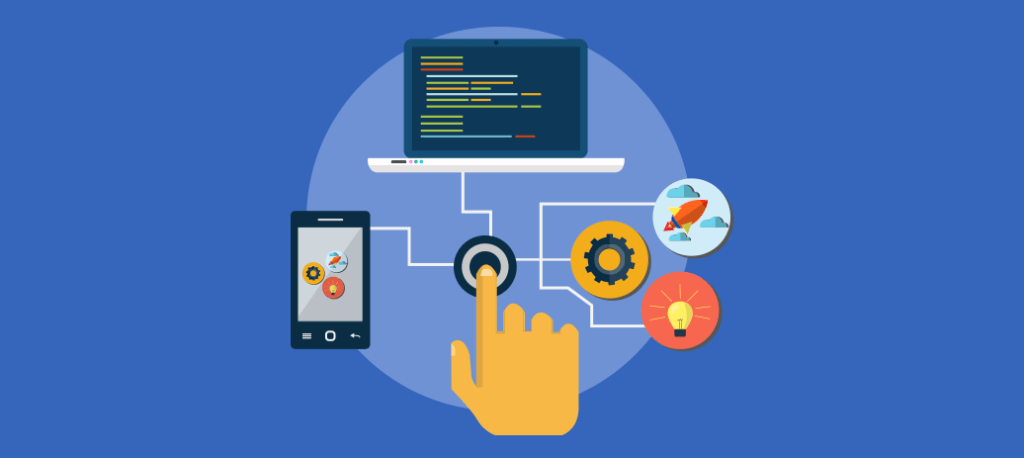
Source: API Open Studio
In addition, low-code development platforms can help reduce the amount of time needed to create a finished product. This is because these tools allow developers to create code without needing to know how to write it from scratch. This can be a huge time-saver for developers who are familiar with agile development but are not as familiar with coding.
It is important that everyone is on the same page and that team members are using the same terminology. One way to ensure this is to standardise the headers for different modules. This will help to ensure that the code is properly organised and that everyone is aware of the module’s purpose.
In general, there are three main types of headers that can be used in agile software development:
Feature headers should be used to identify the features that are being developed. This will help to keep track of which features have been implemented and which ones are still pending.
Module headers should be used to identify the modules that are being developed. This will help to keep track of which modules have been implemented and which ones are still pending.
Component headers should be used to identify the components that are being developed. This will help to keep track of which components have been implemented and which ones are still pending.
There are a number of benefits to peer reviews. Firstly, they help to ensure that the team is constantly producing high-quality code. They also help to identify problems and potential improvements early on, before they become bigger issues. Peer reviews also enable teams to build team cohesion, as team members learn to work together and give each other feedback.
The key to getting the most out of peer reviews is to make sure that they are conducted in a constructive manner. Team members should be open to feedback and be willing to listen to suggestions for improvement. Peer reviews can be a great way for teams to continue to improve their agile process.
Coding practices have come a long way in the past few years. The use of agile software development practices has helped teams produce better code in a more timely fashion. However, with the ever-growing demands of the business world, we need faster and easier ways to write code. Tabnine is the answer to that need.
Tabnine is a code auto-completion tool that allows developers to quickly and easily write code. It speeds up the coding process by automatically completing code for the developer, which allows them more time to focus on the task at hand, rather than having to spend time looking up code snippets.
Everyone wants to get more done in less time. When it comes to software development, there are tools built to help you do just that. From automation to gamifying habits, productivity is more than just getting things done — it’s also about reducing the friction and creating environments that support productive tasks.
There’s more to productivity than just coding faster. Code quality cannot be determined by the number of code lines (or lack of it) either. When it comes to software development, productivity is ultimately a team effort. Tools that enable collaboration, communication, and good habits are vital to enhancing productivity.
Slack is a staple for team communication, especially in software development. You can create chat channels – which act as rooms for topic-based conversations, share and collaborate information about the project with individual team members, create groups and sub-groups, and create one-on-one discussions.
Rather than dealing with multiple email threads and chains that come and go throughout the day, Slack lets you create time blocks in your hours and signify to others when you are available to talk based on your current status.
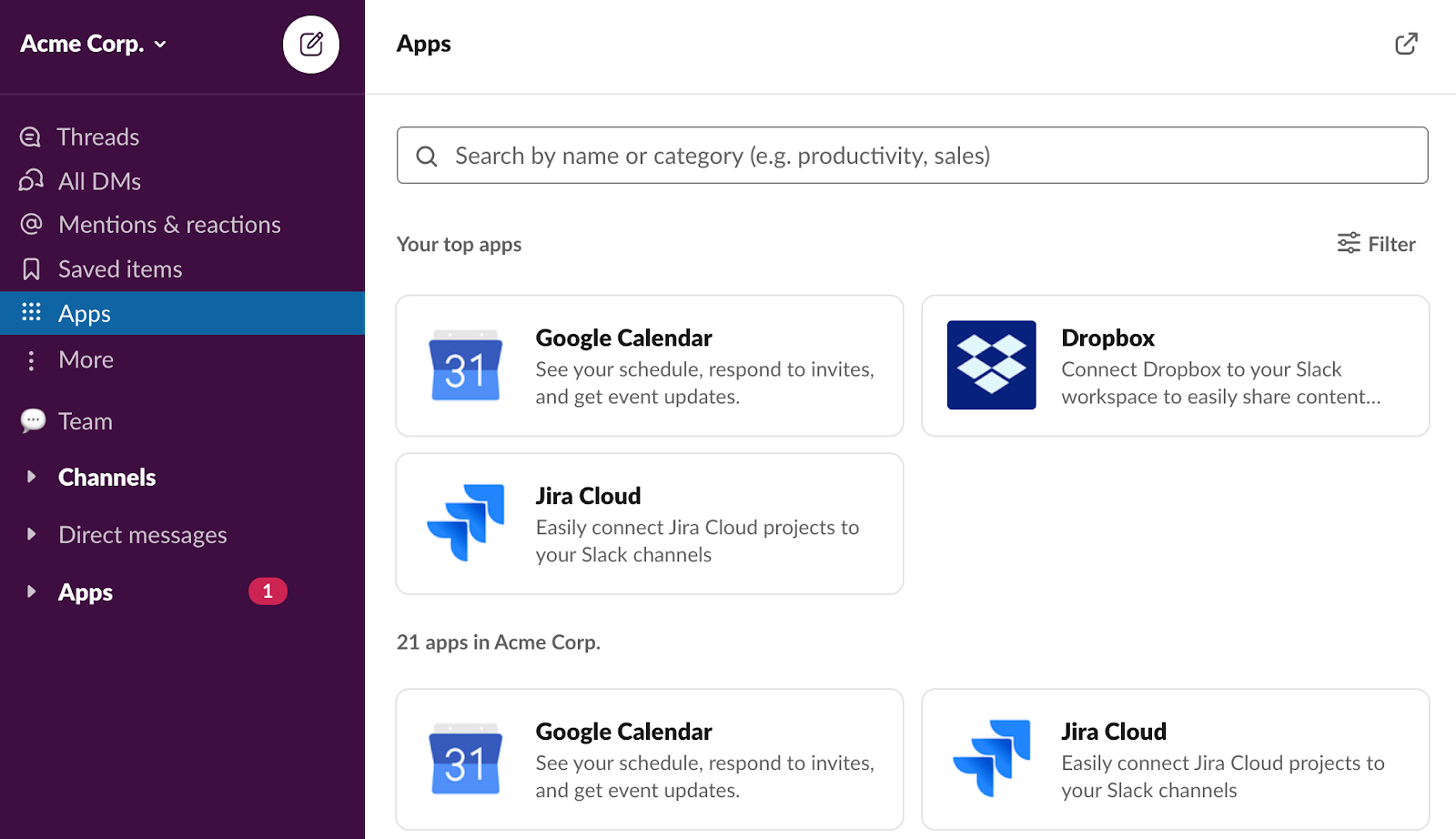
Why type everything out when you’ve got Tabnine?
But what is Tabnine?
Tabnine is an AI-driven code completion tool. It has been downloaded and used by over 1 million developers in numerous languages such as JavaScript, Python, TypeScript, PHP, Java, C++, Go, and Rust.
Reduce your mistakes and discover best practices while you code. The best part about Tabnine is that it plugs right into all the most popular IDEs such as Visual Studio Code, Atom, Sublime, IntelliJ’s suite, and even Vim.
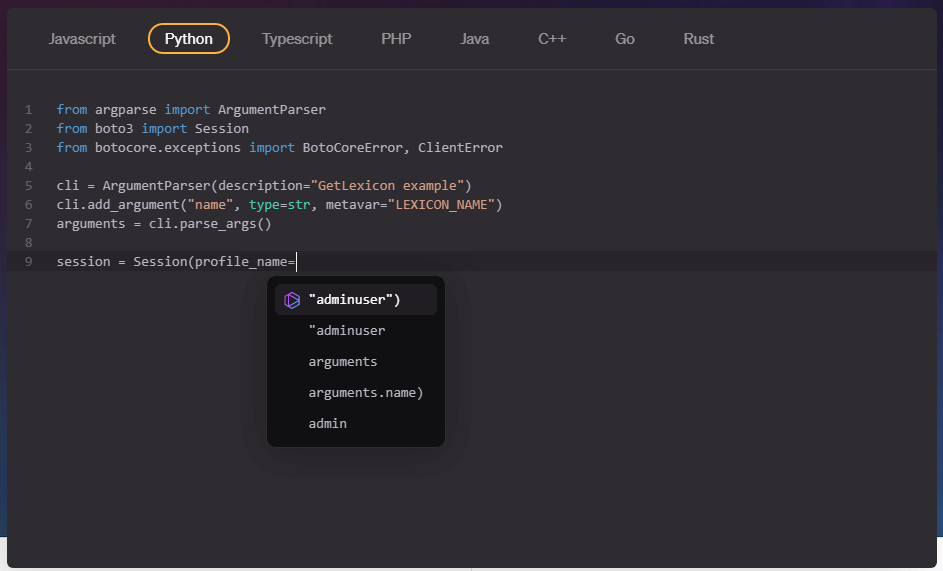
Generally, productivity apps can be pretty dry and typical. Habitica is a cross-platform app that encourages you to stick to your goals by gamifying your habits.
So rather than checking the boxes for your goals, you turn life into one big game—battle monsters by completing tasks. Get motivated and level up – literally.
You can also invite friends to join you on your quests, create accountability and win loot to spend on rewards.
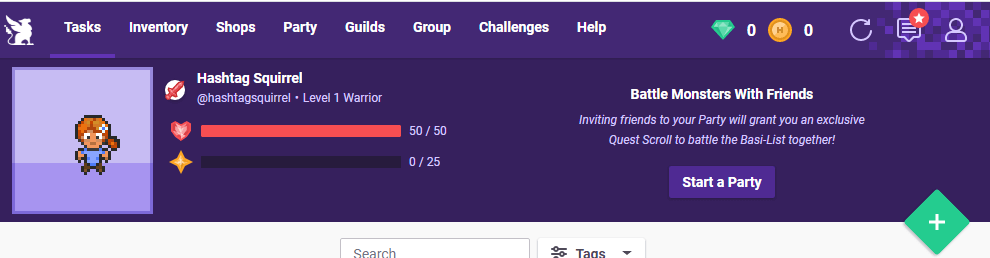
Bugs are unavoidable. No matter how healthy you may think your software is, one will eventually find its way into the bug report.
Now the primary task becomes tracking down the logs and attempting to replicate the bug to figure out how to fix it. More often than not, there are no logs or not enough of them. Trying to reproduce the issue can also pose a problem, especially for serverless and distributed architectures.
This is where Lightrun comes in.
Lightrun lets you add logs, metrics, and traces to your code – directly from your IDE or CLI in real-time and on-demand. It enables you to gain code-level observability without needing to deploy.
This capability saves your team time and works on monolith microservices, Kubernetes, Docker Swarms, ECS, Big Data works, serverless, and more.
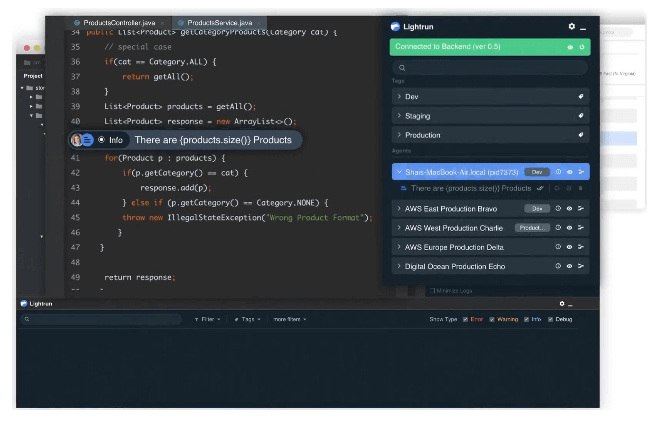
Confluence is an Atlassian product that lets development teams create a centralized repository of knowledge. It is optimized for documentation and sharing development processes such as orchestrations and deployments.
On the surface, this sounds like a supercharged wiki — but it’s more than just that.
Confluence also lets you link to JIRA, use inbuilt templates for standardized documentation, set granular permissions on content, document management, versioning, and a suite of customizable add-ons.

Why trawl through the gazillion files to find a specific piece of code in your repo when you’ve got the Silver Searcher?
The Silver Searcher is a grep-like search tool focused on speed that runs on Unix-like and Windows operating systems.
It started as a clone of ack (another popular code searching tool) but is speed-tested 5-10x faster.
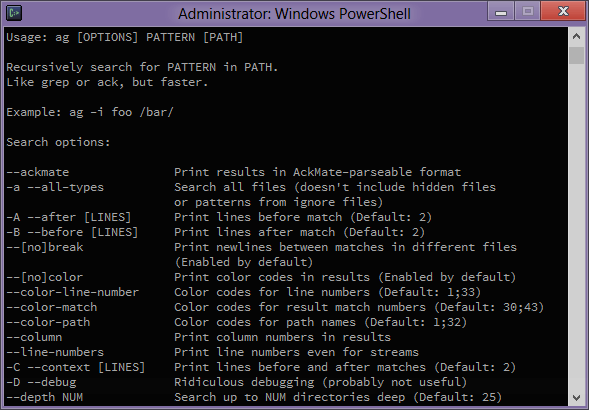
When it comes to software development, tracking processes, instance health, deployment statuses, and troubleshooting can be a hazy and disorganized space — if not distributed across multiple tracking boards.
Komodor centralizes this and gives everyone a birds’ eye view of everything and its current statuses.
It can be connected to Slack for alerts and help development teams troubleshoot faster by providing you with the ability to track your system from end to end.
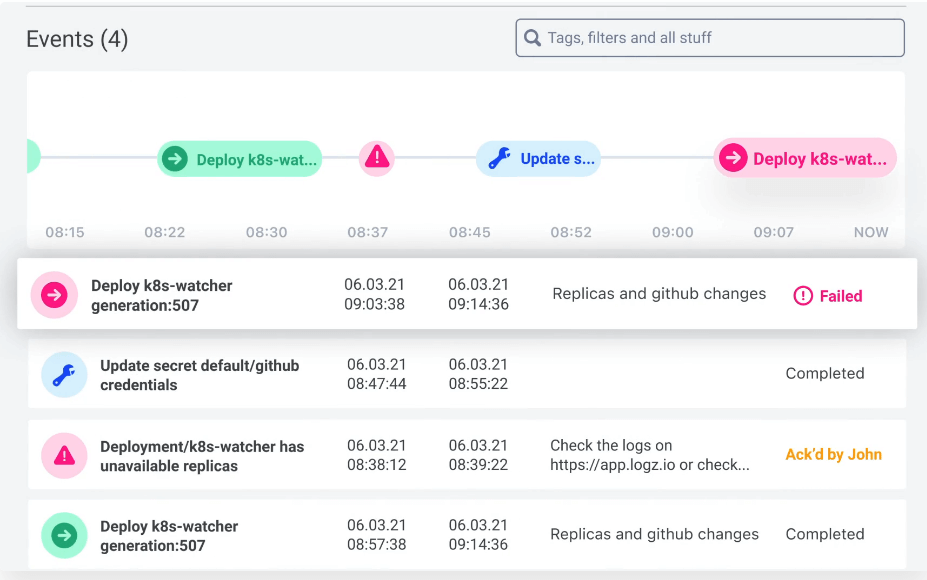
Do you ever find your screen too bright during certain times of the day? or too dim? or just not quite right?
Or perhaps you don’t notice anything at all.
As developers, we spend a good portion of our time in front of screens. The brightness of a screen can disrupt how our body naturally functions, especially when it comes to sleep.
F.lux is an automated color display application that changes according to your requirements and time of day. It does so by adjusting the color ratios of your screen, especially the amount of blue light you get from your devices.
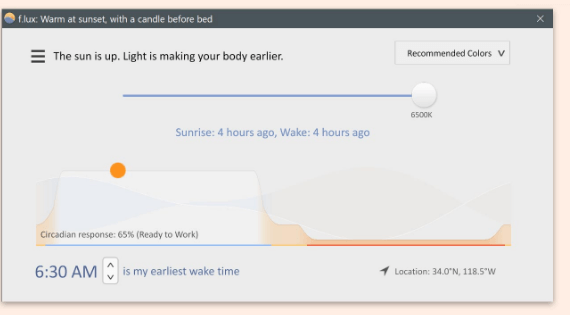
There is nothing more horrible than trying to pair program some code via video call. Tuple is an integrated remote pair programming app for macOS that lets you collaborate in real-time.
It lets you talk and code at the same time without eating your CPU.
Tuple also allows you to have both a mouse and keyboard each. This means that you don’t have to wait for your coding partner to finish what they’re doing so you can begin. You can code, collaborate, and chat all at the same time.
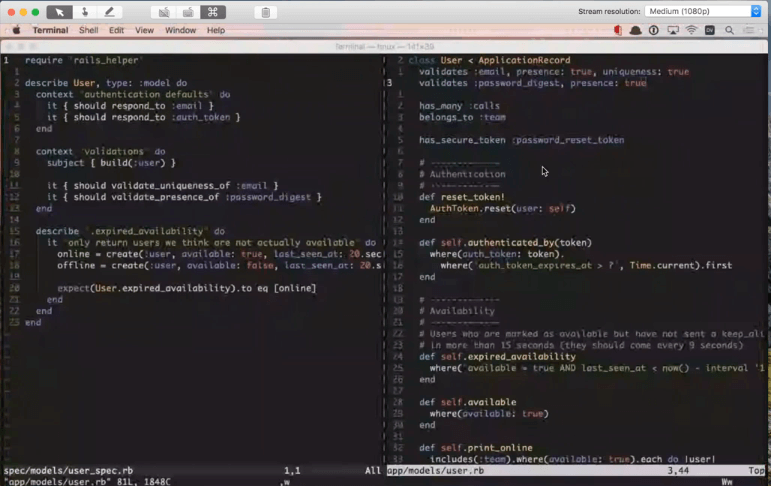
Code security is often cumbersome to maintain over time. So it usually gets pushed down the list of priorities.
However, a breach or leak can cost your business and risk leakages of private data. SpectralOps is an automated code security tool that lets you automate checks and scans to mitigate secret leaks caused by human error or bad practices.
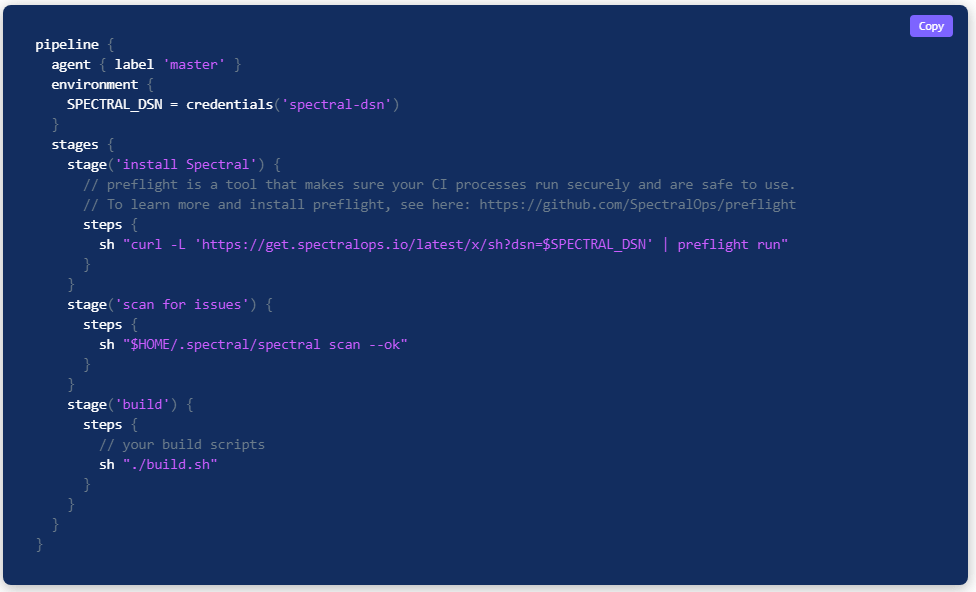
One of the things no one likes to do but needs doing is Bug tracking. There are many tools out there, but MantisBT focuses on simplicity.
The best part is that it is entirely open-source, customizable, with access controls based on project roles and users.
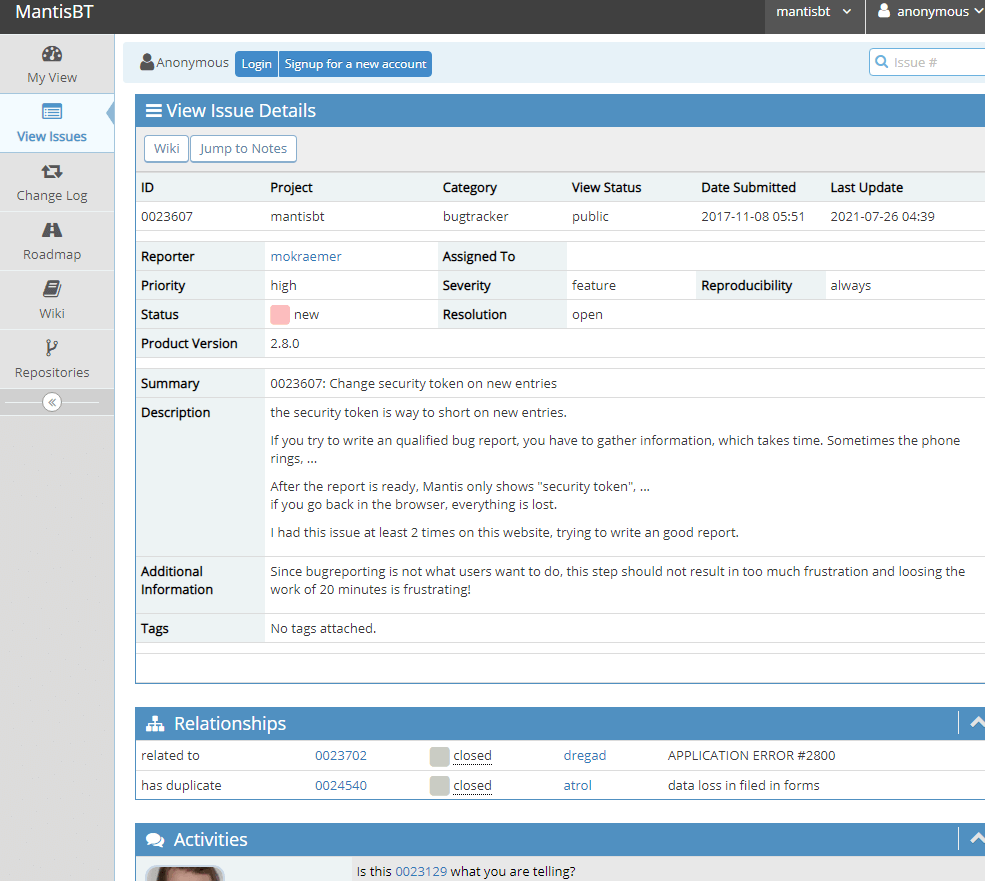
It’s easy to run a stopwatch on a task. But how much of that time is actually spent doing what you thought you did?
7pace Timetracker is a smart and fully integrated tool that’s made for developers to track and trace what they actually did and how long it took them.
The best part is that you can focus on how each part of the project progresses rather than chasing down team members for time logs.
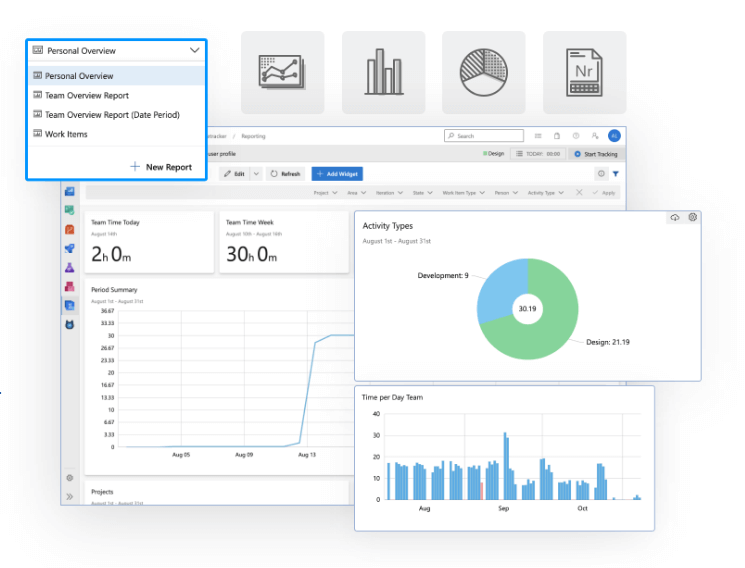
Our laptops and computers are our portals to code and work. But it is also the portal to YouTube rabbit holes, Twitter feeds, Facebook scrolling, and random articles in which we find ourselves lost.
We tell ourselves that it’s only for a minute or two, only to find that it’s been an hour and now it’s lunchtime.
Cold Turkey is an app that blocks certain websites, games, and apps to help boost your focus and productivity. It forces you to be disciplined and on-tasked by eliminating access to the things that distract you the most.
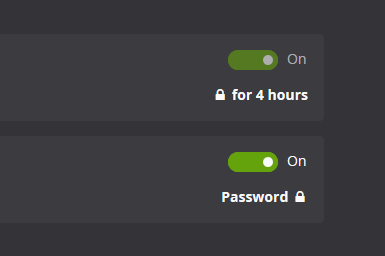
Bonus
Software development teams are nothing (well, almost nothing) without the product teams that manage the products they develop. That’s where a solution like Craft.io‘s home for product management teams come in. Sure, there is Jira and other solutions like Azure DevOps but Craft.io is different in that is solely designed for digital product managers and creates a “safe” place where they can work on roadmaps and product strategy away from R&D teams.
The above list is a mix of code, team-based and personal tools that can help you accelerate your overall productivity.
Being a productive developer is more than just focusing on the code. It’s about finding the right tools and automation for your software development processes.
It’s also about improving yourself to be more disciplined and aware of your physical and mental needs.
There is a growing sentiment towards beautiful code. Everyone seems to be advocating for it. There is a multitude of tools, frameworks, and libraries that want to help you out. But for some of us, the idea of beautiful code is still a strange idea.
Isn’t code just code?
The reality of it is that it’s not. Code is actually a series of translated ideas that are used to compute the necessary experiences for a user. Ugly code can lead to an ugly experience — for both the user and the person maintaining it.
But what exactly is beautiful code? Why does it really matter? And how does it impact your code quality and sanity as a developer?
These are some of the questions we’ll be exploring. When it comes to code, true beauty is more than just the way it looks.
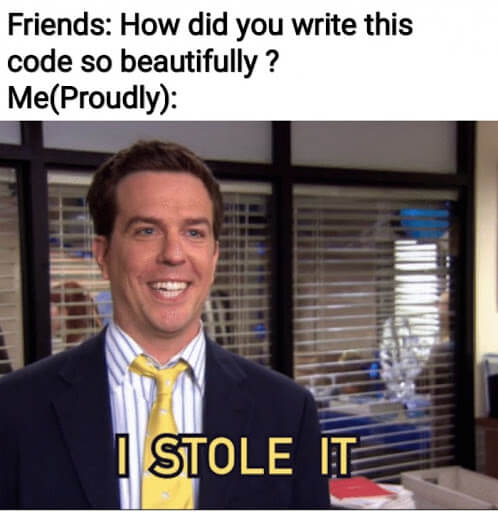
The traditional idea of beauty is based on the physical appearance of things. To be ugly is to be visually unappealing. However, when it comes to code, it’s more than just what we see.
Beautiful code is also an experience.
The way code works from a developer’s perspective is that it’s meant to be used and consumed by the person working on it. This means that it has to be comprehensible as much as it is to be syntactically correct.
The ability to easily comprehend code is based on length and complexity. The longer and more complex a particular class or function is, the more you have to mentally hold in order to digest and process what it’s trying to do.
Beautifully good code is when complexity has been successfully simplified.

It’s easy to write code. However, good and robust code requires planning and forethought with architectural planning and potential impact analysis. Without this, it is akin to building a house without some sort of blueprint.
As a developer of code, you play both the role of the architect and the builder. You can’t successfully construct something that is clear, clean and beautiful without playing both roles.
The purpose of the architect is to plan out how things are to fit together. The architect is able to step back and see where the inefficiencies are in the structures and resolve it before it gets built.
The builder’s role is to construct the code based on the resources available. How beautiful the final structure turns out is based on the developer’s repertoire of knowledge and techniques.
Beautiful code matters because it can indicate how stable your final application will turn out.
The stability of software tends to depend on how well things are able to fit together and its ability to withstand a change in circumstances and purpose for existing.

Beautiful code also indicates a high level of structure and order in the way ideas are translated from the brief and into code. When our translation is jumbled, so is the structure of our code and how they’re written. The ideas surround SOLID was created to give structure to the unstructured way of writing code many developers were operating in before its creation.
Code cleanliness is determined by how to streamline your thoughts are displayed and demonstrated for others to read. Many new developers often fall into the trap of creating mystery novels out of their code without understanding the side effects.
Beautiful code is not just simple but it also has a clear purpose for existing. When more than one reason for existing is coded into a function or class, it becomes brittle to change. This is because partial changes inside a class or function can result in a cascade effect on other parts of your app that may depend on it to work in a specific way.
What’s worst is when you’re working in a team and someone inherits code that is brittle to change. It limits the ability to reuse and reduce the amount of code needed, resulting in longer projects and a higher chance for code bloat.
Your ability to create beautiful code is based on your ability to abstract out the necessary parts, reduce down your code to just the essentials and write only what is required.
Writing beautiful code requires knowledge of standards and techniques. It also requires a deep understanding of certain features, ways of thinking about problems, and how to efficiently translate it over to your programming language.
Your quality as a developer is determined by how robust, effective, and efficient your ability to translate the requirements into something that is succinctly comprehendible across your team.
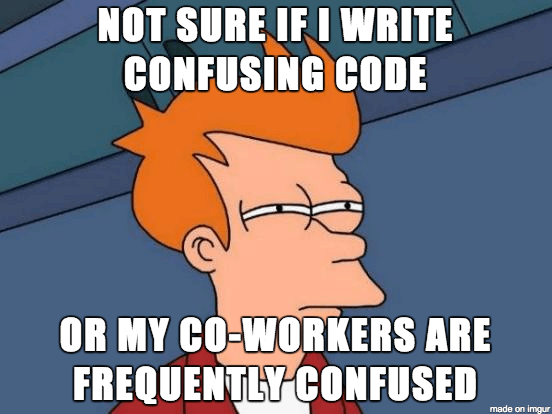
Code is written for humans as much as they are for compilers and engines. If the person inheriting your code cannot understand it, there’s a high chance of your application breaking in the future.
Beautiful code is also intrinsically lower in technical debt.
Technical debt is something that comes with all code. Higher levels of technical debt can significantly reduce the shelf life code. It can take longer to get things done. It does this by making it harder to implement, upgrade and pivot features. It also takes more time for developers to figure out the working parts and see how they can implement change.
There is a multitude of strategies and principles you can follow to increase your code’s beauty factor. However, there are a few foundational things that exist across different project types and languages.
Acronyms may feel cool and logical at the time but it’s not that fun to read unless you’re already initiated into the project somehow.
The problem with acronyms is that it turns your code into a secret novel that one needs to decipher in order to figure things out. Deciphering takes time. Deciphering takes even more time if there’s no documentation.
Single task is my most favorite principle out of SOLID. Why? Because it’s easy to understand as much as it is easy to explain to others. The rule is clear — your function should do one thing and one thing only.
If it does more than one thing, then it opens itself up to side effects.
Side effects are not fun because you have to deal with the ripple effect if things do change. Then it becomes a tracing game of where it is used and what for. Cleanliness is broken because now you’ve got a potential spider web of dependancy to deal with.
Sometimes we get a bit carried away and over abstract our code based on future predictions. While there’s nothing wrong with creating code to accommodate features that are coming soon, you mustn’t get too carried away.
Over abstraction can leave your code vague and hard to define. There’s a difference between planning for features that you know are definitely in the next few iterations vs. planning for something a year or two down the line.
By then, if you’re operating in MVP sprints, your code and its set of features may look significantly different from how you currently have it. It’s better to grow your code organically and cleanly over time than try to create the perfect app from the get-go.
The thing with beautiful code is that the more you create it, the more you’ll start to recognize the patterns. When this happens, you’ll also start to automatically curate and clean up your code as you go.
Optimization is a skill that is learned over time as you come to know the nuances of your particular language. That is why the deliberate code you write and refactor, the better you’ll get at writing clean and beautiful code.