Website Planet recently interviewed Dror Weiss, our CEO, to discuss how Tabnine benefits developers and R&D teams.
During the interview, Dror explains how Tabnine’s AI accelerates coding speed, improves code quality, and enhances developer happiness by automating 30-50% of coding for over a million developers while ensuring privacy, personalization, and compliance.
The interview also covers the challenges addressed by Tabnine, including software complexity and engineer shortages. Dror provides additional information on Tabnine’s focus on privacy, security, and personalized AI tools, emphasizing the platform’s adaptability to different codebases and enterprise needs. He also outlines Tabnine’s future goals in generative AI, its broad industry applications, and its advantages over competitors, highlighting Tabnine’s commitment to privacy, personalization, and compliance.
Read the full article on Website Planet
Since launching our first AI coding assistant in 2018, Tabnine has pioneered generative AI for software development and is now in use by over 1,000,000 developers across thousands of companies. Tabnine boosts code quality and developer happiness by automating the coding workflow through AI tools. Tabnine is proven to help accelerate common tasks by over 50%, typically generating 30-50% of the code required by our users.
Unlike generic coding assistants, Tabnine is the AI that you control:
In our rapidly evolving technological landscape, AI has emerged as a crucial catalyst for growth and innovation. Recently, Brandon Jung, Tabnine’s VP Ecosystem, conducted a webinar aimed at engineers and professionals interested in leveraging AI in their organizations.
Although AI coding assistants began with integrated IDE code completion tools, they’re fast expanding beyond that, addressing a broader spectrum of developer needs. AI-driven tools can respond to intricate queries about documentation, refactoring, unit testing, and code explanation, directly within the developer’s workflow.
These capabilities signal a significant shift towards a more interactive, context-aware AI coding assistance that not only enhances productivity but also supports developers in creating superior code securely.
At its core, Tabnine remains committed to being developer-first, focusing on empowering creators with smart, trusted solutions that seamlessly integrate into their coding environment, ultimately catalyzing innovation and efficiency.
The landscape of the AI-assisted software development market is pretty simple.
There are two main competitors: Tabnine and GitHub Copilot.
Insights from the Stack Overflow survey and analyses by industry experts like Gartner and Forrester reveal that while the field may appear crowded, the true measure of market leadership boils down to developer adoption and usage.
Traditionally, AI’s role in the software development lifecycle was confined to the coding phase within the IDE. Tabnine, the first to offer AI code completion capabilities, now writes between 30%–40% of our users’ code. This makes developers about 20% more productive — a number that’s been checked and proven.
Fast forward to the present: We’ve entered the era of AI-assisted software development, which goes beyond coding. As Tabnine Chat and similar innovations broaden this scope, AI is aiding in building, testing, and shaping initial requirements, with predictions suggesting that testing will soon be predominantly AI-driven — a huge leap forward in quality assurance.
The future also hints at AI not only assisting but driving key development aspects, autonomously managing software life cycles. This evolution presents the promise and challenge of building trust with developers and users as we move toward a future where AI could make software development up to ten times faster, marking a transformative shift in technology creation and usage.
Three core components are crucial in generative AI:
Tabnine’s architecture is a sophisticated blend of local computing and cloud-based models, ensuring both speed and context-awareness for the developer.
Tabnine’s legacy in IDE plugin architecture extends back to its precursor, Codota, which offered Java completions. Transitioning from UI elements, the Tabnine Engine runs locally on the developer’s laptop, powered by a CPU inference engine, to provide instant, context-sensitive suggestions without the need to send data externally — thus maintaining data privacy.
The Tabnine server complements the local engine by housing larger models on powerful GPUs, which can be hosted in a SaaS environment or within a private data center. This dual structure offers tailored suggestions, from quick fixes to more in-depth advice in chat form, by leveraging multiple models simultaneously. The server’s infrastructure, supported by a global backbone across Amazon and Google platforms, ensures the delivery of the right suggestion at the right time. This intricate architecture exemplifies Tabnine’s commitment to a seamless, secure, and personalized coding experience.
The AI model ecosystem is defined by four main aspects: source openness, modality, size, and training data.
Closed-source models from major AI players tend to be large and multimodal, designed to drive platform computing, while open source models, preferred by Tabnine, are more modular and focused.
Larger models can also address more queries, but at a higher cost, which is why Tabnine uses efficient open source models optimized for specific tasks. Most importantly, the quality of a model’s output is as good as its training data, which is a cornerstone of Tabnine’s development philosophy, ensuring our AI solutions are both high-performing and trustworthy.
Brandon covered the topic of data within AI platforms, which is a trifecta of security, compliance, and customization.
Tabnine stands firm on the principle of never training on user code, thus ensuring data security. We guarantee that your code remains confidential, with deployment options that include complete isolation within managed virtual private clouds (VPC) or on-premises setups for those requiring stringent control.
On the compliance front, Tabnine commits to training models exclusively on permissively licensed open source code. This approach is the only way to ensure that the suggestions provided by the AI are compliant and free from proprietary or restricted code that could cause legal issues.
Customization is another area where Tabnine shines, adapting to a user’s unique coding style and preferences across various IDEs and version control systems (VCS). This flexibility allows Tabnine to support all knowledge management systems without locking users into a specific technology stack. This approach ensures that developers can maintain their preferred workflows while benefiting from Tabnine’s AI-powered insights, making the platform both versatile and user-centric.
The real ROI in software development is anchored in productivity gains. Studies by NTT, Accenture, and CIT have shown that Tabnine can increase productivity by an average of 17.5%, a significant uplift from just integrating a simple plugin into the IDE.
The introduction of Tabnine Chat, even in its early stages, has expanded the tool’s impact to more areas, with initial figures indicating a productivity boost of 58%. This is particularly evident in areas like testing, documentation, and understanding complex codebases, suggesting a potential to double developer productivity.
This trend is promising for tasks developers often find tedious, like writing unit tests. Tabnine not only improves efficiency but also transforms the user experience, as evidenced by customer feedback revealing new and unexpected use cases weekly. Tabnine Chat is becoming a tool that not only automates tasks but also helps developers better comprehend and work with their code, promising a continuous and exciting evolution of productivity enhancement.
During the Q&A part of the webinar, Brandon responded to several questions:
Does Tabnine include security detection fixes like CVEs vulnerability best practices?
While Tabnine can assist in improving security practices, it’s not designed to replace dedicated security tools. It’s important to continue using specialized tools for detecting CVEs and vulnerabilities. Tabnine complements but does not substitute these tools.
As you train Tabnine on good secure code, will it help write better secure code?
Yes, training on secure code will help Tabnine assist in writing more secure code. However, generative AI isn’t deterministic, so it should be used as an adjunct to traditional tools and processes, ensuring all code is reviewed and tested as rigorously as any other.
How do you convince developer colleagues to try AI assistance?
Tabnine’s unique appeal is that it doesn’t require team-wide adoption; individuals can use it independently. Senior developers, often skeptical, may find customized models more valuable as they help junior developers code in alignment with the team’s best practices, thereby reducing the review burden on senior team members.
Does Tabnine integrate with SQL IDEs and assist with database migrations and data warehousing?
Tabnine does support SQL and can integrate with certain SQL IDEs, although it may vary depending on the specific IDE in question. While it can aid with database migrations, it’s not a standalone solution and should be used in conjunction with expert oversight.
These responses underscore Tabnine’s role as a complementary tool in the developer’s arsenal, enhancing productivity without replacing the need for specialized software and expert review.
Try Tabnine for yourself today or contact us to learn how we can help accelerate your software development.
AI is rapidly advancing, and one of the areas where it’s made a substantial impact is code review.
Traditionally, code review is a manual process where fellow programmers examine each other’s code for mistakes, inefficiencies, and improvements. However, this process can be time-consuming and limited due to the complexity and size of modern codebases.
This is where AI code review comes into play. An AI code review uses machine learning and other AI technologies to automate the code review process, making it easier to evaluate and improve code.
AI cannot replace human code review, which is a crucial part of mentoring and collaboration in development teams. But it can provide a basic level of code review for code that otherwise may not be reviewed at all — which in many cases is a majority of the codebase.
AI code review provides the following key benefits:
AI code review uses machine learning models to review, analyze, and enhance software code. These algorithms are trained on vast amounts of code data and knowledge of best coding practices. This learning process enables the AI to identify patterns, detect deviations from good practices, and suggest improvements in the code.
There are two main ways AI code reviews operate:
Code review based on large language models (LLM)
Modern AI assistants leverage LLMs. These are highly complex machine learning models based on the Transformer architecture and trained on huge text datasets. They can understand code and complex instructions and predict the next token or word in code or text. It can generate human-like code and explanations in response to natural language prompts.
Code review based on LLM provides groundbreaking capabilities, including:
By combining traditional rule-based analysis with the nuanced understanding of LLMs, AI code review achieves a comprehensive and deep inspection of codebases, providing developers with actionable and precise feedback.
Automated error detection and fixes
One of the key features of AI code review is its ability to detect errors in the code automatically. It uses advanced algorithms to identify potential bugs, syntax errors, and other issues that could cause problems in the software’s functionality.
An AI code review system also suggests fixes for these issues, providing developers with a clear path to rectify the problem. This can significantly reduce the time it takes to debug and refactor code.
Code quality assessment
AI code review can evaluate the overall quality of the code. It uses many factors to determine this, including code readability, maintainability, complexity, and adherence to coding standards.
By assessing the code’s quality, the AI can provide developers with a holistic view of their work. It helps them understand not just what’s wrong with their code but also what’s right and how they can improve it further.
Code optimization suggestions
Another powerful capability of AI code review is its ability to suggest optimizations to the code. It uses its understanding of good coding practices and its knowledge of the project requirements to identify areas where the code could be made more efficient or effective.
These optimization suggestions could include ways to simplify complex code structures, reduce redundancy, or improve performance. By implementing these suggestions, developers can ensure their code is as optimized as possible, leading to better software performance and user experience.
Compliance and security checks
AI code review can also help ensure the code complies with relevant regulations and is secure against potential threats. It can check for compliance with coding standards and best practices, ensuring the code meets the necessary quality and performance standards.
On the security front, an AI code review system can look for potential vulnerabilities in the code that could be exploited by malicious actors. It provides developers with information on these vulnerabilities and suggests ways to mitigate them, helping to ensure the software is secure.
Chat interface
AI coding assistants based on LLMs can provide a chat interface that allows developers to provide nuanced, natural language instructions for code reviews.
For example, a developer can say, “Check if there is a risk of memory leaks in this code,” and the AI assistant will focus on this specific issue. Developers can also request code reviews of large bodies of code, such as, “Find all uses of log4j in module X and replace it with another library.” Chat interfaces create many new possibilities for automated code review by AI tools.
Tabnine
Tabnine is an AI assistant tool used by over 1 million developers from thousands of companies worldwide. It’s designed for enterprise use cases, avoiding exposure to copyleft licenses, and addressing privacy, security, and compliance risks. It can be locally adapted to your codebase and knowledge base without exposing your code. In addition, Tabnine can be deployed on-premises or in a VPC for maximum privacy and security.
Tabnine provides contextual code review that helps developers produce high-quality, industry-standard code. Tabnine’s code suggestions are based on LLMs that are exclusively trained on credible open source licenses with permissive licensing. Tabnine optimizes entire code lines and functions based on individual developers’ unique codes and preferences while keeping the privacy of all users.
GitHub Copilot
GitHub Copilot is an AI coding partner that reviews code and provides suggestions in real time. Developers can initiate GitHub Copilot’s suggestions either by beginning to code, or by typing a natural language comment saying what they want the code to accomplish.
GitHub Copilot assesses the context of files a developer is working on and any related files and shares its recommendations within the text editor. Its suggestions are powered by an LLM collaboratively operated by GitHub, OpenAI, and Microsoft.
While GitHub Copilot has impressive capabilities, there are several challenges it raises in an enterprise setting. Copilot may sometimes generate insecure or vulnerable code because it’s trained on large datasets, which may include insecure code. In addition, it might provide code that is copyrighted or licensed under nonpermissive licenses, which creates legal exposure for organizations. In addition, since Copilot is a cloud-based service and cannot be deployed on-premises, businesses should consider potential data privacy and confidentiality concerns.
Amazon CodeWhisperer
Amazon CodeWhisperer is an AI coding assistant that provides single-line or full-function code recommendations directly in the IDE. As developers work, CodeWhisperer reviews their code and evaluates English language comments and surrounding code, inferring what code is required to wrap up the task at hand. It can provide multiple suggested code snippets, allowing developers to select the most appropriate one.
CodeWhisperer’s suggestions are powered by LLMs trained on billions of lines of code, including Amazon’s proprietary code and open source code repositories.
CodeWhisperer is a powerful tool, but it has several important limitations for enterprises. Although it does provide some features to verify the security and quality of the code, it could still generate code that does not meet an organization’s quality or security requirements. Additionally, CodeWhisperer requires access to your source code to generate suggestions. Organizations must ensure proper data protection measures and compliance with relevant regulations.
Snyk Code
Snyk Code is an AI coding assistant that focuses on security code reviews. It incorporates Static Application Security Testing (SAST) during the coding phase of the development process. This allows devs to construct secure software from the get-go, mitigating the need to discover and rectify issues after the code has been compiled. Snyk Code integrates seamlessly with the IDEs and Source Code Management (SCM) platforms where devs construct and scrutinize code, delivering swift, actionable, and relevant results to address issues in real time.
You can utilize Snyk Code in your IDE or SCM (via the auto PR checks feature) to recognize issues as they infiltrate your code. Like other AI coding assistants, it evaluates code as developers type and provides immediate suggestions without requiring compilation.
Source: Snyk
When Snyk Code spots an issue, it provides practical suggestions for remediation, based on code with similar patterns and data flows in other projects. These case-based examples offer a relevant blueprint for addressing the issue, cutting down on the time required for researching and remediating security issues.
AI code review tools, while unquestionably beneficial, do exhibit certain imperfections. Presently, this technology grapples with specific constraints, which we anticipate will be mitigated through future enhancements.
False positives/negatives
While AI code review tools can be extremely helpful, they’re not perfect. One common issue is the occurrence of false positives and negatives. These are instances where the tool incorrectly flags an issue or fails to detect a real problem.
False positives can be particularly frustrating for developers, as they can lead to unnecessary work and confusion. They can also undermine confidence in the tool, leading developers to ignore its suggestions or even stop using it altogether.
Limited context understanding
Another limitation of AI code review tools is their limited understanding of context. While these tools are excellent at detecting syntactical issues or simple logical errors, they struggle with more complex issues that require a deep understanding of the code’s context and purpose.
For example, an AI tool might not understand the business logic behind a piece of code, or it might not be aware of the specific requirements of the project. This can result in the tool overlooking significant issues or suggesting incorrect fixes. These limitations are significantly reduced, but not eliminated, by the introduction of LLMs.
Difficulty with complex code
AI code review tools can also struggle with complex code. These tools are typically trained on a large amount of code data, and they perform best when the code they’re reviewing is similar to the code they were trained on.
However, when faced with complex or unfamiliar code, these tools can struggle. They might fail to understand the code’s structure or purpose, or they might make incorrect assumptions. This can result in inaccurate reviews and feedback.
Dependence on quality training data
Finally, the effectiveness of AI code review tools is heavily dependent on the quality of the training data they are provided with. These tools learn from the code data they are trained on, and if this data is flawed or limited, the tool’s performance will suffer.
This highlights the importance of providing these tools with a diverse and comprehensive set of training data. The data should cover a wide range of coding scenarios and should include both good and bad examples of code.
Most importantly, AI code assistants should be trained on code that is known to be of high quality, secure, and in line with the organization’s requirements. Otherwise, the code and suggestions it provides could be risky or inappropriate.
Incorporating AI into engineering teams
Tabnine is the AI coding assistant that helps development teams of every size use AI to accelerate and simplify the software development process without sacrificing privacy, security, or compliance. Tabnine boosts engineering velocity, code quality, and developer happiness by automating the coding workflow through AI tools customized to your team. Tabnine supports more than one million developers across companies in every industry.
Unlike generic coding assistants, Tabnine is the AI that you control:
It’s private. You choose where and how to deploy Tabnine (SaaS, VPC, or on-premises) to maximize control over your intellectual property. Rest easy knowing that Tabnine never stores or shares your company’s code.
It’s personalized. Tabnine delivers an optimized experience for each development team. It’s context-aware and can be tuned to recommend based on your standards. You can also create a bespoke model trained on your codebases.
It’s protected. Tabnine is built with enterprise-grade security and compliance at its core. It’s trained exclusively on open source code with permissive licenses, ensuring that our customers are never exposed to legal liability. For more information on how Tabnine Enterprise can benefit your organization, contact our enterprise expert.
The landscape of code review is evolving rapidly, with AI-driven tools playing a growing role. AI code review, leveraging the capabilities of LLMs and other AI technologies, promises a future where code assessment is quicker, more efficient, and less biased. These tools provide numerous advantages, from error detection and optimization suggestions to nuanced understandings of context and multi-language support.
However, while they undoubtedly enhance the code review process, AI code review tools are not without their limitations. Challenges like false positives, context understanding, and dependence on quality training data remind us that AI tools should complement, not replace, human expertise. As AI code review continues to develop and improve, it will serve as a robust partner to human developers, facilitating the creation of efficient, high-quality, and secure software.
Advanced AI tools like GitHub Copilot and ChatGPT transform how developers write and understand code. However, there are several essential differences and distinct features that set these tools apart.
This guide compares GitHub Copilot and ChatGPT in depth, explaining their functionalities, use cases, benefits, limitations, and most importantly, concerns and considerations for organizations seeking to leverage these tools.
GitHub Copilot is an AI-powered code completion tool developed by GitHub in collaboration with OpenAI. Launched in 2021, it’s built on top of OpenAI’s Codex, a powerful language model trained on a vast corpus of code and text from the internet. Copilot is a programming assistant designed to help developers write code more efficiently.
By understanding the context and intent of the code being written, Copilot can suggest relevant code snippets, automating parts of the coding process. It supports various programming languages and frameworks, including JavaScript, Python, HTML, CSS, and more.
GitHub Copilot is trained on a vast corpus of code, creating the risk that some of the code it produces might not follow coding best practices or might contain security vulnerabilities. Organizations should exercise caution and carefully review GitHub Copilot code before using it in software projects.
ChatGPT is an advanced AI language model developed by OpenAI, based on the GPT-4 architecture. It’s designed to understand and generate human-like text and code, enabling it to engage in natural language conversations and provide informative responses. It’s able to accept nuanced instructions and produce code in any programming language, with natural language comments and explanations.
Trained on a diverse dataset from the internet, ChatGPT possesses extensive knowledge across various domains up to a cutoff date in 2021. OpenAI has recently added plugins that allow ChatGPT to browse the Internet and access more current data.
While ChatGPT can assist with answering questions, drafting content, and providing suggestions, its output may be inaccurate or biased due to its training data. Users should exercise critical thinking when using ChatGPT and verify any critical information obtained from it.
GitHub Copilot and ChatGPT are both AI-powered tools developed by OpenAI, but they have distinct purposes and features that cater to different user needs:

When comparing GitHub Copilot and ChatGPT for organizational use, several factors come into play:
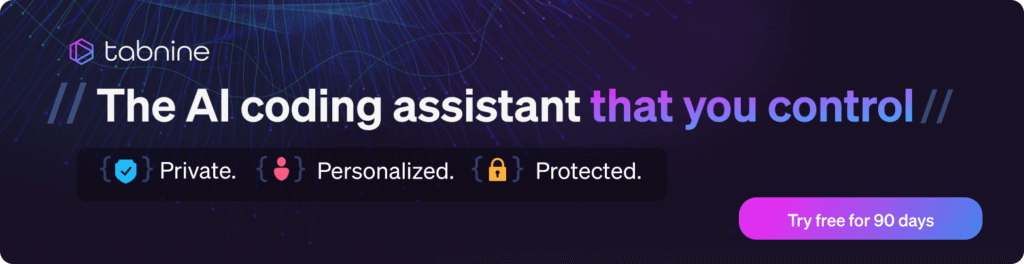
When considering the integration of AI into your software development, it’s vital to take the following into account:
Tabnine is an AI assistant you can trust and that you control, built for your workflow and your environments. Using Tabnine, you get full control over your data, since Tabnine can be deployed in any way you choose: as SaaS, on-premises, or on VPC.
Unlike other AI coding assistants, Tabnine’s models are fully isolated without any third-party connectivity. Tabnine also doesn’t store or share user code. So whether it’s a SaaS, VPC, or on-premises deployment, your code is private and secured.
Tabnine’s generative AI is only trained on open source code with permissive licenses:
In addition to inline code completion in the IDE, Tabnine also offers Tabnine Chat, an AI assistant that sits in your IDE and is trained on your entire codebase, safe open source code, and every StackOverflow Q&A.
Tabnine Chat is always available right in the IDE, and can:
Tabnine’s code suggestions are based on large language models that are exclusively trained on credible open source licenses with permissive licensing. Tabnine’s world-class AI models are continually evolving and improving, so they remain at the forefront of technology.
Advantages for enterprises:
Tabnine is built on best-of-breed LLMs (with the flexibility to switch as new models emerge or improve) while offering you the ability to fine-tune or deploy fully customized models. Tabnine is context-aware of your code and patterns, delivering recommendations based on your internal standards and engineering practices.
Tabnine supports a wide scope of IDEs and languages, and we’re adding more all the time. Tabnine also provides engineering managers with algorithmic visibility into how AI is used in their software development process and the impact it has on your team’s performance.
Tabnine believes in building trust through algorithmic transparency. That’s why we provide our customers with full visibility into how our models are built and trained. We’re also dedicated to ensuring our customers’ interests are protected by only training on code with permissive licenses and only returning code recommendations that won’t be subject to future questions regarding ownership and potential litigation. At Tabnine, we respect open-source code authors and their rights as well as the rights of every one of our customers.
Get started with Tabnine for free today, or talk to an expert to learn how we can help your engineering team be happier and more productive.
As the name suggests, an AI coding assistant is an AI-powered tool designed to aid software developers in writing code. It’s a product of machine learning algorithms trained on massive codebases, capable of understanding coding languages, spotting errors, suggesting improvements, and even writing chunks of code. It’s like having a coder by your side, offering insights and suggestions to optimize your development process.
AI code assistants have existed for years, but they’ve leaped forward with the rapid advancement of large language models (LLMs). Today, AI code assistants are much more than autocompletion or suggestion engines — they can truly function as pair programmers, which can perform many tasks traditionally performed by human coders.
The next generation of AI code assistants has arrived just in time, addressing the ever-growing complexity of software engineering. Coding is a multifaceted task, demanding a high degree of precision, creativity, and problem-solving skills. Add to that the constant pressure of high development velocity in agile development environments, the need to maintain code quality, and adapt to the latest technologies, and you have a profession with challenging requirements.
This is where AI code assistants come in. They serve as an ally for developers, taking care of mundane tasks, error detection, code optimization, and writing boilerplate code. They free developers to focus more on creative problem-solving and less on debugging and maintenance.
Moreover, as software development becomes more collaborative, with open source projects and remote teamwork becoming the norm, AI code assistants can play a crucial role in maintaining consistency and efficiency. They can help navigate the complexities of different coding styles, library dependencies, and version control, making life easier for developers.
These are the main benefits of an AI code assistant:
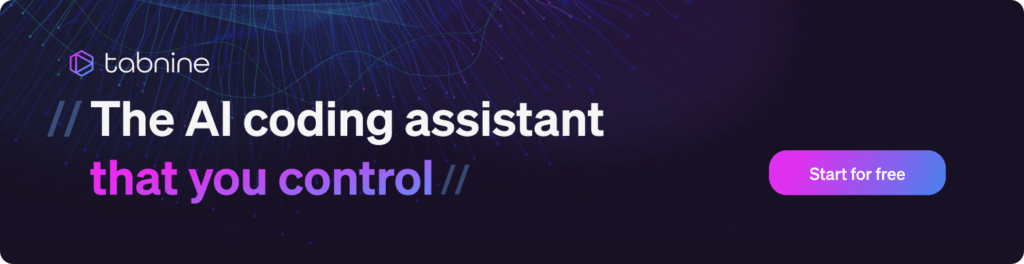
An AI code assistant is a tool that uses machine learning algorithms to support developers in their coding tasks. Just like a human assistant who’s been trained to help with your work, an AI code assistant learns from millions of code repositories and applies that knowledge to assist you.
When you’re writing code, the assistant analyzes it in real time. It understands the context, the syntax, the semantics, and even the coding style. It then predicts what you’re likely to write next and provides you with suggestions. Depending on its capabilities, the AI code assistant might also spot errors, suggest fixes, and offer recommendations to optimize your code.
The new generation of AI code assistants is based on large language models (LLMs) like OpenAI’s GPT 4. LLMs work by ingesting vast amounts of text to understand patterns, syntax, semantics, and relationships within the data. These models are based on the Transformer architecture, which is capable of processing sequences of data (like lines of code) in parallel, rather than sequentially. This architecture enables the model to understand the context and relationships within the data much more effectively than previous machine learning approaches.
Developers typically interact with LLMs by providing natural language “prompts,” which may or may not include an initial piece of code. The LLM continually predicts the next token (or word) that should appear in the code based on the preceding tokens — the instructions provided by the developer — and the patterns it learned during training.
What is game-changing about LLMs is that developers can write simple, natural language instructions, and receive human-like code that feels intuitive and contextually relevant. This takes the capabilities of AI code assistants to a new level.
Here are some of the key capabilities you should expect in a modern AI code assistant.
Code completion and suggestion
Code completion is a feature that has been available in integrated development environments (IDEs) for a while. However, AI takes this one step further. Instead of just completing the names of variables or functions, an AI code assistant can predict entire blocks of code.
The assistant analyzes the context, understands your intent, and suggests the most likely code you’re about to write. It might recommend a for-loop, a conditional statement, or a function call. The suggestions are ranked based on their relevance, saving you time and reducing the risk of typos or syntax errors.
Bug detection and suggestions for fixes
It’s common for developers to spend a significant amount of their time debugging. AI code assistants can significantly cut down this time. They analyze your code as you write, spotting errors and bugs that might have slipped your attention.
But they don’t just stop at identifying the errors. They also suggest fixes. Whether it’s a missing semicolon, a wrongly named variable, or a logic error, the assistant provides you with a solution. This not only saves you time but also helps you learn from your mistakes, making you a better coder.
Code optimization and refactoring
AI code assistants don’t just help you write and debug code; they also help you optimize it. They analyze your code for performance issues, redundancy, and bad practices, suggesting ways to make your code more efficient, cleaner, and easier to maintain.
Refactoring, which involves modifying existing code to improve its structure without changing its functionality, is another area where AI code assistants shine. They can suggest better ways to structure your code, promote better practices, and even help with complex tasks like splitting a monolithic codebase into microservices.
Generating code based on natural language prompts
One of the most groundbreaking features of modern AI code assistants is their ability to generate code from natural language prompts. You can provide a natural language prompt like: “I need a Python function to calculate the Fibonacci series up to the nth number” and receive a fully functional code snippet in return.
This feature not only expedites the coding process but also breaks down barriers for those not entirely familiar with specific syntax or libraries. It also assists in ideation, allowing developers to easily translate high-level concepts into functional code.
Enhancing learning and developer education
AI code assistants can play a significant role in the education and upskilling of developers. Whether you’re a beginner trying to grasp the basics or an experienced developer learning a new language or library, an AI code assistant can accelerate your learning curve.
For beginners, the immediate feedback from the AI can help them understand their mistakes and rectify them in real time. They can also use the assistant to understand complex concepts by viewing generated code examples based on natural language queries. For experienced developers, it can introduce them to best practices in unfamiliar areas, ensuring that they follow the industry’s current standards.
Chatting with your codebase
Another novel feature of AI code assistants is that they allow you to “chat” with your codebase. This feature allows developers to pose queries or provide commands related to their existing code, and the assistant responds by offering insights, making modifications, or even generating reports.
For example, a developer could ask, “Which parts of my code are most vulnerable to SQL injection attacks?” or “Summarize the changes made in the last week.” The AI assistant would then scan the codebase and return the relevant information. This chatting capability makes code review processes more efficient, aids in debugging, and provides an easy way for developers to understand and navigate large or unfamiliar codebases.
Learn more in our detailed guide to AI code review.
What do developers say about AI code assistants?
The Stack Overflow 2023 Developer Survey placed a special focus on AI tools. Here are some important findings from the survey:
These are the top uses of AI coding tools:
The following diagram shows how survey respondents felt AI coding assistants would change their work in the next year:
Source: Stack Overflow
Tabnine
Product info: https://www.tabnine.com/
Get started with Tabnine for free
Tabnine is an AI code assistant used by over 1 million developers from thousands of companies worldwide. It provides contextual code suggestions that boost productivity, streamlining repetitive coding tasks and producing high-quality, industry-standard code. Tabnine uses generative AI technology to predict and suggest the next lines of code based on context and syntax, including whole-line and full-function code completions, as well as natural language to code translations and in the IDE chat.
Tabnine stands out with the highest standards of privacy and security. Unlike other AI coding tools, Tabnine places special emphasis on code privacy, intellectual property protection, and open-source compliance. With a dedicated mission to bring AI to every facet of software development, Tabnine ensures seamless integration while prioritizing the privacy and security of user code.
Tabnine has recently released Tabnine Chat, an AI assistant trained on your entire codebase, safe open source code, and every StackOverflow Q&A, while ensuring all of your intellectual property remains protected and private.
Tabnine Chat is available right in the IDE:
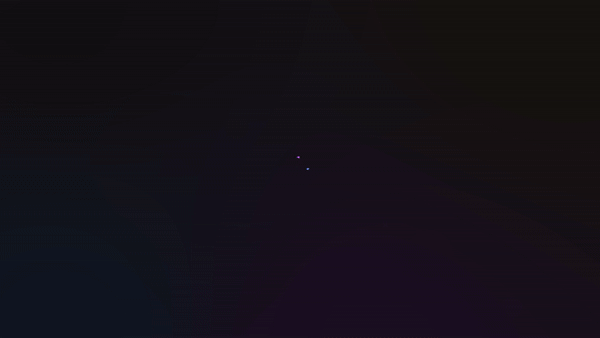
Get started with Tabnine for free
Since launching our first AI coding assistant in 2018, Tabnine has pioneered generative AI for software development. Tabnine helps development teams of every size use AI to accelerate and simplify the software development process without sacrificing privacy & security. Tabnine boosts engineering velocity, code quality, and developer happiness by automating the coding workflow through AI tools customized to your team. With more than one million monthly users, Tabnine typically automates 30-50% of code creation for each developer and has generated more than 1% of the world’s code. Unlike generic coding assistants, Tabnine is the AI that you control.
Get started with Tabnine for free today, or contact us to learn how we can help your engineering team be happier and more productive.
Copilot
Designed by GitHub in collaboration with OpenAI, Copilot uses machine learning algorithms and LLMs to suggest code as you type. It’s like a pair programmer that helps you write better code faster.
GitHub Copilot understands the context of the code you’re writing, offering suggestions for whole lines or blocks of code. It’s trained on a diverse range of public code repositories, which means it can provide solutions in multiple programming languages and for a wide variety of use cases. GitHub Copilot can generate tests, convert comments into code, and even write new functions from scratch.
It is important to note that according to Copilot documentation, “You are responsible for ensuring the security and quality of your code.” Because of the way Copilot’s models were trained, it may recommend code snippets learned from libraries that contain security vulnerabilities or have restrictive open source licenses, which can create legal issues for your organization. Before using Copilot in an organization, engineering teams should check with their security and compliance teams to ensure they aren’t violating corporate policies.
CodeWhisperer
Amazon CodeWhisperer is a tool designed to identify hard-to-find defects in your code. CodeWhisperer uses AI to analyze your code and identify potential issues that could lead to operational problems or security vulnerabilities.
The advantage of CodeWhisperer is that it doesn’t just identify defects; it also provides detailed explanations about why a particular piece of code might be problematic and offers suggestions on how to fix it. It can be a learning tool for developers, helping them understand the potential pitfalls in their code and how to avoid them in the future.
Moreover, CodeWhisperer can integrate with existing workflows, making it easy to incorporate into your development process. The tool supports a wide range of programming languages.
Similar to Copilot, CodeWhisperer notes in its FAQ: “CodeWhisperer is designed to prevent suggesting code with security vulnerabilities (…) However, given the generative nature of CodeWhisperer, we cannot completely rule out code suggestions with security issues.” This is because CodeWhisperer was trained on a broad dataset that might include libraries with security vulnerabilities. However, to mitigate this issue CodeWhisperer includes a built-in security vulnerability scanner. It is also possible to filter out libraries with non-permissive licenses.
Snyk Code
Snyk Code is an AI code assistant with a special focus on fixing security vulnerabilities in code. One of Snyk Code’s standout features is its ability to perform deep code analysis, offering insights not just into the current state of your code, but also how changes over time could impact its security and performance. This allows you to proactively address potential issues, rather than reacting to them after they’ve caused problems. Snyk Code can integrate with popular IDEs and version control systems.
Be very specific
It’s important to remember that an AI code assistant can only work with the information it’s given. Therefore, the more specific you are with your coding instructions, the better the AI code assistant will be able to assist you.
Being specific means clearly defining your variables, functions, and other components of your code. It also means providing clear, concise comments to help the AI code assistant understand the purpose and functionality of different parts of your code. A pro tip is to add example code snippets in your prompts, to help the assistant understand what type of code you need.
Testing is a must
Another essential practice when coding with an AI code assistant is testing. Testing is a crucial part of any coding process, and it becomes even more important when using an AI code assistant. The AI code assistant can help identify potential bugs and issues in your code, but it’s still up to you to thoroughly test your code to ensure it works as expected.
Testing not only allows you to identify and fix any potential issues, but it also helps you understand how the AI code assistant thinks and makes recommendations, allowing you to better utilize this tool in the future. By regularly testing your code, you can ensure that you’re making the most of the AI code assistant and creating the best possible code.
Keep security in mind
Security is a critical aspect of any coding project, and it shouldn’t be overlooked when using an AI code assistant. While the AI code assistant is a powerful tool that can greatly enhance your coding process, it’s important to remember that it can’t understand the potential security implications of certain coding decisions. Some AI code assistant tools might be trained on datasets that include insecure libraries.
The first step is to select an AI code assistant that trains on a specific, known subset of code that is secure and uses permissive licenses (this was a main focus for us when designing Tabnine). Beyond that, it’s your responsibility to ensure that your code is secure. This means carefully vetting any recommendations made by the AI code assistant and ensuring that they don’t introduce any potential security vulnerabilities.
Learn more in our detailed guide to AI security issues (coming soon).
Collaboration between AI and human coders
The AI code assistant should not be seen as a replacement for human coders, but rather as a tool that human coders can use to enhance their work. The best results are achieved when the AI code assistant is used collaboratively, with the human coder guiding the AI and using its suggestions to enhance their coding process.
Ensuring ethical use of AI in coding
Finally, it’s important to ensure that the AI code assistant is used ethically. This means using the AI code assistant in a manner that respects the rights of all individuals and does not contribute to harm. It also means respecting the intellectual property rights of others and not using the AI code assistant to plagiarize or infringe on the rights of others.
AI code assistants are, without a doubt, a transformative and disruptive innovation in software development. Combining the computational prowess of machine learning with the intuitive and creative capabilities of human developers, AI code assistants are poised to significantly change the coding process for the better. As tools like these become deeply integrated into the developer workflow, they offer immense potential in optimizing code, facilitating collaboration, accelerating learning, and navigating the intricate terrains of large codebases.
Whether you are choosing an AI coding assistant to make your life easier as an individual developer, or choosing a tool to deploy out to your entire engineering team in order to improve the effectiveness and satisfaction of your team, it’s critical to evaluate potential vendors holistically:
Only Tabnine meets all of these requirements expected by enterprise engineering teams and has the history and scale of developer adoption to prove it.
ChatGPT, an AI-powered chatbot, was created by OpenAI and introduced in November 2022. It leverages the GPT-3.5 and GPT-4 series of large language models (LLMs) developed by OpenAI, and has undergone fine-tuning through transfer learning methods, utilizing both supervised and reinforcement learning techniques.
Debuting as a prototype on November 30, 2022, ChatGPT gained recognition for its comprehensive and eloquent responses spanning a wide range of knowledge areas. Nonetheless, its occasional tendency to assertively deliver inaccurate information (a phenomenon known as “hallucination”) has been acknowledged as a notable shortcoming.
We’ll cover some additional limitations of ChatGPT for organizations, and explore alternatives that might provide a better fit for both writing and coding use cases.
While ChatGPT has become hugely popular and is highly valuable for many tasks, its use carries some risk for organizations. Here are some of the shortcomings of ChatGPT for enterprise use. These shortcomings are causing some organizations to seek ChatGPT alternatives.
One of the key challenges of using AI models like ChatGPT in organizations is the risk of inaccurate information. ChatGPT generates responses based on patterns that it learns, not from a source of verified truth. As a result, it’s possible for it to make mistakes or provide outdated or misleading information.
While ChatGPT usually generates plausible-sounding responses, these responses might not always be factually correct. This can lead to miscommunications or decisions based on incorrect information, which could potentially have significant impacts in business contexts, or might hurt a business’s reputation.
AI models like ChatGPT are trained on large datasets, and although these datasets are carefully curated and anonymized, there are potential data privacy concerns. OpenAI was careful not to use personal data in ChatGPT’s training set, but there could be personal data in the prompts, or requests, made by organizational users. There are legitimate concerns around data privacy and potential misuse, which are amplified in organizations that handle sensitive information.
A related concern is the potential leakage of intellectual property. If ChatGPT is used in a setting where it has access to sensitive company information, and if that information is not handled properly, it could lead to leaks of intellectual property. ChatGPT has a conversation history feature, which could potentially result in leaks. For example, on March 2023, OpenAI confirmed a data breach that allowed users to see conversation histories by other users.
In settings where ChatGPT is used to generate code, there is a risk of it providing unsafe or insecure code suggestions. Since it generates responses based on patterns rather than understanding secure coding principles, it might suggest code that is insecure or that introduces vulnerabilities. This could potentially lead to security risks if the suggested code is used without proper review and validation.
AI technologies like ChatGPT also introduce potential legal and compliance issues. These can range from concerns about data privacy and protection regulations (like GDPR or CCPA), to issues around liability for decisions made based on the AI’s output, to intellectual property concerns.
Product info: https://gpt3demo.com/apps/openai-gpt-3-playground
Link to get started: https://beta.openai.com/playground
GPT-3 Playground is a tool provided by OpenAI for developers to experiment with and test the capabilities of the GPT-3 model. It offers a user-friendly interface to interact with the GPT-3 model and see its responses in real time.
In the playground, you can set parameters for the GPT-3 API calls such as the model (e.g., text-davinci-003), temperature (which controls the randomness of the output), and max tokens (which limits the length of the output). You can also provide a “prompt” — the input text that GPT-3 will respond to.
By interacting with the GPT-3 model in the playground, developers can better understand its capabilities and limitations. It’s a useful tool for testing out new ideas, debugging issues, or just exploring what GPT-3 can do. OpenAI recently added the ability to interact with ChatGPT and GPT 4 as part of the Playground interface.
Product info: https://www.bing.com/new
Link to get started: https://www.bing.com/
Bing Chat offers an AI chatbot experience powered by Microsoft, utilizing ChatGPT with GPT 4, but optimized by Microsoft using its Prometheus framework. It is available free of charge as part of the Bing search engine.
Key features include:
Product info: https://writesonic.com/chat
Link to get started: https://app.writesonic.com/signup?feature=chatsonic
ChatSonic is a next-generation AI chatbot that addresses the shortcomings of OpenAI’s ChatGPT. It uses the GPT-4 model and incorporates additional Natural Language Processing (NLP) technologies.
ChatSonic has the following key differences compared to ChatGPT:
Product info: https://www.jasper.ai/chat
Link to get started: https://www.jasper.ai/chat
Jasper is a tailored AI platform designed for enterprises, empowering creators to leverage generative AI to overcome writer’s block, produce unique visuals, and repurpose content in various formats, tones, and languages.
Jasper Chat works similarly to ChatGPT. Jasper collaborates with OpenAI, enabling them to utilize the GPT-3.5 language model within their platform, and since March 2023, GPT 4 as well. Compared to ChatGPT, Jasper Chat primarily focuses on business use cases such as marketing and sales.
Product info: https://bard.google.com/faq
Link to get started: https://bard.google.com/
Bard is an experimental, conversational AI chat service developed by Google. It aims to operate similarly to ChatGPT, with the primary difference being its reliance on up-to-date, web-based information.
Google’s Bard is now powered by the company’s most advanced large language model (LLM), PaLM 2, which was introduced in May 2023. PaLM 2, an improved version of the original PaLM released in April 2022, enables Bard to be more efficient, perform at higher levels, and resolve prior issues, in particular improving response accuracy.
An upcoming feature will make Bard more visually engaging in both its responses and user prompts. Users will also be able to include images alongside text in their prompts.
Product info: https://www.tabnine.com/
Link to get started: https://www.tabnine.com/getting-started
Tabnine, established in 2018, is a pioneer in the AI space. Offering AI-powered code completion right in the developer’s IDE, Tabnine has over one million monthly dev users from around the world. Tabnine typically automates 30-50% of code creation for each of our users and has generated more than 1% of the world’s code.
Tabnine provides developers with contextual code suggestions that boost productivity, streamlining repetitive coding tasks and producing high-quality, industry-standard code.
Tabnine uses generative AI technology to predict and suggest the next lines of code based on context and syntax, including whole-line and full-function code completions, as well as translating natural language prompts to code in Tabnine Chat.
Tabnine is also the only AI coding assistant that offers all of the following for enterprise engineering teams of all sizes:
Tabnine is an AI assistant you can trust and that you control, built for your workflow and your environments. Using Tabnine, you get full control over your data, since Tabnine can be deployed in any way you choose – as SaaS, on-premise, or VPC cloud.
Unlike other AI coding assistants, Tabnine’s models are fully isolated without any third-party connectivity. Tabnine also doesn’t store or share user code. So whether it’s a SaaS, VPC, or On-Prem deployment, your code is private and secured.
Tabnine utilizes a Large Language Model (LLM) trained on reputable open-source code with permissive licenses, StackOverflow Q&A, and even your entire codebase (Enterprise feature). This means it generates more relevant, higher quality, more secure code than ChatGPT or other tools on the market.
Tabnine has recently released Tabnine Chat (currently available on Beta) which is an AI assistant trained on your entire codebase, safe open source code, and every StackOverflow Q&A, while ensuring all of your intellectual property remains protected and private.
Tabnine Chat is available right in the IDE, to:

Talk to an expert or try out Tabnine for free!
For companies who are looking to incorporate AI into their software development lifecycle, Tabbnine Enterprise can be a secured and flexible solution. Tabnine Enterprise has been built to help software engineering teams write high-quality code faster and more efficiently, accelerating the entire software development life cycle (SDLC). With Tabnine Enterprise, developers have the flexibility to run the model on-premises or in a Virtual Private Cloud (VPC), ensuring full control over their data and infrastructure while leveraging the power of Tabnine to comply with enterprise data security policies.
Product info: https://github.com/features/copilot
Link to get started: https://docs.github.com/en/copilot/getting-started-with-github-copilot
GitHub Copilot is an AI-driven pair programmer that presents autocomplete-style suggestions while you code. You can receive suggestions from GitHub Copilot by either starting to write the desired code or by composing a natural language comment that describes your intended code functionality. GitHub Copilot examines the context of the file you are working on, as well as related files, and proposes suggestions directly within your text editor. It is based on the OpenAI Codex engine.
GitHub Copilot is trained on all programming languages found in public repositories. The quality of the suggestions you receive for each language may depend on the amount and variety of training data available for that language. For instance, JavaScript is well-represented in public repositories, making it one of GitHub Copilot’s most proficiently supported languages. Languages with less representation in public repositories may yield fewer or less precise suggestions.
Product info: https://aws.amazon.com/codewhisperer/
Link to get started: https://aws.amazon.com/codewhisperer/resources/#Getting_started/
CodeWhisperer is an AI coding assistant that generates real-time code suggestions in your IDE, ranging from single-line to full-function completions. With CodeWhisperer, you can write a natural language comment outlining a specific task, such as “Upload a file with server-side encryption.” Based on this input, CodeWhisperer recommends one or more code snippets directly within the IDE to accomplish the task.
You can accept the top suggestion (using the Tab key), view additional suggestions (using arrow keys), or continue writing your code. Always review a code suggestion before accepting it, as you may need to modify it to ensure it meets your intended purpose.
CodeWhisperer analyzes English language comments and surrounding code as you write to determine the necessary code to complete the task. The code suggestions provided by CodeWhisperer rely on Large Language Models (LLMs) trained on billions of lines of code, including both Amazon and open-source code.
Product info: https://replit.com/site/ghostwriter
Link to get started: https://replit.com/cycles/buy-ghostwriter
Ghostwriter is Replit’s suite of AI-enhanced features: Complete Code, Generate Code, Transform Code, Explain Code, and Chat.
Ghostwriter yields results produced by Large Language Models trained on publicly available code and fine-tuned by Replit. To offer suggestions and explain your code, Ghostwriter takes into account what you type and other contextual information from your Repl, such as the programming language you’re using.
Product info: https://codeium.com/
Link to get started: https://codeium.com/playground
Codeium is another AI-powered code generator. It currently offers two primary features: Autocomplete, which suggests the code you intend to type, saving time on tasks ranging from boilerplate to unit tests; and Search, which assists you in navigating your repository using natural language queries. It integrates seamlessly into popular text editors.
Product info: https://bigscience.huggingface.co/blog/bloom
Link to get started: https://huggingface.co/bigscience/bloom
BLOOM (BigScience Language Open-science Open-Access Multilingual) is a transformer-based model, similar to prominent AI projects like OpenAI’s GPT-3, DeepMind’s Gopher, and Google’s Pathways Language Model (PaLM). However, BLOOM distinguishes itself by being fully open-source, allowing AI developers to freely access and utilize it for their projects.
Bloom’s primary strength lies in its accessibility, as it is an open-source AI model available in the top 20 most widely spoken languages worldwide. Since most AI models originate from the US or China, access for speakers of languages outside the top three has been limited, and Bloom addressed this gap.
Product info: https://www.deepl.com/en/blog/introducing-deepl-write
Link to get started: https://www.deepl.com/translator
DeepL Write is an AI-powered writing tool designed to enhance written communication in both English and German. Going beyond simple grammar correction, Write empowers users to control their writing by suggesting improvements in phrasing, tone, style, and word choice, ensuring their authentic voice remains intact.
Write is particularly valuable for professionals such as journalists, writers, and academics who need suggestions for sentences, words, and rephrasing. Multilingual teams within global companies can also benefit from Write to craft clear and concise emails, campaign proposals, reports, and presentations for international clients.
Product info: https://elsaspeak.com/
Link to get started: https://elsaspeak.com/en/product
ELSA Speak is an AI-driven English language speech assistant and language-learning app designed to help non-native speakers enhance their English pronunciation. Leveraging advanced speech recognition technology, ELSA Speak analyzes users’ pronunciation and offers immediate feedback on improvement.
Catering to language learners of all levels, from beginners to advanced speakers, ELSA Speak is particularly beneficial for individuals seeking to refine their English pronunciation for academic or professional purposes or to achieve a flawless American accent.
In conclusion, while OpenAI’s ChatGPT has significantly impacted various sectors, particularly due to its ability to comprehend, respond, and generate human-like text, it does come with notable limitations. Issues such as inaccurate information delivery, data privacy concerns, potential leakage of intellectual property, unsafe code suggestions, and legal compliance matters pose significant challenges for organizational use. Consequently, a number of alternatives to ChatGPT have emerged, catering to diverse needs in writing, coding, and translation.
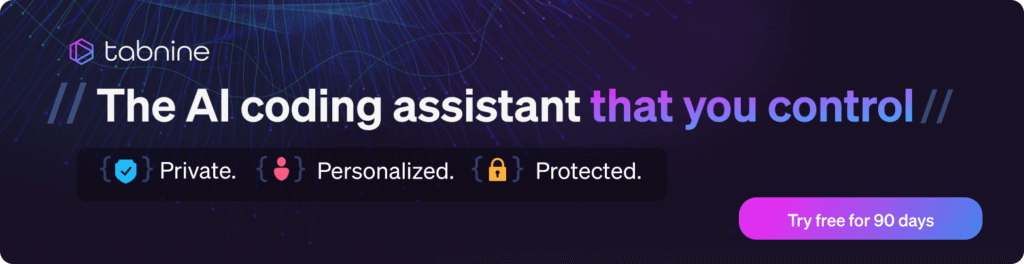
Today is a very exciting day at Tabnine: I’m thrilled to announce the launch of Tabnine Chat in Beta!
Tabnine Chat is an enterprise-grade, code-centric chat application that allows developers to interact with Tabnine’s AI models in a flexible free-form way, using natural language.
While ChatGPT and other tools are useful for generating “first draft” code, Tabnine Chat aims to support the workflows of professional developers working on big projects, especially in enterprises, via several key attributes:
Our focus on developers was proven recently when Stack Overflow highlighted Tabnine as one of the two leading AI tools that developers are using.
Tabnine Chat is a huge leap, expanding the applicability of Tabnine beyond code generation. Using Tabnine Chat is easy and intuitive, and at the same time flexible and powerful.
Here are some of the notable things developers can do with Tabnine Chat:
1. Explain a piece of code, which is especially useful when reading a new codebase.
2. Search your code repos using natural language, giving you the ability to “talk with your codebase.”
3. Generate new code based on natural language specs (e.g., “Create an app that reads the weather in London”).
4. Extend code with some capabilities (e.g., “Add logging to this code”).
5. Refactor code using human language (e.g., “Add type specification,” “Change convention,” etc.).

6. Generate documentation (docstrings) for specific sections of code.

7. Find issues in the code and fix them.
This is just the tip of the iceberg! With some experimentation, I’m sure you’ll find creative and useful ways to really enhance your workflow with this exciting product. Learn more about Tabnine Chat’s use cases.
Want to try out Tabnine Chat? Click below to fill out the form and get an invite to the Beta, and let us know if there are any additional use cases you’d like to explore. We look forward to a quick Beta with our trusted testers and then rolling it out broadly to Tabnine Enterprise and Pro users in the coming months.
Discover the latest blog post on Google Cloud, where we delve into the pivotal role of AI in software development and its ability to accelerate the SDLC. Tabnine AI-powered assistant empowers developers by predicting and suggesting code lines based on context and syntax, thereby boosting their productivity and enabling the creation of new content. With its adaptability to different coding preferences, Tabnine enhances code quality and enables developers to produce up to 40% more code.
Tabnine’s commitment to ethical practices is exemplified by its utilization of fully permissive open-source code and training on specific company data, resulting in powerful and personalized outcomes. Tabnine harnesses Google Cloud’s advanced computing power and sophisticated data segmentation to support its advanced capabilities.
In this blog post, Brandon Jung, Tabnine’s Vice President of Ecosystems, provides insights into the use of customized and open source AI models, fostering faster innovation. Additionally, we showcase the success story of CI&T, a global IT company with over 7,000 employees. CI&T adopted Tabnine in 2022 to support its extensive developer team working with 18 different coding languages. Through Tabnine, CI&T achieved an impressive 11% increase in productivity, with developers accepting 90% of the tool’s single-line coding suggestions. Luis Ribeiro, Head of Engineering and Digital Solutions at CI&T, emphasizes the significance of AI in driving efficiency and innovation, particularly in regulated industries such as healthcare, life sciences, and financial services.
For the complete blog post, visit the link here.
Tabnine is an AI assistant tool used by over 1 million developers from thousands of companies worldwide. Tabnine Enterprise has been built to help software engineering teams write high-quality code faster and more efficiently, accelerating the entire SDLC. Designed for use in enterprise software development environments, Tabnine Enterprise offers a range of features and benefits, including the highest security and compliance standards and features, as well as support for a variety of programming languages and IDEs.
The world of software development is constantly evolving, and as developers, we want to stay up to date on the latest technological advancements. AI has emerged as a powerful tool that can help us write better code faster and more efficiently. To shed light on how to integrate AI into your coding workflow, we recently conducted a webinar with Dror Weiss, Tabnine’s CEO, and Brandon Jung, VP of Ecosystems. Here are some of the key insights from the webinar:
Selecting the right AI tools for your specific needs
The initial step in incorporating AI into your coding workflow is to carefully select an appropriate AI tool that caters to your specific needs. Tabnine, being a leading AI-assisted software development tool, is a popular choice among developers with over a million users relying on it for faster and more accurate coding. In fact, Tabnine produces about 30% of the code generated by its users. By utilizing deep learning algorithms to analyze the context of your code, it generates intelligent suggestions in real time, thereby saving time and minimizing the chances of errors. While AI can make developers more efficient and content, it’s crucial to assess your requirements, such as privacy regulations or company policies, before opting for an AI tool.
Impact of AI assistance on coding practices
Adding AI assistance to coding practices yields significant improvements in various aspects of software development, including code reuse, API identification, password encryption, natural language-to-code conversion, and code consistency. One major AI-powered tool in this domain is Tabnine, which offers suggestions for appropriate syntax and variable names, resulting in enhanced code quality and heightened productivity. The combination of human intelligence with AI empowers developers to automate repetitive code, maintain workflow momentum, and prevent errors, enabling them to devote more attention to creative tasks.
By adopting Tabnine Enterprise, developers can leverage contextual code suggestions that streamline repetitive coding tasks and generate high-quality, industry-standard code.
Tabnine’s code suggestions stem from large language models trained exclusively on reputable open source licenses with permissive licensing. This integration presents several advantages, including the generation of approximately 30% of the code, automation of repetitive coding tasks, consistent and high-quality code suggestions across teams, noise reduction to facilitate focused coding, and prevention of common errors.
As the AI layer for coding progresses, it’s expected to become an integral part of the development stack, playing a pivotal role in every stage of the software development lifecycle.
How to integrate AI into your organization
When integrating AI into your organization, it’s essential to evaluate options based on factors such as code suggestion quality, performance, security, and IP protection. Additionally, IDE support and the tool’s ability to learn your code are important considerations. To begin, evaluate the AI tool with a group of 15-25 developers for one month and choose an internal champion to lead the implementation. Provide quick training to ensure your team can make the most of the tool. After the pilot period, analyze the ROI and assess the subjective productivity gains. If successful, expand usage to other groups and specialize AI guidance by connecting your code and domain experts. By following these steps, you can effectively integrate AI into your organization and enjoy the benefits of improved code quality, increased productivity, and reduced errors.
About Tabnine Enterprise
Tabnine Enterprise is designed to help software engineering teams improve the quality and speed of their code development process. By using Tabnine Enterprise, teams can take advantage of various tailored features and benefits, including industry-leading security and compliance standards. Additionally, Tabnine Enterprise offers the flexibility of running the tool on-premises or in a virtual private cloud (VPC), allowing for greater control over data and infrastructure. This enables teams to fully leverage the capabilities of Tabnine while adhering to their organization’s data security policies. To learn more about how Tabnine Enterprise can benefit your organization, don’t hesitate to contact our team of enterprise experts.
Managing AI risks
When utilizing AI tools, it’s essential to be aware of the potential risks involved and take necessary precautions to manage them. These risks encompass concerns regarding privacy, security, open source usage, IP, and maintaining control over your code. Tabnine Enterprise addresses these risks by implementing robust security measures, including the avoidance of training on customer code, running the tool locally within the customer’s environment, and refraining from training on non-permissive code.
Tabnine AI code completion models can run locally, on self-hosted servers, within VPC, or completely offline, ensuring you have complete control and ensuring compliance with your organization’s policies.
Tabnine models are exclusively trained on repositories with permissive open source licenses. The platform follows strict protocols where customer code is used solely for model querying and is immediately discarded after the query. Your code is never stored, shared, or incorporated into Tabnine’s open source trained AI model, ensuring the confidentiality of your proprietary code.
By considering these factors you can effectively manage the risks associated with AI integration into your coding practices.
In conclusion, integrating AI into your coding workflow can be a game-changer for developers, enabling them to write better code faster and more efficiently. By selecting the right AI tool for your specific needs, managing the potential risks associated with AI use, and leveraging the full potential of AI for code generation, review, optimization, and project management, you can take your coding workflow to the next level. To learn more about Tabnine and how it can help you optimize your coding workflow, check out the video of our recent webinar.
If you’re a Java developer who uses Eclipse, you can now benefit from Tabnine AI assistant. Tabnine for Eclipse provides advanced features to enhance your coding experience while keeping your code secure and private.
Tabnine is a secure AI coding assistant suitable for companies, and it’s available to all Eclipse users, including Starters, Pro, and Enterprise.
Streamline your coding workflow with Tabnine for Eclipse, available on Eclipse Marketplace.
If you’re an enterprise looking to incorporate AI into your software development lifecycle, Tabnine is an exceptional option.
By utilizing Tabnine Enterprise, you’ll have the opportunity to benefit from contextual code suggestions that can boost your productivity by streamlining repetitive coding tasks and producing high-quality, industry-standard code. Tabnine code suggestions are based on large language models that are exclusively trained on credible open-source licenses with permissive licensing. Moreover, with Tabnine Enterprise, you have the flexibility to run the model on-premises or on virtual private cloud (VPC), ensuring that you maintain full control over your data and infrastructure. This means you can leverage the power of Tabnine while complying with your enterprise’s data security policies. For more information on how Tabnine Enterprise can benefit your organization, feel free to contact our enterprise expert.