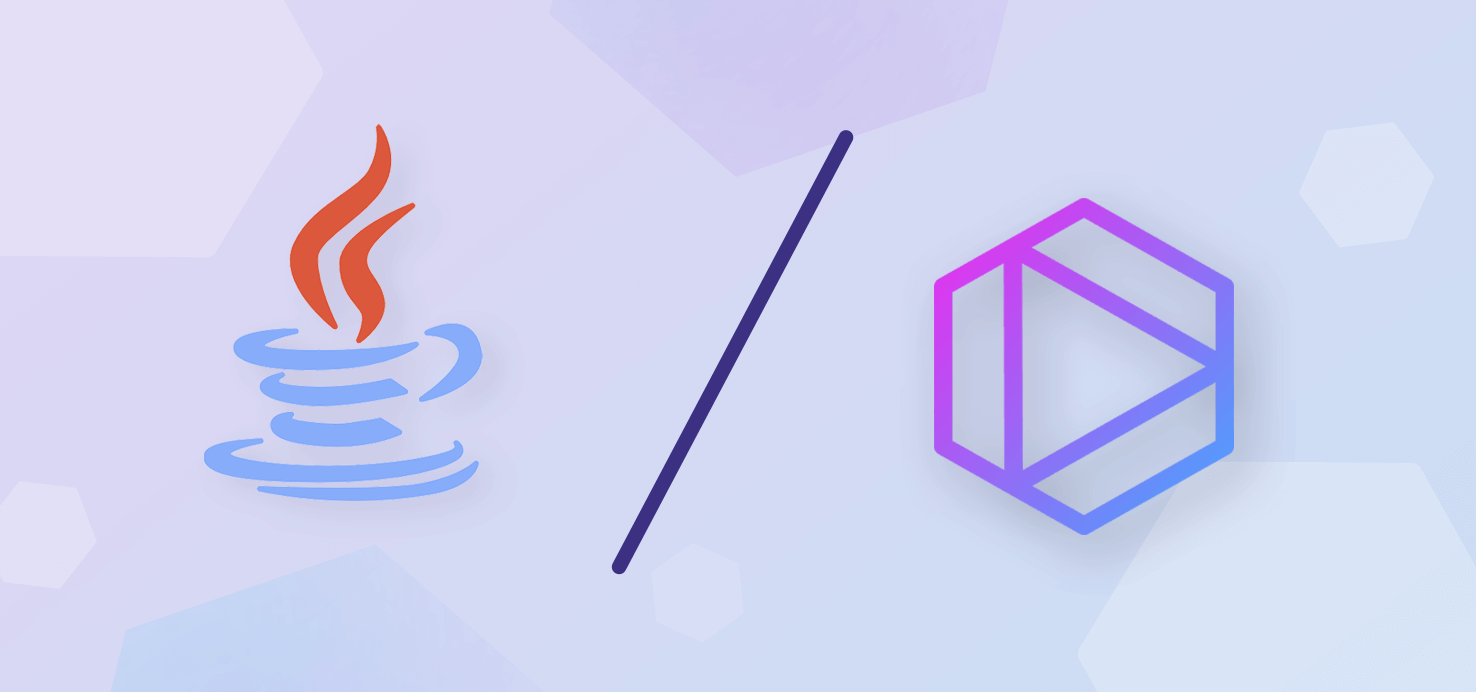
Java is one of the most used programming languages in the world. It allows developers to quickly build robust, resilient, scalable, and secure apps. According to Statista, Java was used by more than 35% of developers worldwide in 2021.
Due to this increasing popularity, various java plugins, IDEs and compilers were introduced to make developer’s life easier. To give you a better understanding of the best online java compilers available, as well as to facilitate your choice of compiler, we have listed the top 10 online java compilers available in the market.
A Java compiler is a program developers use to compile Java applications. It converts your high-level Java code (.java) into platform-independent, low-level bytecode (.class). The conversion is an essential step in the Java application life cycle since the Java Virtual Machine (JVM) can only understand bytecode.
However, new developers often get confused between Java compilers and Java IDEs. IDE is a tool that consists of various features to help the development process. For example, Eclipse, IntelliJ IDEA, and NetBeans are some of the most used Java IDEs.
Compilers convert a high-level language into low-level code, allowing the processor to understand the code. Although this is the primary task of a compiler, it is capable of much more than that.
Here are some of the most significant benefits of using a compiler:

Browxy is a free Java compiler, installer, and editor for developing Java applications online. You can get started with Browxy by visiting its web page, and it allows you to modify the theme and text size as you prefer. It is one of the most user-friendly compilers available and provides a split view of the code and the output. You can keep track of your code in Browxy and make the code private or publically available by creating an account. In addition to Java, it supports many languages, including C, C#, C++, PHP, and Python.

JDoodle is another popular Java online compiler. Similar to Browxy, JDoodle also has a 3-way split view to code, enter command-line arguments, and view the output. In addition, you can save and share programs using JDoodle after creating an account. Apart from Java, it supports languages like C/C++, PHP, Perl, Python, Ruby, and HTML.

OnlineGDB is an online Java compiler with a built-in debugger. It is famous among developers due to the debugger, and it is beneficial when writing complex applications. Like any other debugger, you can observe the intermediate variable values and move through the code step by step using breakpoints.

Codiva is a popular Java compiler that supports mobile devices. Its auto-completion feature will save you a lot of time, and it compiles the code as soon as we start typing. Also, it displays all compilation mistakes and the outcome once we’ve finished typing.

Replit is a powerful online compiler that supports over 50 programming languages. It has evolved from a simple editor to a feature-rich online development environment. It’s no longer just a Java compiler online. Third-party Jar files, libraries, and Java frameworks can be included. It offers support for project saving in the cloud and has a terminal emulator with many features.
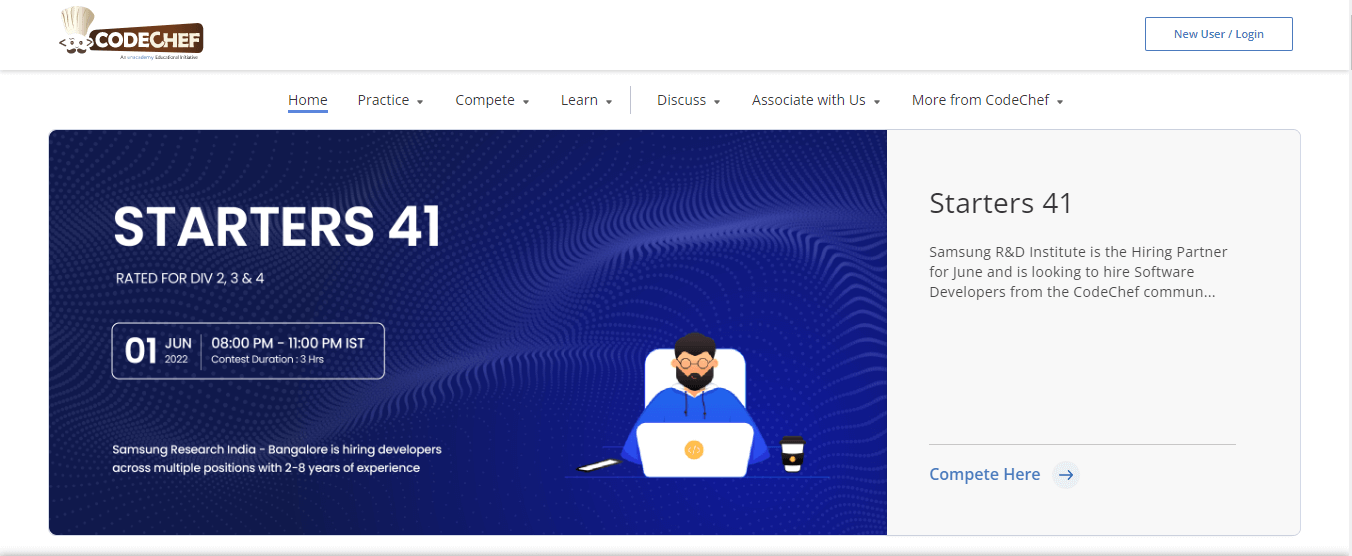
Codechef is a free online Java programming tool that supports various languages, including Java, C, C++, and Python. It contains a lot of lessons for both beginners and expert programmers to help them develop their skills and teach others.

Online Java is a free Java IDE and a compiler that allows you to create, run, and share Java code. It’s one of the fastest, most reliable, and most powerful online java compilers available. Interactive program execution requires the user to provide real-time program inputs.
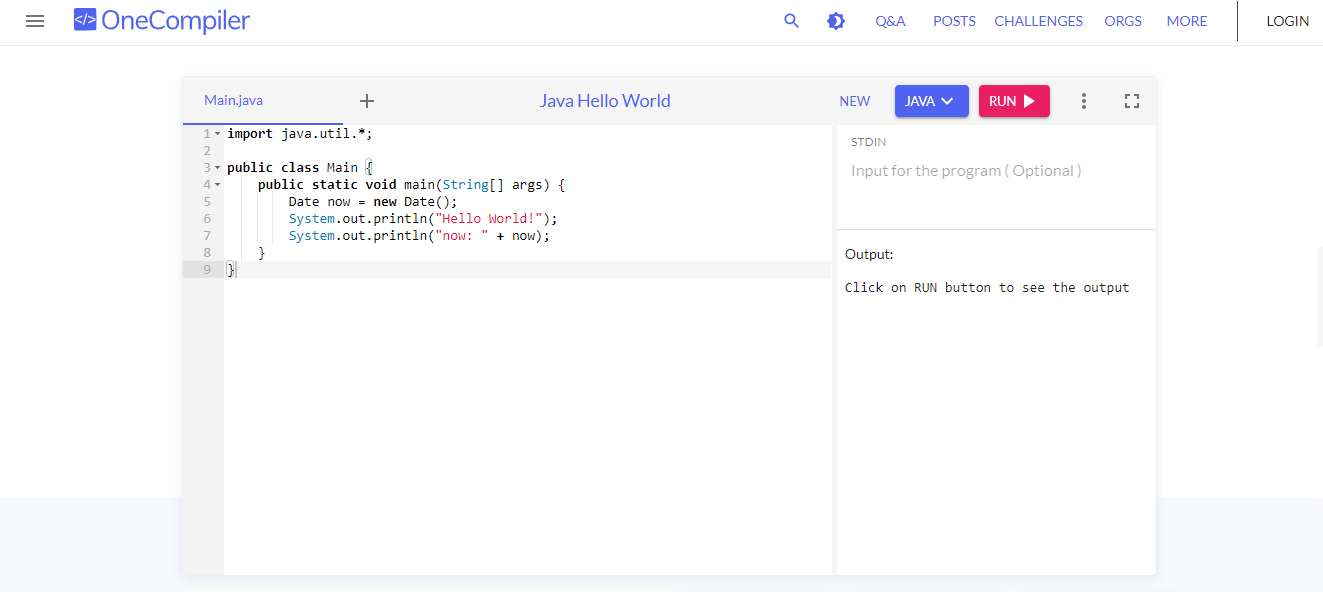
OneCompiler is a powerful, feature-rich online Java compiler that runs on Java LTS version 11. You can quickly build, run, and distribute Java code free using OneCompiler. When a user selects Java as their programming language and begins coding, the OneCompiler displays sample boilerplate code. It also has dependency management features for Gradle. Although it may be slow to run the first time you add the dependencies, it will get quicker with successive runs.

Ideone is a famous online compiler and debugging tool that allows developers to compile and run code in more than 40 programming languages. Syntax highlighting, source code download and the possibility to make code public or private (accessible only by you) are some of the primary features of Ideone. While running java code, you may also keep track of the time it takes to execute the code, memory usage and error messages.

Rextester began as a Regular Expression Tester and has since evolved into an online IDE. It supports approximately 30 languages, including Java, but C# users prefer it. Rextester lets you choose from various editor widgets to suit your needs. It has a variety of themes and the ability to switch between them. Both vertical and horizontal layouts are supported. It allows you to save and share the source code as a URL.
This article discussed ten different Java online compilers with unique features. The suggestions provided should give you more clarity when it comes to choosing an online java compiler for your project. In software development, speed and accuracy are key. That is why developers need access to a variety of tools that enable them to perform better, improve productivity and focus on their core task: coding. Tabnine is an AI-based auto-competition tools that predicts the end of each code line based on past trends, enabling you to speed up your coding processes. You can choose your preferred IDE and get started for free.