Table of contents
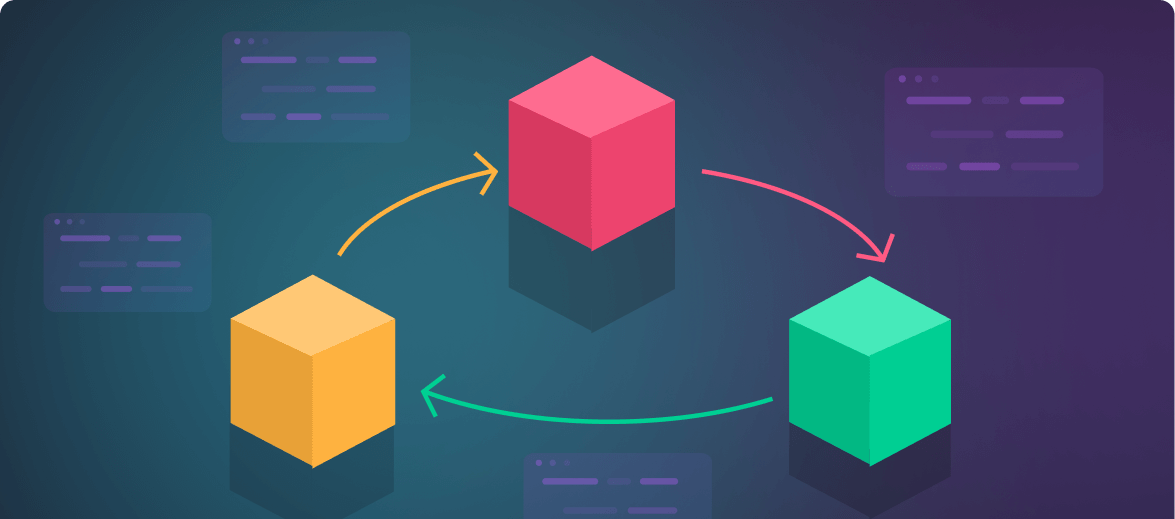
Table of contents
Code refactoring tools are software applications that aid programmers in restructuring existing computer code, without changing its external behavior. The refactoring process enhances the code’s readability and efficiency and reduces its complexity, with the end goal of improving the software’s maintainability.
Refactoring is a crucial part of the software development process, especially in Agile development environments. It helps to keep the code base clean, maintainable, and efficient. Without regular refactoring, the code can become bloated, inefficient, and difficult to understand.
Code refactoring tools automate many common refactoring tasks, making the process faster and less prone to human error. We’ll briefly review a range of tools—some provided as a feature or add-on to general-purpose development tools, and others which are entirely dedicated to code refactoring.
When selecting a code refactoring tool, here are the main capabilities you should look for:
The rise of generative AI has brought a significant shift in code refactoring. Generative AI, leveraging advanced machine learning techniques, can automate many aspects of the refactoring process. This technology goes beyond traditional tools by not only identifying potential refactoring opportunities but also suggesting and even implementing code changes.
Generative AI learns from vast datasets of code, understands coding patterns and best practices, and can provide highly relevant and context-aware suggestions. For instance, it can analyze the specific architecture and dependencies of a software project, ensuring that any proposed refactoring aligns with the overall design and doesn’t introduce new issues.
Moreover, generative AI can handle a wider range of refactoring tasks with greater complexity than manual methods or traditional tools. From restructuring modules to optimizing algorithmic efficiency, generative AI can tackle tasks that would be time-consuming and error-prone for human developers. This not only speeds up the refactoring process but also enhances the overall quality and maintainability of the code.
IntelliJ IDEA is a popular integrated development environment (IDE) used by many developers for Java application development. It also supports additional languages like JavaScript and Python. Beyond its regular IDE capabilities, IntelliJ IDEA is also known for its refactoring features.
IntelliJ IDEA is a popular integrated development environment (IDE) used by many developers for Java application development. It also supports additional languages like JavaScript and Python. Beyond its regular IDE capabilities, IntelliJ IDEA is also known for its refactoring features.
IntelliJ IDEA can help refactor code across multiple languages and frameworks. It can perform code refactoring tasks such as renaming, moving, and extracting methods, variables, classes or interfaces. Additionally, it helps in inlining variables and methods, thus making your code more readable and maintainable.
Another feature of IntelliJ IDEA that supports refactoring is its smart assistance. The tool provides relevant suggestions as you type and automatically completes your code, reducing the chances of typos and errors. It also has a built-in static code analysis feature that helps you identify potential issues and inefficiencies in your code.
Visual Studio Code (VS Code) is a free, open-source IDE developed by Microsoft. It supports multiple programming languages and comes with a rich set of features, including several tools that can assist refactoring.
VS Code’s refactoring tools allow you to rename symbols, extract methods or variables, and move code around with ease, while automatically updating references. The tool also provides a preview of changes before applying them, ensuring that you are in complete control of the refactoring process.
VS Code provides access to Microsoft’s testing framework, MSTest, which lets you build and maintain test cases to identify if refactoring is breaking the code. It also has a wide array of extensions that can further enhance its refactoring capabilities.
CodePal is a cloud-based AI coding assistant. It has a wide variety of tools that can automatically generate code in multiple programming languages, as well as review existing code and suggest optimizations and improvements.
CodePal offers a range of refactoring operations, such as renaming, moving, and extracting code. It also provides automated fixes for common coding issues and anti-patterns, an automated code reviewer, code simplify, and code visualizer. The tool’s AI-powered engine analyzes your code in real-time and provides suggestions to improve code quality and efficiency.
SonarLint is a static code analysis tool that helps developers write cleaner and safer code. It works by analyzing your code as you type and providing instant feedback on potential issues. It integrates with multiple popular IDEs, including IntelliJ IDEA, Eclipse, and Visual Studio.
SonarLint supports a wide range of languages, including Java, JavaScript, TypeScript, Python, and more. It can identify and fix a variety of code issues, including bugs, vulnerabilities, code smells, and inefficiencies. The tool also provides detailed explanations of the identified issues and suggests ways to fix them, helping you understand and learn from your mistakes.
AppRefactoring is another powerful tool that can help you improve your code quality and efficiency. It is a cloud-based tool that supports a variety of programming languages and frameworks, and provides strong support for mobile and web applications.
AppRefactoring offers a wide range of refactoring operations, including renaming, moving, extracting, and inlining code. It also has a built-in code analysis feature that helps you identify potential issues and inefficiencies in your code. It provides powerful comparison features that allow you to compare code to other projects, and add your own exceptions to allow customized code analysis.
Bowler is a refactoring tool specifically designed for Python. It uses a unique approach to refactoring—it allows you to describe refactorings using a query language, which makes the tool highly flexible and customizable.
Bowler’s query language allows you to specify what code to match, what changes to make, and where to apply those changes. This means you can perform complex refactorings with just a few lines of code.
Bowler also integrates with Git, allowing you to track your changes and revert back if something goes wrong. The tool provides a preview of changes before applying them, ensuring that you are in complete control of the refactoring process.
And one more refactoring tool using generative AI
After reviewing the traditional tools, let’s look at one more tool that can change the way you refactor your code. It’s our very own Tabnine, a coding assistant based on generative AI technology.
Tabnine is an AI-powered coding assistant that can predict and generate code completions in real time, and can provide automated code refactoring suggestions, which are sensitive to the context of your software project.
Tabnine utilizes a large language model (LLM) trained on reputable open source code with permissive licenses, StackOverflow Q&A, and even your entire codebase. This means it generates more relevant, higher quality, more secure code than other tools on the market.
Tabnine is the AI coding assistant that you control — helping development teams of every size use AI to accelerate and simplify the software development process without sacrificing privacy, security, or compliance. Tabnine boosts engineering velocity, code quality, and developer happiness by automating the coding workflow through AI tools customized to your team. Tabnine supports more than 1,000,000 developers across companies in every industry.