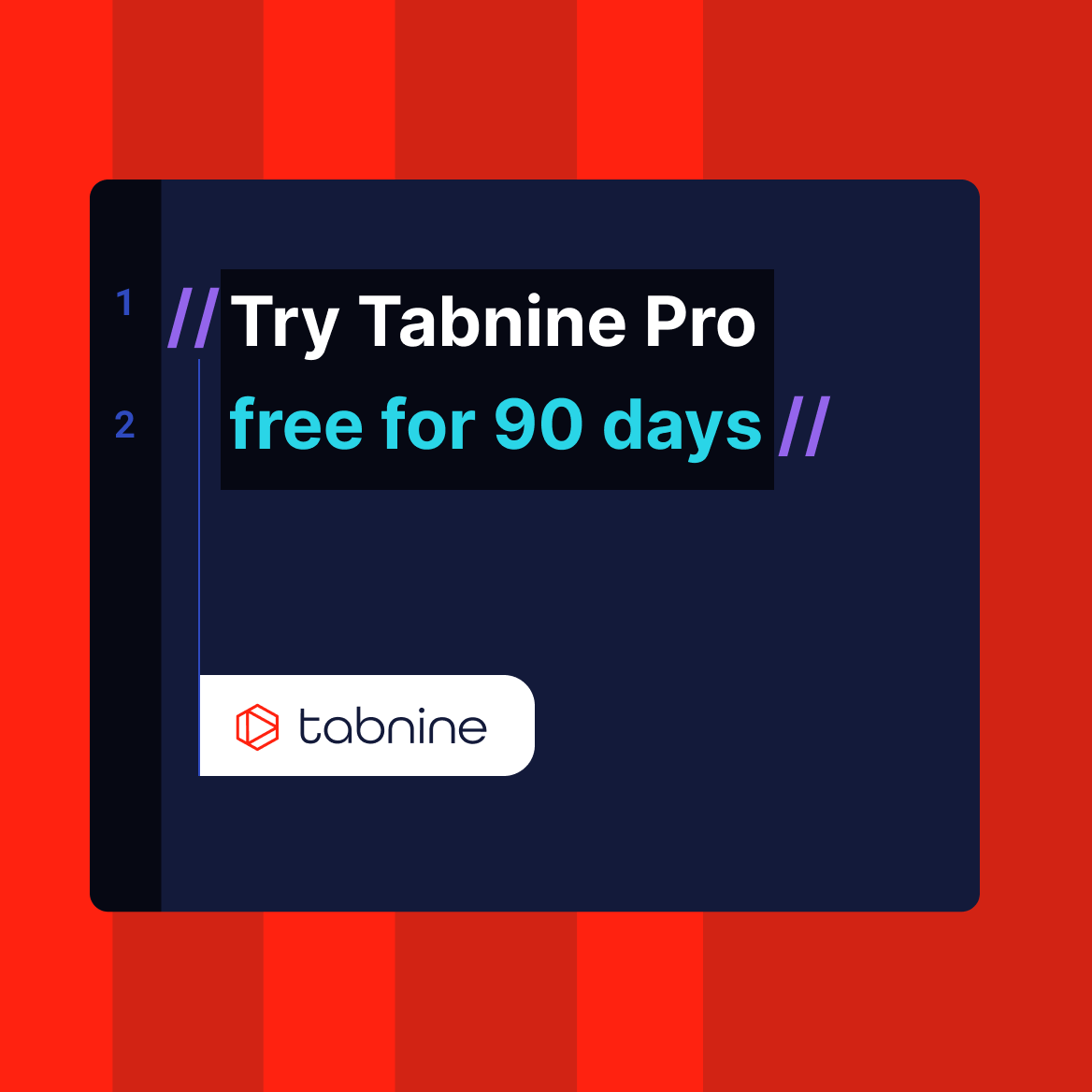Top 10 Visual Studio extensions
//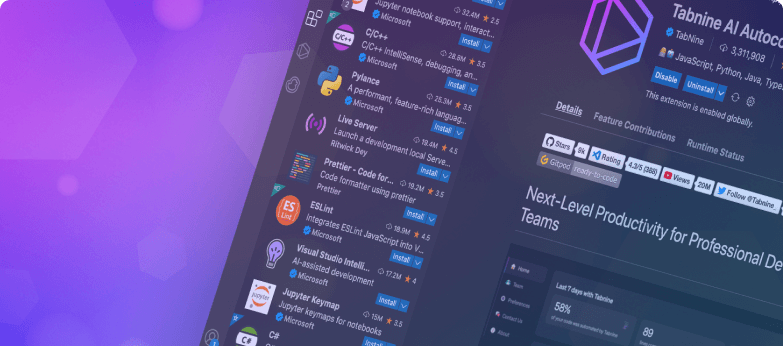
Visual Studio 2019 is a powerful yet lightweight IDE that comes ready to use and free with the Community Edition. With more than 11 million users worldwide, Visual Studio is often the default code editor developers love to use.
But many of us are underutilizing Visual Studio. Why? In part, it’s because Visual Studio comes fully functional out of the box. The structure, color themes, and default settings are generally helpful for beginners and veterans of code. You can download Visual Studio and start making apps and APIs.
While this is fantastic, there are a few things you can do with plugins to help enhance your workflow and increase your overall productivity.
Without further ado, here are the top 10 Visual Studio 2019 Extensions that will drastically improve the way you code.
1. JavaScript Prettier
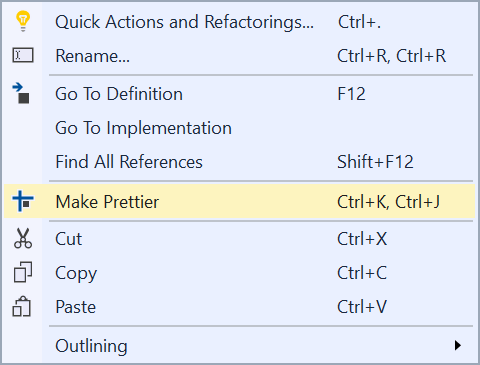
JavaScript Prettier is Visual Studio’s most popular code prettifying plugin. What exactly does it do?
Well, it makes your code ‘pretty’ through automated formatting that enforces a particular coding style on your code. Prettier does this by parsing your code and then re-printing it based on the predefined rules.
While it doesn’t sound like a big deal – it can be, especially in team settings where everyone doesn’t indent the same way or put brackets and braces in a conventionally acceptable manner.
JavaScript Prettier takes the pain of debating these little but significant things and enforces a consistent standard across your code.
2. GitHub Extensions for Visual Studio
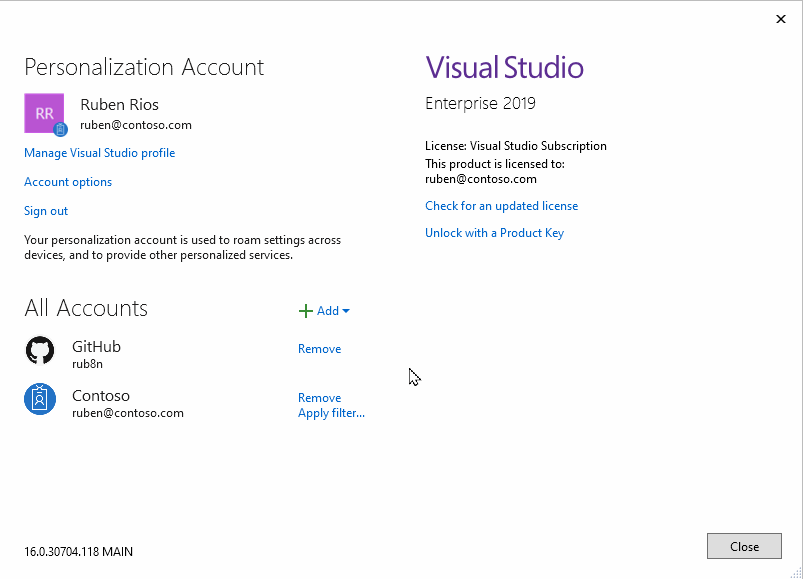
Once you’ve moved beyond simple acts of coding, Git becomes a mainstay in your workflow. Git as a code versioning tool is great. But once you start getting into feature branches and multiple merges, things can get messy.
GitHub Extensions for Visual Studio is a Git integration tool that lets you inspect everything related to your branches and commits, such as who did what, when, how, and where. The features include easy navigation and inspection of recent changes, authors, revisions, commits, repository visualization and exploration, file histories, remotes, stashes, and tags.
While we can do all this via the command line, GitHub Extensions lets you navigate through Git through an interface right inside Visual Studio.
3. File Icons
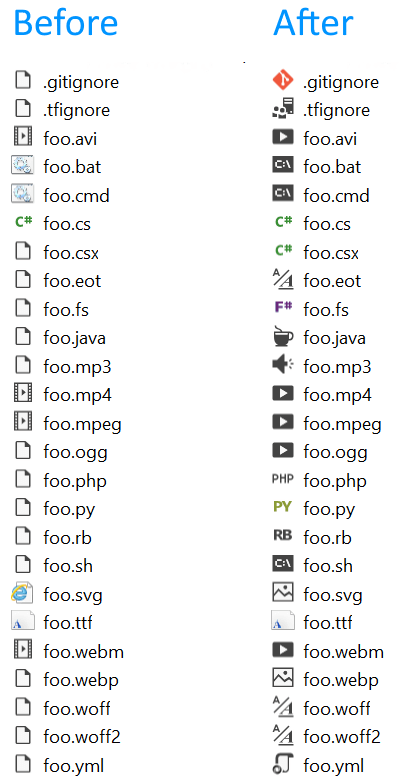
They say a picture is worth a thousand words. If so, then an icon is worth a split millisecond of your time.
Let’s be honest – when working with multiple file types, trying to process each file can be time-consuming mentally. The File Icons plugin makes life easier by attaching file-type icons to your file list. This extension makes searching and identifying faster as we can methodically filter files we don’t need and quickly find the ones we do.
4. Tabnine
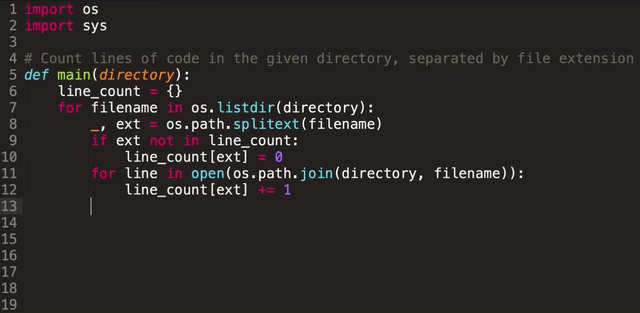
With more than 2 million downloads and installations on Visual Studio Code and 2.2k installations on VS2019, Tabnine is your best AI-based assistant for faster code completion.
Supporting a wide range of languages such as JavaScript, Python, TypeScript, PHP, Go, Java, Ruby, C/C++, C#, Rust, SQL, Bash, Kotlin, and R – Tabnine’s extensive AI engine will help speed up your software development processes through quick and concise code suggestions that are standardized across your project.
5. Live Share
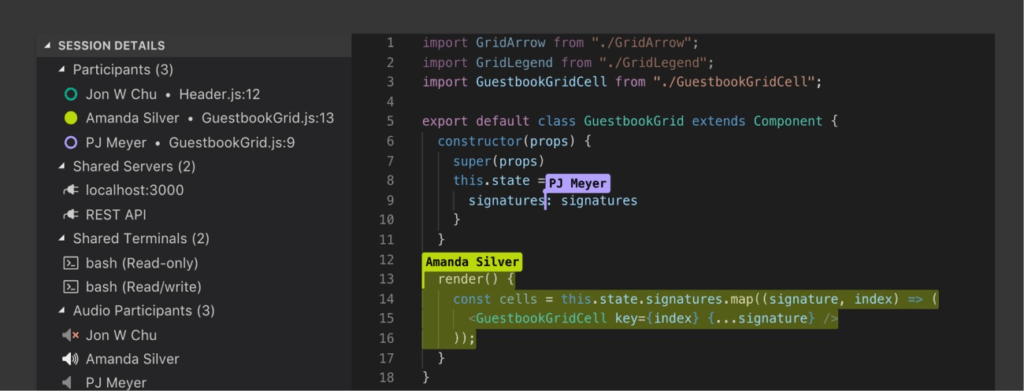
We’re in the age of remote work. Gone are the days where developers sit in the same office with instant access to their fellow developers.
Live Share is a plugin developed by Microsoft as a real-time code collaboration tool that makes pair programming and debugging much more accessible. The process is simple – you create a session, developers can join your session and get a mirror of your environment and code on their editor without the need to install or clone anything.
In addition to this, you can keep your editor preferences while allowing you to work on the same codebase at the same time without impairing other developers in the session.
6. React Code Snippets
React, and its ecosystem has exploded into mainstream frontend consciousness over the past decade. While React and its associates are great, it is essentially an implementation of JavaScript patterns.
The React Code Snippets plugin for Visual Studio makes coding faster by allowing you to quickly create commonly used things such as methods, hooks, and action templates. In a way, it is shorthand coding that prints out the scaffold for what you need and helps you code faster.
7. Visual Studio Spell Checker
Typos and swypos – we’ve all done it and then spend the next twenty minutes trying to figure out why our code isn’t doing what we want it to do.
If only there were a spellchecker that made sure we didn’t make these silly but common mistakes.
Visual Studio Spell Checker is an underrated tool that needs more awareness. It works like a spell checker for your code – which can be handy when you accidentally mistype your variable or method names. By default, it supports American English – but you can also switch it to British English.
8. Markdown Editor
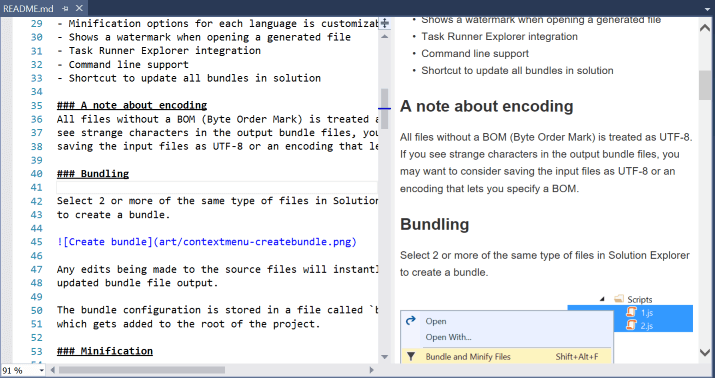
At some point, you’re going to have to write some documentation. This often means markdown.
Markdown Editor is a plugin that lets you view the output of your written work inside your Visual Studio editor. This means that you can see precisely what your documentation will look like and if you’ve got the formatting right.
9. Snippet Designer
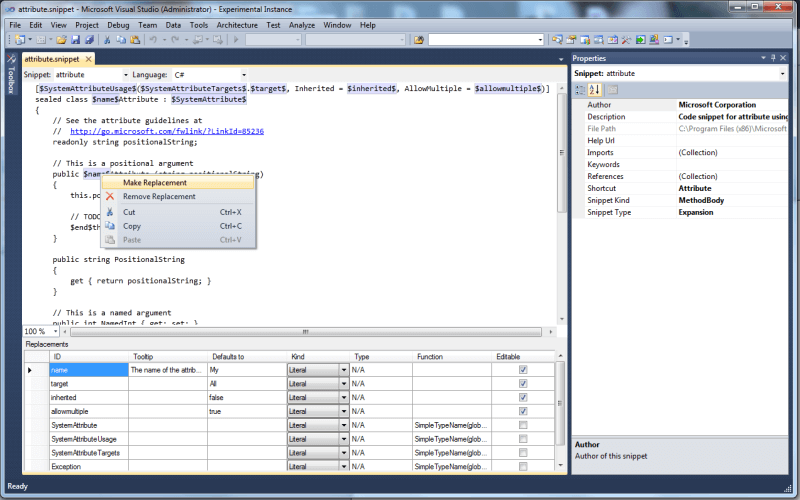
Code is made out of patterns, and Snippet Designer lets you formalize these patterns into snippets. Snippet Designer is a plugin that enables you to be more productive and supports C#, Visual Basic, JavaScript, HTML, XML, SQL, and C++.
Once you’ve created your snippets, it means that you start typing one of the snippets shorthand, press enter, and voilà! You’ve got all the things you need set up correctly to write a component, directive, constructor, observable, guards, and whatever else you need to make your app.
10. REST API Client Code Generator
At some point, you’re going to have to deal with APIs – creating them and testing them. REST API Client Code Generator is a plugin that lets auto-generate code for C# Swagger and OpenAPI specification files. It allows you to define custom namespaces, auto-update cod files when changes are made, and create code using NSwagStduio specifications.
Wrap up
Out of the box, Visual Studio 2019 is generally a good code editor. It is also one of the reasons why it is so popular with developers. However, there is still room through plugins to supercharge your workspace into a productivity powerhouse.
The top 10 extensions above are plugins that can help you achieve this. Each plugin has its purpose and can be combined to increase your overall productivity potential. All you have to do is install them and give them a run while coding.