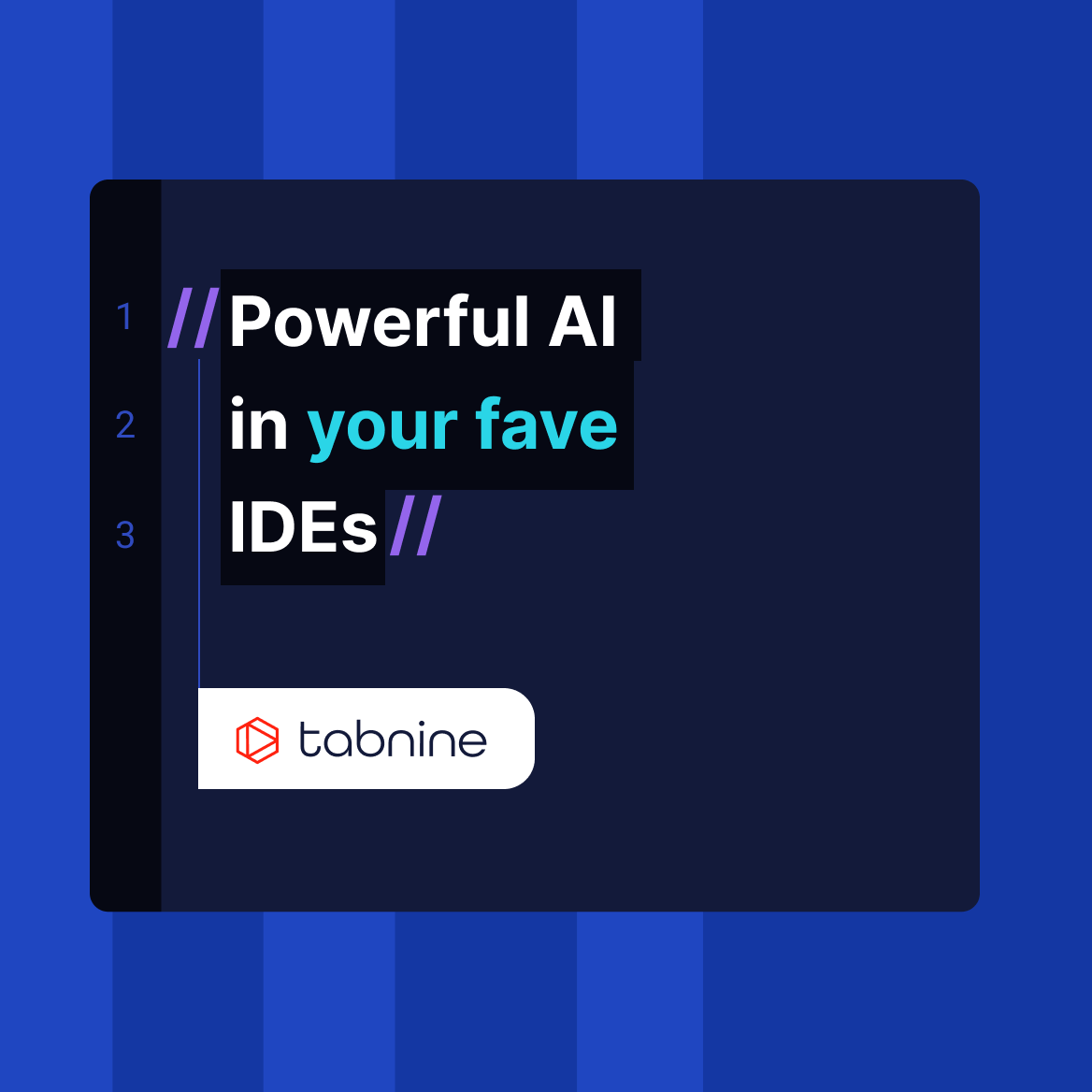Top 6 Golang IDEs for Go developers
//
The programming language Go (also known as Golang) may not be the most popular programming language out there. It does, however, offer an evolving approach to development and an active community. Today, Golang is supported by most popular text editors and IDEs through the use of plugins. That said, there are also quite a few less-known Golang IDEs worth checking out.
Before we list the best and most efficient IDEs for developing and debugging Golang applications, it’s worth reviewing (briefly) what Golang is and who uses it.
What is Golang?
Developed by Google beginning in 2007 and released in 2009, Golang is an open source procedural programming language. Its developers, Griesemer, Pike & Thompson, took inspiration from other languages like C, Oberon, Pascal, Newsqueak, and Smalltalk to bring to life Go.
One of the main advantages of Golang is that it supports concurrent programming. This allows multiple processes to run concurrently through the use of channels and goroutines. Being a robust programming language, Golang was used to develop Docker and Kubernetes. On the consumer side, Go is the code behind Netflix and Dropbox.
Top 8 Golang IDEs
1. LiteIDE
The first Golang IDE on our list is also perhaps the most Golang-centric one that has been targeting Go developers since its inception in 2012. LiteIDE is a simple, open source, cross-platform Go IDE that highly resembles Visual Studio and GCC C++. If you’re feeling nostalgic, you’ll be right (back) at home with LiteIDE.
Since it was designed for Golang, LiteIDE has several useful features for developers right out of the box. These include configurable build commands, an advanced code editor, and (of course) extensive Golang support. Other features include code management, a gdb and Delve debugger, auto-completion and theming with WordApi, a MIME type-based system, and more.
As is to be expected with a FOSS solution, LiteIDE can run on Windows, Mac, and Linux operating systems. In addition, it’s frequently updated and has a loyal community of users.
2. VS Code
Another popular code editor with extensive support for Golang is VS Code. Much like other extendable text editors, Visual Studio Code will demand you install a plugin to code, debug, and perform other actions on Go code.
Using the Go extension for Visual Studio Code, you get language code navigation, symbol search, bracket matching, snippets, and many other features to help you write better Go code in your familiar VS Code environment.
The Go plugin for VS Code is developed and maintained by the Go team at Google, so upgrades and fixes are frequent.
3. Vim-go
Vim is a popular cross-platform open source text editor with a plethora of plugins offering support for most programming languages out there. Golang is no exception. The vim-go plugin is free, easy to install, and well-maintained with frequent updates on GitHub.
Upon installation, vim-go will arm your VIM text editor with Go package compilation, folding and syntax highlighting, integrated delve support, and anything else you may need to write applications in Golang.
Since this is an open source project, you’ll need to turn to the community for support when you come across any trouble. That said, you will find most of what you need in the project documentation.
4. GoSublime
If Sublime is your choice of text editor, then the GoSublime plugin collection will give you (most of) what you need. GoSublime is an IDE-like plugin for Sublime Text 3 (mainly, but not limited to). According to its description, it provides integration for most of your Go/Golang development tools. Well-maintained and supported financially, the GoSublime plugin boasts 3.4k stars on GitHub alone.
It’s worth noting that you may need some additional plugins to make the most of Sublime as a Golang IDE. One such plugin is the Golang Build package, which is the official Sublime Text package for Go build system integration.
5. GoLand
JetBrains is known for Intellij IDEA and its flavors made for specific languages. In this case, GoLand is the JetBrains solution for GoLang developers.
GoLand is a cross-platform IDE built specially for Go developers. It’s a commercial IDE, and as such comes with a (modest) price tag and a rich feature set. It includes on-the-fly error detection with suggestions for fixes, refactorings with one-step undo, intelligent code completion, dead code detection, and documentation hints. In addition, it comes with powerful GoLang debugging capabilities, user-friendly GoLand code navigation, and support for Git, GitHub, and Mercurial out of the box.
For a personal license, you’ll need to pay $89 for the first year (and less later on). For a business license, the annual cost starts at $199 per user.
6. Zeus IDE
Zeus is a language-neutral programmer’s IDE for the Windows platform that is known by a few. Claiming to be “an IDE letting you code like Mozart rather than coding nursery rhymes,” Zeus has quite a bit to offer to Go developers.
Among others, Zeus IDE supports Go tools like gocode for autocompletion, documentation, and code navigation, as well as tools like gofmt and goimports for automatic code formatting. There are also macros for Go Guru, fix, vet, gorename, and gobuild. Last but not least, Zeus also works with the Delve debugger.
You may be wondering why Eclipse and its Go plugin, Goclipse, are not included in the list of top 7 GoLang IDEs. Goclipse was abandoned by its developer in 2017 and so no updates have been made to the project since. The user community was also quick to follow, so support for Golang on Eclipse is limited at best.
Choosing the IDE for your next Golang project will usually be influenced by the usual criteria for IDE selection. If you’re already familiar with VS Code or can operate a JetBrains IDE in your sleep, there’s really no reason for you to seek out an alternative. All you need to do is install Golang on your machine and add a plugin to your IDE or text editor of choice. But if you’re feeling adventurous? Go ahead and take this opportunity to discover a new IDE like LiteIDE or Zeus IDE to add to your Goland development toolbelt.
About Tabnine
Tabnine is the pioneer in AI-powered software development. With more than one million monthly users and hundreds of thousands of daily active users, Tabnine boosts code quality and developer happiness using generative AI technology to automate the coding workflow. With privacy and community at the forefront, Tabnine never stores or shares users’ code and relies only on open source code with permissive licenses for its Public Code-trained AI model. Tabnine Enterprise has been built to help software engineering teams write high-quality code faster and more efficiently, accelerating the entire SDLC.
Try Tabnine Pro free for 90 days!
[cta_btn url=”https://www.tabnine.com/pricing/landing” label=”Start a free trial”]