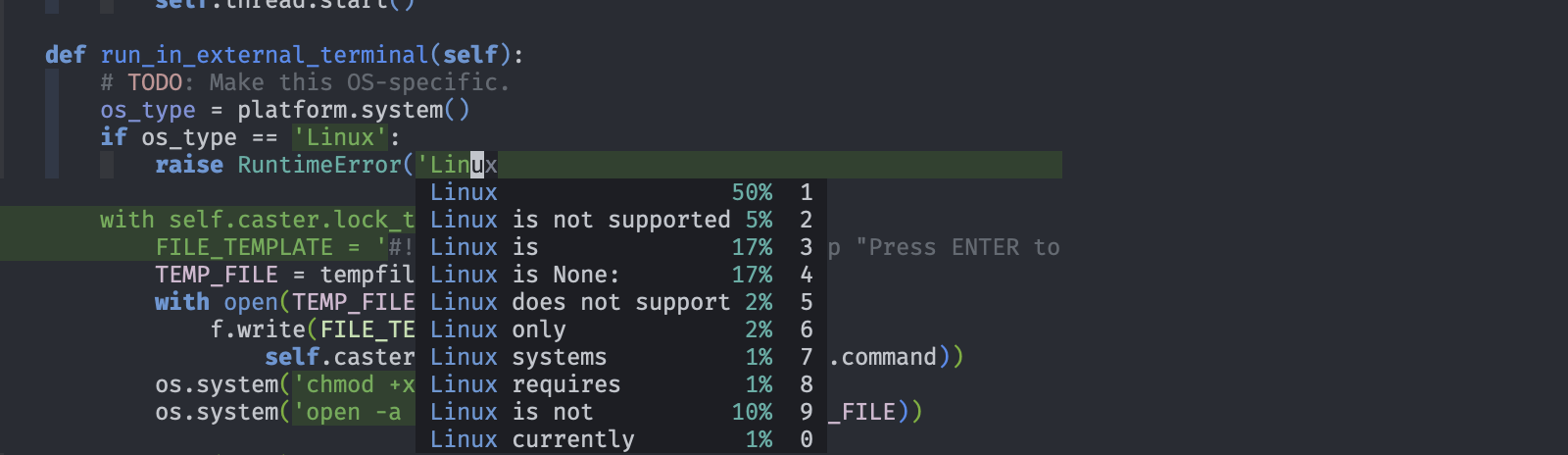
17 cool Emacs packages for productivity in 2021
September 2, 2021
/
6 -min read
Since 1976, the Emacs—short for Editor MACroS—family of text editors continues to evolve thanks to…